ZBrush Course - Learn Re-topology and have control in ZBrush

Why take this course?
🎓 Course Title: ZBrush Course - Master Re-topology and Gain Full Control in ZBrush!
Course Headline:
Unlock the Secret to Impeccable Topology in ZBrush with Our Comprehensive Course 🚀
Introduction: Hey there, aspiring digital sculptors! Whether you're a beginner or looking to refine your skills, this course is designed to elevate your model's surface by mastering the art of creating clean topology within ZBrush. The techniques we'll explore are not only applicable to ZBrush but can also enhance your workflow in other software like Maya and 3ds Max. Let's dive into the world of digital sculpting and transform your models with flawless topology!
What You'll Learn:
- ZRemesher Mastery: Discover how to leverage ZRemesher for automatic retopologization, and learn to create custom guides to influence the re-mesh process.
- Hand Retopology Techniques: Follow step-by-step instructions to manually retopologize your model from a reference image.
- Combining ZRemesher & Hand Editing: Explore the power of using ZRemesher alongside manual topology editing to achieve both efficiency and precision.
- UV Unwrapping Skills: Learn to create groups, unwrap UVs, and navigate the intricacies of protecting and attracting seams for a single, cohesive UV set.
- Exporting Your Work: Gain the knowledge to export your clean topology along with the UV maps out of ZBrush, ready for composite work in Photoshop.
Course Structure Breakdown:
- ZRemesher for Auto Retopologising: We'll delve into creating zremesher guides and explore some handy tips to refine your re-mesh.
- Hand Retopology: Learn how to manually sculpt the perfect topology by following a reference model.
- Combining Techniques: Understand when and how to blend manual retopologizing with ZRemesher for optimal results.
- UV Layout and Creation:
- Creating groups for efficient workflow.
- Unwrapping UVs with care and precision.
- Protecting and attracting seams to optimize your UV map.
- Producing one comprehensive UV map across multiple subtools.
- Exporting Your Mesh & UVs: Learn how to prepare your model for further work outside of ZBrush, including exporting the mesh and UV maps.
Course Highlights:
- Hands-on project using a sample model with poor topology for animating.
- Step-by-step guidance through each process.
- A focus on maintaining flow between subtools to ensure clean, functional topology.
- Real-world applications of these skills in game design, film, and visual effects.
- Support and encouragement throughout your learning journey.
Final Thoughts: This course is more than just a set of instructions; it's a comprehensive guide to becoming proficient in ZBrush topology and UV mapping. I'm here to support you every step of the way, so don't hesitate to reach out with questions or if you face any challenges along the path. Remember, practice makes perfect!
All the best on your journey to mastering ZBrush. Happy sculpting, and let's create something extraordinary together! 🎨✨
Your Instructor: Mojomojo Team - Dedicated to your learning experience, ready to guide you through the complexities of digital sculpting with patience and expertise. We believe in fostering a supportive and positive environment for all our learners. Let's push the boundaries of digital art together! 🌟
Enroll Now and Start Your Journey to ZBrush Mastery! 🚀✨
Course Gallery

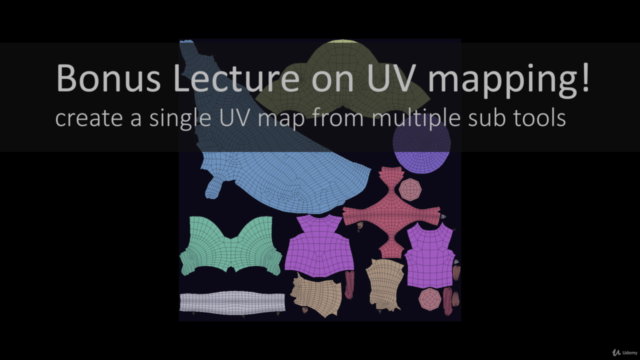
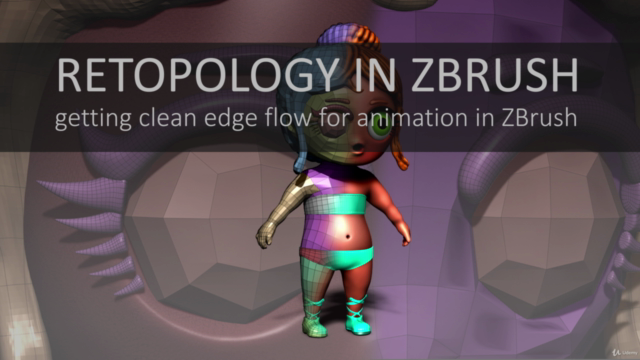
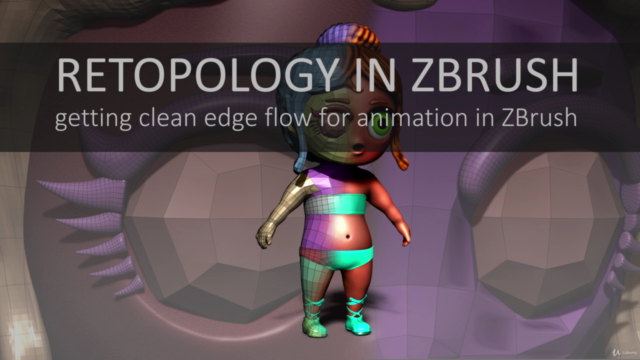
Loading charts...