Bootstrap (no coding) Build Bootstrap Websites the Easy Way!

Why take this course?
🌐 Unlock the Secrets of Web Design with Bootstrap - No Coding Required!
🚀 Course Headline: Bootstrap - Start your Bootstrap web design journey, learn to build fast loading, responsive bootstrap websites easily!
🎓 Instructor: Jamie Henry
🎉 About the Course: Are you eager to dive into the world of web design but intimidated by code? Look no further! Our comprehensive online course, "Bootstrap (no coding) Build Bootstrap Websites the Easy Way!" is your golden ticket to creating stunning, responsive websites using one of the most popular front-end frameworks – Bootstrap!
Why Choose Bootstrap?
- ✅ User-Friendly: Perfect for beginners and those who prefer a visual approach.
- ✅ Responsive Design: Build websites that look great on all devices, from desktops to smartphones.
- ✅ Speedy Development: Utilize pre-designed components to assemble websites quickly.
- ✅ Elevate Your Career: Web design is an in-demand skill with numerous career opportunities.
Course Highlights:
- Learn the foundations of Bootstrap and how it can streamline your web design process.
- Discover where to find free software that will support your website building journey.
- Master the art of customizing Bootstrap themes without deep coding knowledge.
- Step-by-step guidance on creating a live website from start to finish.
- Gain the skills to build websites with the potential to sell for $1000+ each!
What You'll Learn:
- Understanding Bootstrap: Get familiar with the Bootstrap framework and its features.
- Designing Your Layout: Use Bootstrap's grid system to create responsive layouts.
- Styling with Bootstrap Components: Utilize pre-styled components for buttons, forms, navigation bars, etc.
- Customizing Your Theme: Learn how to tweak and customize themes without writing complex code.
- Making it Responsive: Ensure your design looks perfect on all screen sizes.
- Final Touches: Add the finishing touches with images, videos, and media elements.
- Publishing Your Site: Find out how to upload and share your finished website with the world.
Who is this course for?
- Aspiring web designers with little to no coding experience.
- Small business owners looking to create their own professional websites.
- Individuals seeking to expand their skill set and break into the field of web development.
- Anyone interested in learning how to build fast loading, responsive Bootstrap websites for personal or commercial use.
By the end of this course, you'll have:
- A solid understanding of the Bootstrap framework and its capabilities.
- The ability to design and develop a fully functional website from scratch.
- The confidence to upload your site to a live hosting provider.
- A portfolio piece that can be sold for a premium price.
🚀 Take the first step towards a fulfilling career in web design today! Enroll now and transform your passion into profession with "Bootstrap (no coding) Build Bootstrap Websites the Easy Way!" 🖥️
Enroll Now - Your journey to becoming a web designer starts here!
Course Gallery
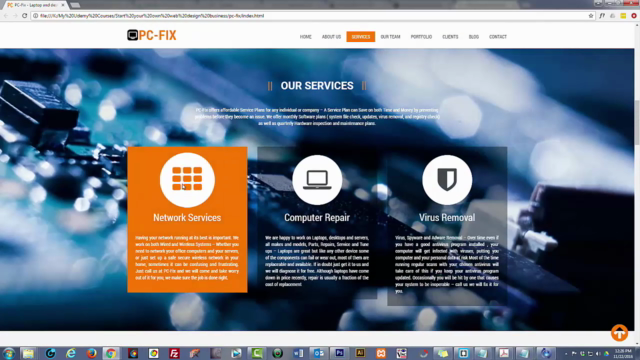
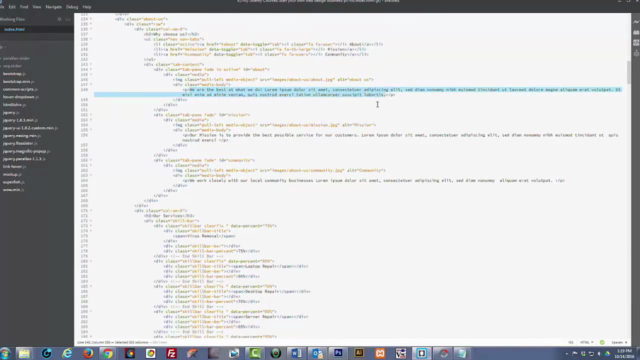

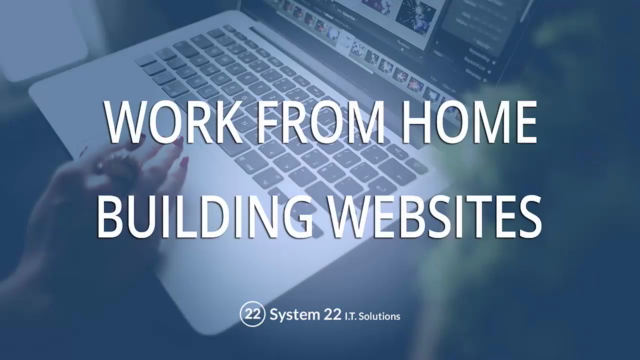
Loading charts...