Work Faster with InDesign

Why take this course?
🚀 Master InDesign in Record Time with Expert Tips & Shortcuts! 🎯
Course Title: Work Faster with InDesign
Instructor: Peter Bone, Design Tutor Extraordinaire
Are you ready to revolutionize the way you work with Adobe InDesign? Whether you're a graphic designer, publisher, or anyone working with print and digital layouts, this course is your golden ticket to mastering InDesign efficiently. 🌟
Course Description:
In this comprehensive online course, Work Faster with InDesign, Peter Bone, a seasoned professional with over 20 years of expertise in using and teaching InDesign, will guide you through an array of powerful shortcuts, tips, and tricks. This isn't just another tutorial; it's a treasure trove of insider knowledge that will elevate your skills to new heights.
🎓 Why Take This Course?
- Increase Your Productivity: Discover how to work faster without sacrificing quality or attention to detail.
- Improve Accuracy and Precision: Learn the techniques that will help you execute tasks with greater precision.
- Boost Your Confidence: Feel empowered as you gain a deeper understanding of InDesign's capabilities and limitations.
- Dive Deep into Essential Features: Uncover hidden gems within InDesign's toolset, including panels, tools, and functions that can streamline your workflow.
What You’ll Learn:
- Efficient Workflows: Streamline your tasks with time-saving techniques that will make complex tasks a breeze.
- Shortcuts for Everyday Tasks: Get to know keyboard shortcuts and other quick actions that will save you hours over the course of your design career.
- Advanced Tips for Advanced Users: Even if you’re an experienced InDesign user, this course promises to reveal tips that will enhance your skills and efficiency.
- Tricks for Troubleshooting: Learn how to fix common issues before they happen and how to quickly resolve them when they do.
Course Highlights:
- Over 100 of InDesign's best shortcuts, tips, and tricks!
- Exclusive insights from a master instructor with real-world experience.
- Practical examples and step-by-step guidance tailored to various skill levels.
- Access to a community of like-minded professionals eager to share their experiences and learn from one another.
What's Inside the Course:
- Detailed Video Tutorials: Engage with clear, concise instructional videos that cover everything from basic to advanced techniques.
- Interactive Exercises: Apply what you learn through practical exercises designed to reinforce your knowledge and skillset.
- Downloadable Resources: Access supplementary materials like cheat sheets, templates, and resource files to aid your design process.
Who Is This Course For?
- Aspiring and professional graphic designers, publishers, and content creators who want to work smarter, not harder.
- Individuals who are already familiar with the basics of InDesign and looking to sharpen their skills.
- Anyone interested in learning industry-standard design software in a hands-on, user-friendly manner.
🚀 Join Peter Bone and transform your InDesign experience today! 📅
Enroll now to unlock the full potential of Adobe InDesign and take your design workflow to the next level. Whether you're creating flyers, magazines, or books, this course will provide you with the tools and confidence to deliver exceptional results every time. Don't miss out on these game-changing insights – your career awaits! 🎨✨
[Enroll in Work Faster with InDesign Now]
Course Gallery

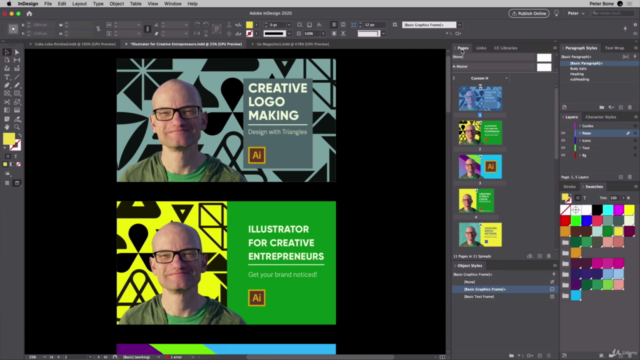
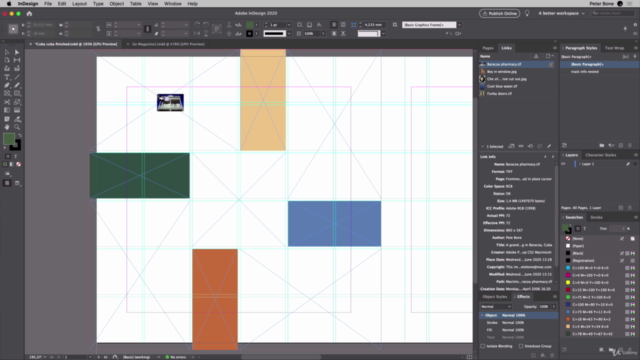
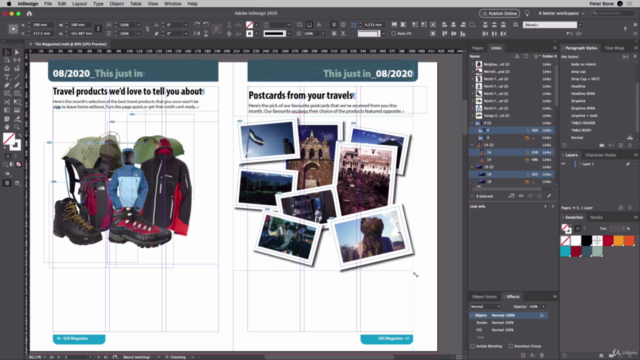
Loading charts...