Learn WordPress Dashboard Customization

Why take this course?
🌟 Unlock the Full Potential of Your WordPress Dashboard with Our Expert-Led Course! 🌟
Course Title:
Learn WordPress Dashboard Customization
Headline:
Personalize Your WordPress Dashboard for a Better User Experience and Remove Unwanted Default Options
Course Description:
Customizing your WordPress dashboard can be a daunting task for new users. But fear not! With our comprehensive WordPress Dashboard Customization course, you'll learn to personalize your dashboard to suit your unique needs and enhance your user experience. The WordPress dashboard is the central hub of your site, where you manage themes, plugins, and content. After completing this course, you will be empowered to:
- Create Custom Dashboard Widgets that make your workflow more efficient.
- Configure a System-based Dark Mode for a more comfortable viewing experience in various lighting conditions.
- Design an awesome Login Page that reflects your brand and provides an immediate first impression.
And much more! 🚀
Note: To unlock the full potential of customization, you must download the WP Adminify plugin. The best part? WP Adminify is available for free on the official website or the WordPress plugin repository. So, there's no excuse not to start personalizing your dashboard today!
Why Customize Your WordPress Dashboard?
A customized dashboard can be a game-changer for your WordPress experience. Here are just a few reasons why you should consider a makeover:
- Personalize the Dashboard for clients to provide them with a tailored interface.
- Ease access to different options on your Dashboard, making navigation a breeze.
- Remove all unnecessary widgets or hide menu items, decluttering your workspace and focusing on what matters.
- Configure Dark Mode for a more eye-friendly interface during long hours of work.
- Get the feel of a customized Dashboard that fits your personal style and preferences.
- Enable or Disable options for different user roles, ensuring a secure and appropriate environment for each user.
Key Learning Points:
This course is packed with actionable insights, including how to:
- WordPress Dashboard White Label your site, perfect for branding and client management.
- Configure WordPress Dark Mode, tailoring the visual experience to your preference.
- Customize the Login Page, setting a professional first impression.
- Organize Folders For Any Post Type & Media, keeping your media library neat and organized.
- Disable Admin Notices, reducing clutter and distractions.
- Use the WordPress Admin Menu Editor to streamline access to essential tools.
- Manage Admin Columns, enhancing the usability of your dashboard tables.
- Access Dashboard Admin Pages for a comprehensive overview of site activities.
- Set Up Activity Logs For WordPress Dashboard, keeping track of changes and updates.
- Order Post-Types to prioritize tasks and content types according to your workflow.
- Add Header / Footer Scripts for additional functionality and customization.
- And much more! Including:
- Menu & Menu Item Duplicator: Easily replicate menus and items without the tedious process of recreation.
- Page & Post Duplicator: Quickly duplicate pages or posts, saving time and effort.
- Check Error Logs: Monitor your site's health and troubleshoot issues efficiently.
- Post Status Background Color: Visually categorize your posts for easier navigation and management.
- Dashboard Floating Menu: A versatile tool to keep the most important items within easy reach.
This course is designed for any type of WordPress user, from beginner to advanced. To get started, carefully follow the getting started guide and install the required plugins. Once you've set up everything as demonstrated in the videos, you'll have access to a myriad of options to customize your dashboard experience.
If you encounter any issues during the process, please leave a comment. I will do my utmost to provide you with assistance and support throughout your learning journey.
Thank You for choosing this course to enhance your WordPress skills! 🎓💻🚀
Course Gallery
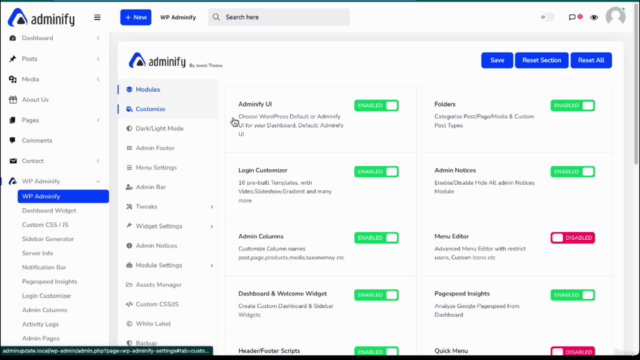
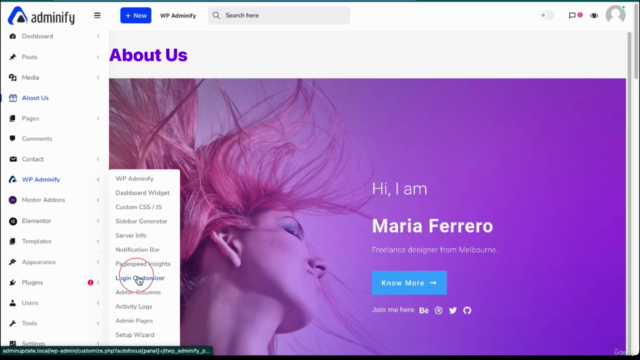
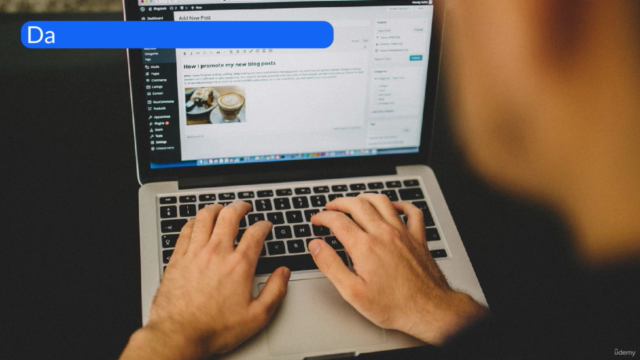
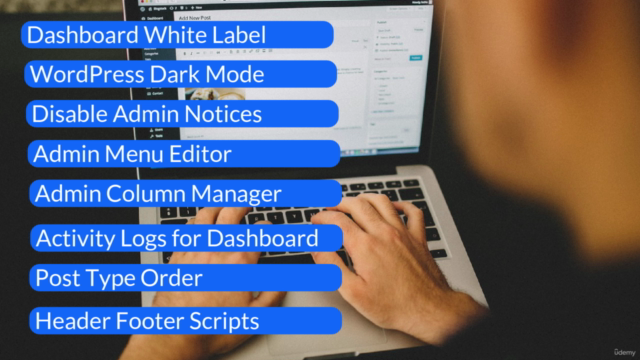
Loading charts...