Windows Server 2016 Administration

Why take this course?
🚀 Windows Server 2016 Administration: Master the Essentials! 📚
Unlock Your Potential with Windows Server 2016 Mastery
Are you ready to elevate your IT administration skills to the next level? Dive into the heart of Windows Server 2016 and emerge as a seasoned pro with over 10 hours of in-depth content. Whether you're a systems administrator, network administrator, or aspiring tech guru, this course is tailor-made for you!
🧐 Why Should You Take This Course?
- No Prior Experience Necessary: While some familiarity with Windows Server operating systems will be helpful, it's not a hard requirement. We'll guide you through every concept from the ground up.
- Certification Focus: Ideal for those targeting the Microsoft 70-740 certification exam, which is a core part of the MCSA certification path.
- Comprehensive Training: Covering everything from Nano Server to Hyper-V, this course ensures you're fully equipped to handle Windows Server 2016's robust features.
Course Highlights:
🔥 Nano Server & Server Core: Discover the power of a compact and secure Windows OS with Nano Server and learn how to deploy and manage it effectively. Additionally, fortify your systems with the enhanced security of Windows Server Core.
🔧 PowerShell Mastery: Harness the versatility of PowerShell for a variety of administrative tasks, making routine management tasks more efficient than ever before.
🏢 Active Directory: Master Active Directory and Group Policy processing, troubleshooting, and administration to maintain a healthy and secure enterprise environment.
📜 DNS & DHCP Management: Learn the ins and outs of DNS management, including zone types, record management, scavenging, and more. Get hands-on with DHCP configuration and troubleshooting, including advanced topics like Failover and Split-Scope.
🔄 WSUS & Updates: Manage Windows updates efficiently using WSUS, ensuring your systems are always up to date with the latest patches and features.
📋 Group Policy Settings & Preferences: Master Group Policy settings, preferences, and deployment strategies that will streamline your IT management processes.
🖨️ Print Server Management: Deploy printers using Group Policy Preferences and learn how to manage Print Servers effectively.
🗂️ Quotas & File Screens: Implement folder quotas and file screens to manage disk space and maintain security on your Windows Server.
🤝 DFS Namespace & Replication: Set up a DFS Namespace and DFS Replication using Windows Server for robust data replication and failover strategies.
🚗 Windows Deployment Services (WDS): Learn to install and configure WDS to automate the deployment of operating systems across your network.
🖥️ Hyper-V Virtualization: Create and manage virtual machines with Hyper-V, gaining a deep understanding of this powerful virtualization platform.
🔍 Monitoring & Diagnostics: Explore built-in monitoring tools to keep an eye on your server's health and performance.
🆓 Backup & Restore: Understand the essentials of backing up and restoring Windows Server using built-in tools, ensuring you can recover from any disaster.
🔁 Network Load Balancing (NLB): Implement NLB to maximize network uptime and provide reliable, scalable applications for your users.
What Will You Learn?
- Deploy Nano Server, a minimal Windows Server installation that's both powerful and lightweight.
- Secure your infrastructure with the Windows Server Core OS.
- Use PowerShell to automate administrative tasks and manage servers remotely.
- Manage Active Directory in large environments, including Group Policy processing and troubleshooting.
- Administer DNS settings for various zone types and records, including scavenging.
- Set up WSUS for managing Windows updates across your network.
- Configure DHCP options, including advanced configurations like Failover and Split-Scope.
- Implement folder quotas and file screens to control disk space usage and enforce security policies.
- Establish a DFS Namespace and Replication for data replication and failover resilience.
- Manage print services in an enterprise environment using Group Policy Preferences.
- Install and configure WDS for automating OS deployment.
- Utilize Hyper-V to create, manage, and maintain virtual machines within your Windows Server infrastructure.
- Monitor server performance with native monitoring tools.
- Perform backups and restores of critical data and system states.
- Set up NLB to ensure high availability of applications and services.
🎓 Embark on Your Journey to Mastering Windows Server 2016 Today!
Enroll now and transform your career with the power of Windows Server 2016! 🚀💻
Course Gallery
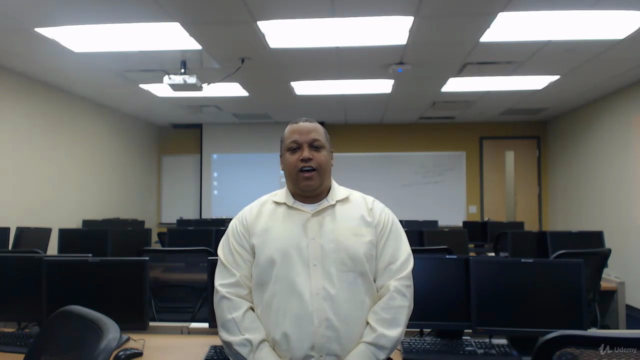
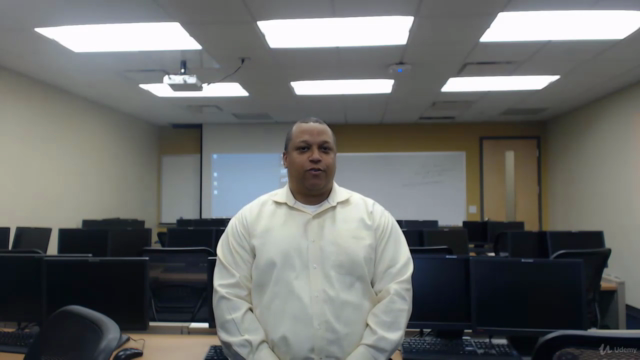


Loading charts...