Windows Command Line (cmd) and Batch Script Management
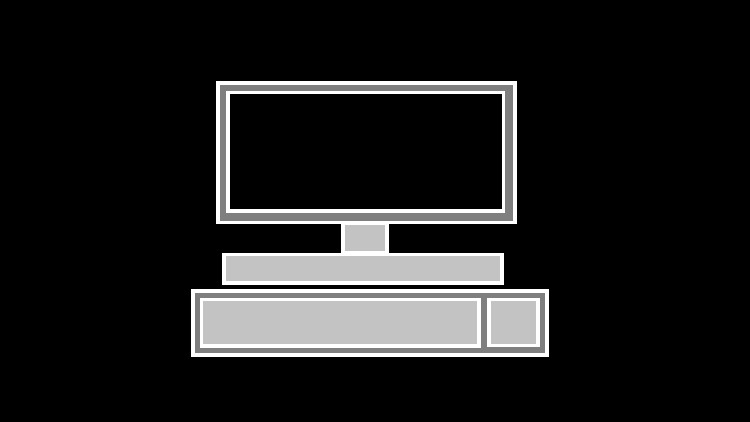
Why take this course?
🧙♂️ Master the Command Line with Windows CMD and Batch Scripting!
🚀 Course Title: Windows Command Line (cmd) and Batch Script Management
🔥 Course Headline: Dive into the command line world of Windows and automate your tasks like a pro!
Discover the Power of Windows Command Line with This Comprehensive Course!
Windows Command Prompt (cmd) is an essential tool for managing and automating tasks on Windows systems. Whether you're a beginner or looking to sharpen your skills, this course will guide you through mastering the command line. With John Courtenay as your expert instructor, you'll learn the art of using cmd effectively.
What You'll Learn:
- 📁 File Management: Master the commands to create, rename, move, and delete files and directories with precision.
- 🗺️ Navigating Directories: Become adept at moving between different drives and folders with the cmd prompt.
- ⏰ Date and Time Settings: Learn to set and adjust your PC's date and time using the
date,time, andtzutilcommands. - 💻 Disk Management: Understand how to manage and format disk drives using Diskpart command.
- ⚡ System Shutdowns & Reboots: Control your machine by learning how to shut down, restart, and log off.
- 📜 Group Policy Operations: Gain insights into retrieving and applying group policy information with
GpupdateandGpresult. - 📝 Batch Scripting: Create powerful batch files that can save you countless hours of repetitive tasks.
- 🧠 WMI Access & Management: Explore the Windows Management Instrumentation (WMI) database to retrieve system information with the
WMICcommand.
Why Take This Course?
- Real-World Skills: Learn commands and scripts that are used daily by computer technicians around the globe.
- Versatility Across Windows Versions: While there are some variations, many of these commands have remained consistent since Windows 2000, making your learning durable across different versions.
- Time Efficiency: Automate tasks to save time and improve efficiency, which is invaluable for both personal productivity and professional IT roles.
Who Is This Course For?
This course is designed for:
- 👩💻 Beginners: Absolute beginners who want to understand the fundamentals of Windows Command Line.
- 🧓 Advanced Users: Those with prior knowledge looking to deepen their understanding and skills in Windows CMD and batch scripting.
- 🚀 IT Professionals: IT support personnel, system administrators, and network professionals who want to streamline their operations with scripts.
- 🌱 Students & Aspiring Techies: Anyone interested in a career in IT or computer science will benefit from this course.
Enroll Now and Command Your Way Through Windows! 🚀
Don't let the command line intimidate you anymore. With John Courtenay's guidance, you'll be navigating through directories, writing scripts, and managing systems like a seasoned pro. 🎓✨
Join us and unlock the full potential of your Windows experience. Your journey to mastering the command line starts here! 🚀🖥️
Loading charts...