Windows 10 (Beginners & Advanced): Fast Track Training

Why take this course?
🚀 Windows 10 (Beginners & Advanced): Fast Track Training 🖥️
Headline: Learn how to master Windows 10 methods quickly and easily for yourself or business!
Windows 10, used by over 2 billion people daily on the planet, is recognized as the gold standard operating system. It's the best OS available... period. Microsoft’s Flagship Operating System, Windows 10, is the latest version released in 2015, and it's the most used operating system on the planet, compatible with most devices. This means you can work on the go and take some of your software with you without any hassle!
Every PC nowadays comes pre-installed with Windows 10, and if you're not yet proficient in its use, you're missing out on a versatile tool that can significantly enhance productivity. Windows 10 is here to stay, as Microsoft claims it to be the last version of Windows. It introduces a range of new apps that can run across multiple Microsoft products including mobile devices and the Xbox One. The interface was also changed to adapt to touch screen-optimized devices.
For Beginners:
Dive into the world of Windows 10 with our Windows 10 For Beginners: Fast Track Training. This comprehensive guide will take you through all the essentials, from setting up your user account to understanding the File Explorer, managing your desktop and display, and even capturing screen videos or webcam footage. Learn how to add applications, manage Cortana, and so much more!
Beginners Training Modules:
- Overview - Beginners
- File Explorer - File Menu - Part 1
- File Explorer - File Menu - Part 2
- File Explorer - Home Menu
- File Explorer - Share Menu
- File Explorer - View Menu 1
- File Explorer - View Menu 2
- File Explorer - Search Menu
- Managing Your Desktop
- Managing Your Display
- Managing Cortana - Voice Assist
- Quick Assist Settings
- Media Streaming Settings
- Recording A Screen Video
- Recording An Audio
- Taking A Snapshot of Your Screen
- Recording Your Steps
- Capturing Webcam Video
- Adding Applications
- Conclusion - Beginners
For Advanced Users:
If you consider yourself an advanced user, our Windows 10 Advanced: Fast Track Training is designed to take your skills to the next level. Learn how to manage startup speed, open applications, hard drive space with Storage Sense, manage frozen applications, work with default applications in Microsoft Edge, and more!
Advanced Training Modules:
- Overview - Advanced
- Managing Start Up Speed
- Managing Open Applications
- Managing Your Hard Drive Space
- Managing Your Hard Drive Space - Storage Sense
- Managing Frozen Applications
- Managing Your PC Remotely - Part 1
- Managing Your PC Remotely - Part 2
- Managing Desktop Notifications - Focus Assist
- Linking Your Mobile Device
- Managing Your Backups and Restore Points
- Managing Your Default Applications
- Managing Your Workspace
- Microsoft Edge - Write Notes
- Managing Edge - Dot Menu
- Managing Edge - Settings Menu Link
- Managing Default Applications with Edge
- Managing Lost Windows
- Conclusion - Managing Voice Recognition
Embark on your journey to becoming a Windows 10 pro today! Whether you're starting from scratch or looking to deepen your expertise, our tailored modules will guide you through every step of the way. Master file management, optimize system performance, and unlock the full potential of this powerful operating system. 🧪💻🚀
Ready to get started? Let's conquer Windows 10 together! 🎉
Course Gallery

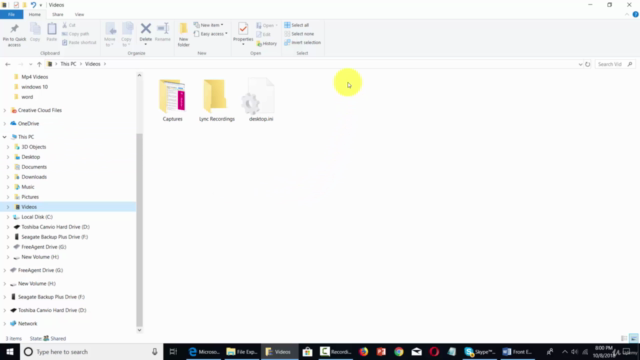
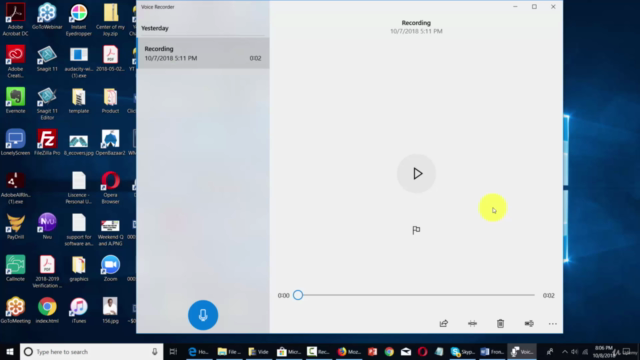
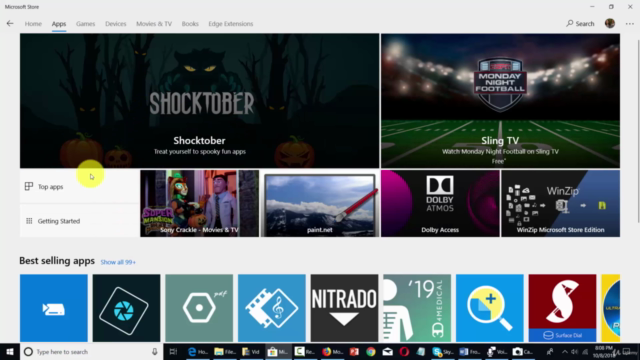
Loading charts...