Windows 10 Administration

Why take this course?
Master Windows 10 Administration: Elevate Your IT Skills! 🖥️✨
Course Headline: A Comprehensive Course to Help You Use Windows 10 for Administration Requirements as an Admin
Introduction: Windows 10, a versatile operating system from Microsoft, has solidified its position as the leader in the market. With over 700 million devices running on it and surpassing Windows 7, Windows 10 has become a staple for businesses and personal users alike. As a system administrator, staying ahead of the curve with Windows 10 administration is crucial. This course is your gateway to mastering the administration of this ubiquitous OS.
Course Overview: 🚀 Getting Started with Windows 10: We'll kick off by introducing you to the fundamentals of Windows 10 and guiding you through a smooth installation process, setting up your system for optimal performance right from the start.
🛠️ Advanced Admin Tools & New Features: Dive into the latest admin tools that Windows 10 offers. We'll explore these features in-depth and discuss how they can streamline your workflow and provide solutions to common challenges faced by administrators.
📚 Administrative Tasks Mastery: From managing Group Policy, installing and updating drivers, indexing services to securing data with encryption and authentication, you'll learn it all. We'll also cover RSAT (Remote Server Administration Tools), remote desktop connections, secure boot configurations, and much more!
🔍 Troubleshooting Boot Issues & Windows Networking: Learn effective troubleshooting techniques for resolving boot problems and optimizing your network settings for peak performance.
🛡️ Windows Security & Firewall: Understand the nuances of Windows security features, including encryption, authentication, and how to effectively use the firewall to safeguard your systems against threats.
👥 Virtualization with Hyper-V: Get hands-on experience with Hyper-V, Microsoft's hypervisor for server virtualization. You'll learn how to create and manage virtual machines efficiently.
🚫 Creating Backups & Recovery: Acquire the knowledge to set up robust backup solutions and recovery procedures to ensure business continuity in case of data loss or system failure.
🛠️ Troubleshooting Windows 10 Issues: Equip yourself with the skills needed to address and resolve the most common issues encountered when working with Windows 10.
Conclusion: By the end of this comprehensive course, you will be well-versed in Windows 10 administration tasks, ready to confidently manage and optimize Windows 10 devices within your organization. You'll have a solid grasp of the OS's features and tools, enabling you to provide exceptional support and maintenance for your systems.
Instructor Spotlight: 👤 Todd Spatafore is not just any Windows guru; he's an esteemed Windows Insider MVP with years of experience under his belt. As an Engineering Manager at Vudu movies and TV, Todd has honed his skills in JavaScript, ASP.NET, and C# over two decades. His expertise culminates in the publication of a book on Microsoft SharePoint 2010 Enterprise Applications, which includes three chapters dedicated to Windows Phone 7. Todd's academic background in Physics from Montana State University provides him with a unique perspective that enhances his technical capabilities.
Ready to take your Windows 10 administration skills to the next level? Enroll in this course today and embark on a journey to becoming an expert admin! 🎓🌟
Course Gallery
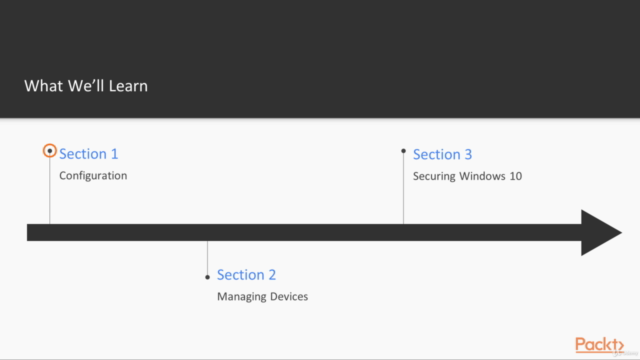
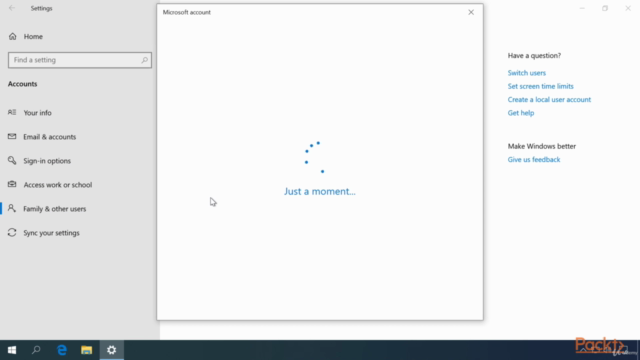
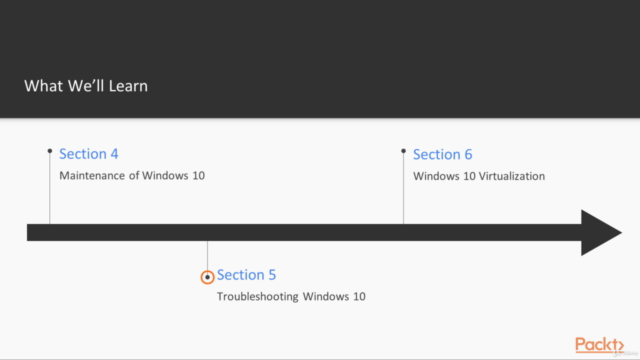

Loading charts...