WebDriverIO + Node.js -JavaScript UI Automation from Scratch

Why take this course?
🎓 Course Title: Mastering WebDriverIO + Node.js - The Ultimate Guide to JavaScript UI Automation from Scratch
🚀 What is WebDriverIO? WebdriverIO is your go-to tool for automating any web application, including those built with modern frameworks like React, Angular, or Vue.js, as well as native mobile apps for Android and iOS. It's built on the powerful Node.js engine and utilizes JavaScript to craft your automation scripts. Under the hood, WebdriverIO leverages Selenium, offering all the robust capabilities of Selenium with extra features like exclusive assertions for precise test validations.
👩🏫 How is this Course Designed? This comprehensive course starts by laying down the foundational JavaScript knowledge necessary for test automation. Here's what you can expect:
-
JavaScript Fundamentals: We begin by teaching you the essentials of JavaScript, ensuring a solid understanding before we move on to more complex concepts.
-
WebDriverIO Core Topics: After grasping the basics, we delve into WebDriverIO's core topics with hands-on examples and interactive quizzes to test your understanding.
-
Industry-Standard Framework Design: We will guide you through designing a professional WebDriverIO + Node.js framework from scratch, incorporating all the best practices in automation testing.
-
Node.js & Testing Frameworks: The course also includes training on Node.js basics and introduces you to the Mocha and Chai testing frameworks.
🌟 What Makes This Course Unique? Unlike other courses that might assume prior knowledge, this one starts from the ground up. We tailor our approach for beginners who have no experience in automation or coding. Our real-time examples come from hosted web applications, providing you with a clear understanding of how to interact with different components in an automation context.
💻 By the end of this course, you will:
- Understand and be able to use WebDriverIO for automated testing of web applications, including those built with modern frameworks and mobile apps.
- Have a thorough grasp of JavaScript essentials, which are crucial for test automation.
- Know how to design your own JavaScript test framework from scratch, following industry best practices.
- Be proficient in Node.js basics and be able to use Mocha & Chai testing frameworks effectively.
📚 Who is this course for?
- Aspiring software testers who want to learn UI Automation from scratch.
- Developers aiming to expand their skill set with automation testing.
- Individuals looking to get into test automation without prior coding experience.
- Teams and professionals who wish to design a robust, scalable WebDriverIO + Node.js framework for their projects.
🎓 Enroll Now and Transform Your Testing Skills with WebDriverIO and Node.js! 🚀
Course Gallery
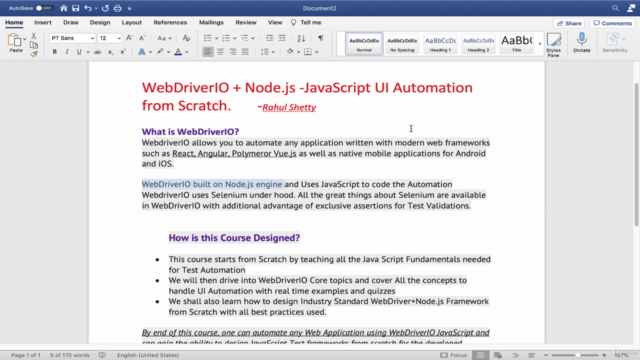
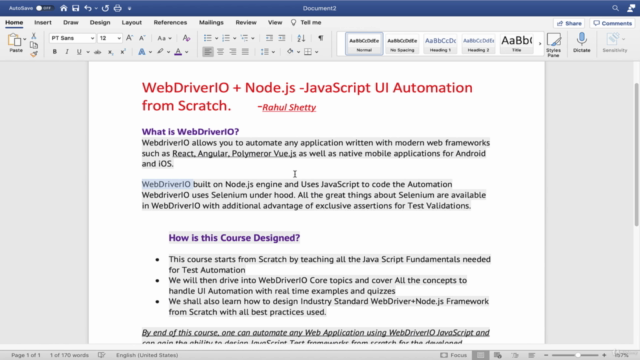
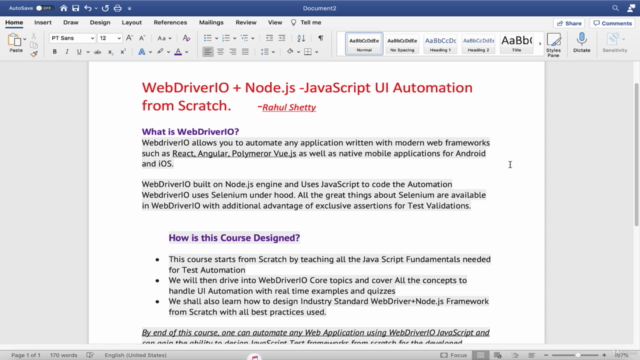
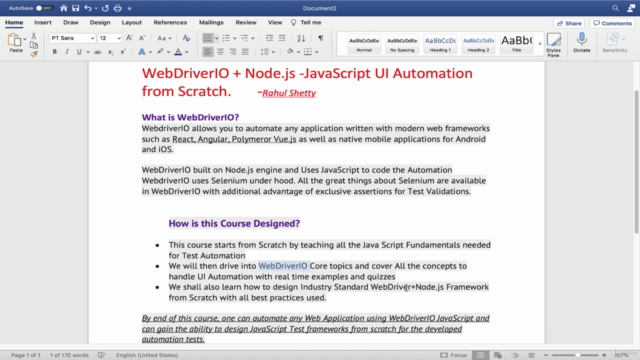
Loading charts...
Comidoc Review
Our Verdict
Enroll with caution – this course on WebDriverIO and JavaScript automation testing provides a solid foundation but is marred by outdated content and installation issues. Despite occasional obstacles, the practical examples, clear explanations, and comprehensive overview of related tools make it worthy for those willing to persevere through its shortcomings.
What We Liked
- Comprehensive coverage of WebDriverIO and JavaScript, including JS basics and test frameworks like Mocha and Chai
- Practical examples and a provided practice website to experiment with WebDriverIO functions
- Instructor's detailed explanations aid in understanding complex topics, such as JavaScript fundamentals
- Valuable for both beginners learning automation from scratch and those looking to improve JS coding skills
Potential Drawbacks
- Outdated installations and configurations may cause issues, leading to slow support response times
- Some deprecated features in the latest WebDriverIO versions and lack of examples for debugging and interpreting test execution logs
- Incomplete explanations and a need for external research in some instances, as well as occasional copied ChatGPT responses in the Q&A section
- Limited assistance for non-Windows users during setup and configuration, making it difficult to follow along on other platforms