vMix Master Class - Video Production & Live Streaming

Why take this course?
🎬 vMix Master Class - Video Production & Live Streaming 🌟
Are you ready to dive into the world of high-quality video production and seamless live streaming? Whether you're a content creator, educator, broadcaster, or aspiring video professional, this vMix Master Class is your ultimate guide to mastering the art of video production using vMix software for Windows.
Course Headline:
🚀 Become a Live Video Production & Streaming Expert! 🎓
What You'll Learn:
Course Overview: This course is meticulously designed to take you from novice to expert in video production and live streaming with vMix. We'll cover everything from the fundamentals to advanced techniques, ensuring that by the end of this course, you'll be able to produce professional-grade videos and stream them live with confidence.
Core Components of the Course:
- The Basics of Video Production: Get familiar with essential video production concepts, including understanding video formats, aspect ratios, resolutions, and frame rates.
- Live Streaming Mastery: Learn how to set up your streams for success, manage different streaming platforms, and troubleshoot common live streaming issues.
- Recording Like a Pro: Discover the ins and outs of recording high-quality videos with vMix, including how to manage files, formats, and settings for optimal results.
- Working with vMix Controllers & Shortcuts: Master the vMix controllers and shortcuts to streamline your workflow and enhance your production efficiency.
- Graphics & Overlays: Explore advanced graphics, overlays, and how to integrate them seamlessly into your live streams or recordings.
- Audio Essentials: Understand the best practices for audio capture, sound mixing, and ensuring high-quality audio in your productions.
- Building Camera Shots: Learn the art of framing, composition, and camera movement techniques to create visually engaging content.
- Working with Images & Graphics: Gain the skills to effectively use still images and motion graphics to captivate your audience and enhance your storytelling.
Key Features of This Course:
- 🖥️ Hands-On Learning: Engage with practical exercises and real-world examples that mirror professional scenarios.
- 📚 Comprehensive Curriculum: From beginner to advanced, this course covers the full spectrum of video production and streaming with vMix.
- 🤝 Expert Instruction: Learn from industry veteran Paul Richardson, who brings years of experience and a wealth of knowledge to your learning journey.
- 📅 Flexible Learning: Study at your own pace, with lifetime access to course materials.
- ✏️ Detailed Notes & Resources: Receive comprehensive notes and additional resources to support your learning beyond the course itself.
- 💡 Exclusive Tips & Tricks: Get insider tips and tricks that will set you apart from other video producers and streamers.
Why You Should Take This Course:
- 🌟 Stand Out in the Marketplace: In a crowded digital landscape, mastering vMix will help your videos and streams shine.
- 🚀 Future-Proof Your Skills: Stay ahead of the curve by learning the latest video production and streaming technologies.
- 🌍 Global Reach: Expand your audience globally through professional live streaming capabilities.
- 🤝 Community & Networking: Join a community of like-minded individuals, share insights, and grow professionally.
Enroll in the vMix Master Class today and take the first step towards becoming a live video production and streaming expert! 🎬🚀
Course Gallery


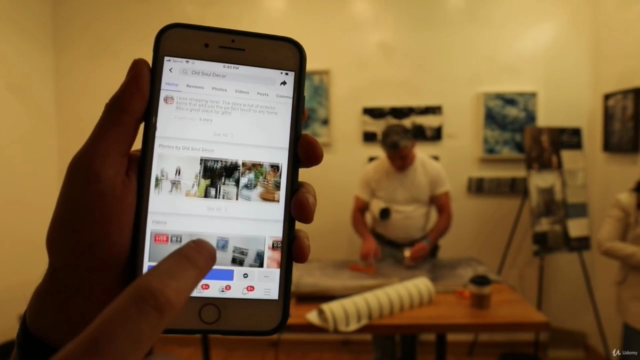

Loading charts...
Comidoc Review
Our Verdict
The vMix Master Class provides extensive knowledge on live video production and streaming while highlighting essential tools in vMix software. However, occasional organizational issues in lessons and limited interaction with the instructor can be improved for a more engaging experience.\n\nKey strengths of this course lie in its timely updates, coverage of key components for proficient video production, and addition of professional virtual sets; yet areas needing attention consist of improving lesson presentation structure while providing consistent resources and instructor engagement.
What We Liked
- In-depth look into vMix software for live video production and streaming
- Updated in March 2021 with the latest information
- Covers essential components like cameras, lower thirds, virtual sets, and social media platforms
- Complimentary professional virtual sets included
Potential Drawbacks
- Occasionally disorganized lesson presentation, causing confusion for learners
- Limited interaction with the instructor during coursework
- Course occasionally serves as a series of commercials for related products, which may not appeal to everyone
- Some links to resources within the course are non-functioning and lack follow-up support from the instructor