MS Excel Data Cross Referencing using VLOOKUP and HLOOKUP

Why take this course?
🎓 Course Title: MS Excel Data Cross Referencing using VLOOKUP and HLOOKUP
WHAT’S YOUR STORY?
Are you a business professional aiming to up-skill for that well-deserved pay rise or promotion? Or perhaps you're a recent graduate with an empty resume, eager to break into the job market? Maybe you've recently faced the uncertainties of layoffs, firing, or contract endings?
If any of these scenarios resonate with you, then mastering "Expert Microsoft Office Skills" is your golden ticket! It's a game-changer that can help you secure your first job, advance in your career, or make a comeback with confidence. 🚀
About The Course
In this comprehensive course, you will learn the intricacies of Lookup functions in Excel – specifically VLOOKUP and HLOOKUP. These powerful tools are essential for navigating through vast amounts of data without the tedium of manual searching. You'll discover how to extract information from long rows or columns, making your data analysis quicker and more efficient than ever before. 📊
WHAT YOU’LL LEARN IN THIS COURSE
- Understanding Lookup Formulas: Grasp the structure and application of VLOOKUP and HLOOKUP formulas to enhance your data handling capabilities.
- Linking Between Columns: Learn how to link these functions between columns to organize and calculate different types of information with a single formula.
- Creating Your Own Search Engine: Use Lookup functions to create a personalized search engine that can handle complex datasets.
ABOUT ME
I am Jedidiah Akinbowale (you can call me Jed), a Member of the Udemy Council with over 60,000 students and a significant following for my Excel courses. My passion for teaching shines through in my approach to making complex subjects accessible and engaging. With over 20 courses on Udemy, I've helped thousands transform their data management skills using Microsoft Office. 🏅
TESTIMONIALS
-
Yu Hui Jun Yu - "The courses are simply amazing and I can learn them rapidly. The hints presented were also very useful. I like the 'mini-lesson' format. Fast and efficient. The instructor's direction is very detailed and easy to understand."
-
Narayanan Krishnamoorthy - "Perfect and to the point...the instructor doesn’t waste time and gets to the point quickly!!"
-
Lala Darchinova - "I've been looking for this kind of course for ages! And finally, I find it. Short, comprehensive, and absolutely interesting! Thank you for the work you are doing."
-
Spencer Berkman - "Extremely knowledgeable and clear on instructions."
-
E Frank - "Simple to learn techniques and instructor made it all really easy. Thank you!"
-
Parth Gandhi - "I learned techniques in a very short time...no need to google and waste time finding the perfect approach."
Why Choose This Course?
- Expert Instructor: Learn from an expert with a proven track record in teaching Microsoft Office skills.
- Engaging Content: Short, comprehensive lessons designed for quick learning and easy comprehension.
- Real-World Application: Practical techniques that you can apply immediately to your work or personal projects.
- Join a Community: Become part of a community of learners who are enhancing their skills and making a difference in their careers.
Enroll now and take the first step towards becoming an Excel wizard with VLOOKUP and HLOOKUP! 🌟
Sign Up Now to transform your data handling abilities and open new opportunities in your career. Let's embark on this journey together! 🚀✨
Course Gallery
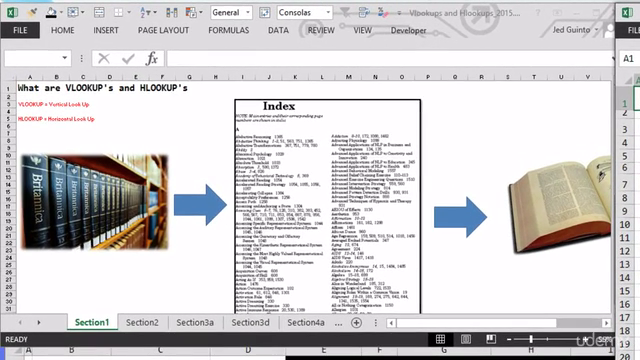
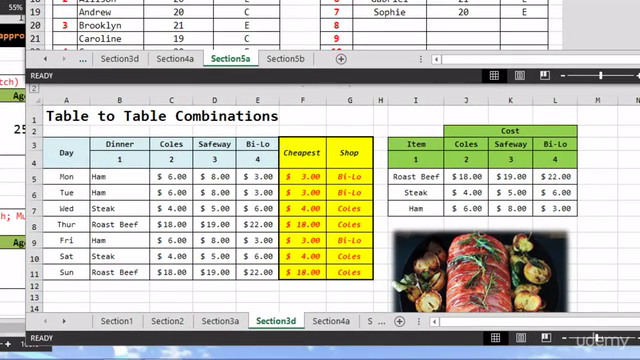
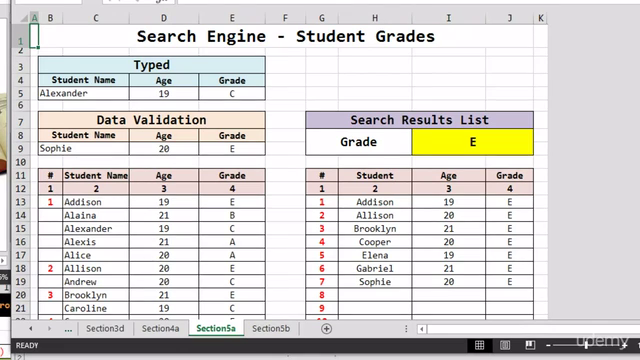

Loading charts...