Introduction to Green Screens and Virtual Sets

Why take this course?
🎉 Master the Art of Virtual Broadcasting with "Introduction to Green Screens and Virtual Sets"!
Are you ready to elevate your online presence and captivate your audience with stunning visuals? Dive into the world of professional streaming techniques with our comprehensive course!
Course Overview:
Discover the secrets behind creating immersive video backgrounds that can transform any space into a broadcast-ready studio. Whether you're a content creator, educator, salesperson, or clergy member, this course will equip you with the skills to enhance your on-camera presence.
What You'll Learn:
Section 1: Setting Up Your Green Screen
- Green Screen Basics: Learn the fundamentals of choosing the right green screen for your needs.
- Optimal Lighting Techniques: Understand how to light your subject and background effectively for a crisp, professional look.
- Camera Tuning: Get tips on fine-tuning your camera settings for the best green screen integration.
- Background Selection: Explore various backdrop options to complement your brand or message.
Section 2: Use Cases Across Industries
- Finance/Banking: Enhance credibility and engage clients with dynamic financial updates.
- Sales/Marketing: Showcase products and services in an innovative and engaging manner.
- Education: Create a captivating learning environment for students of all ages.
- Churches: Bring your sermons to life with inspiring virtual landscapes or architectural settings.
Section 3: Exploring Virtual Sets
- Virtual Set Utilization: Learn how to integrate pre-recorded videos to create realistic set backgrounds.
- Free Virtual Sets Resource: Receive a collection of free virtual sets compatible with popular live production software like vMix, Wirecast, and NewTek TriCasters.
Section 4: Expert Insights
- Interview with CEO of Virtual Sets Works: Gain valuable insights from industry leaders on the applications and trends in live streaming and broadcast.
- Customization for Branding: Find out how to tailor virtual sets to fit your company's branding and style.
Section 5: Best Practices & Demonstrations
- Professional Broadcast Best Practices: Learn the ins and outs of producing professional broadcasts with green screen technology.
- Live Virtual Set Demo from NAB Show 2016: Experience a live demonstration that showcases the potential of virtual sets in a real-world setting.
Key Takeaways:
- Understand the technicalities and artistry behind green screen and virtual set production.
- Enhance your video quality with professional lighting and camera techniques.
- Utilize free virtual sets to add a layer of sophistication to your broadcasts.
- Customize your virtual sets for branding purposes, making each broadcast uniquely yours.
Why Take This Course?
If you're looking to stand out in the digital landscape and make a lasting impression on your audience, this course is your key to unlocking a world of visual possibilities. By mastering green screen and virtual set techniques, you can create captivating content that engages viewers and sets you apart from the competition.
Enroll now and start your journey to becoming a virtual broadcasting expert! 🚀✨
Course Gallery
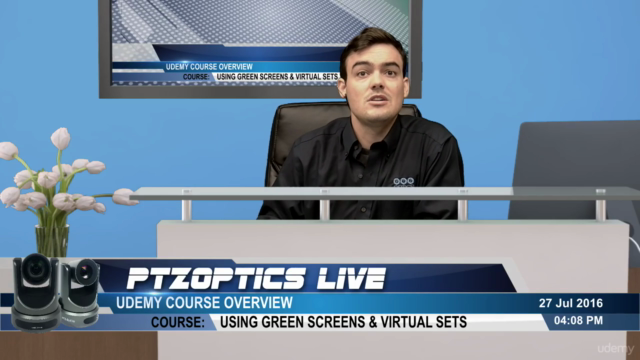
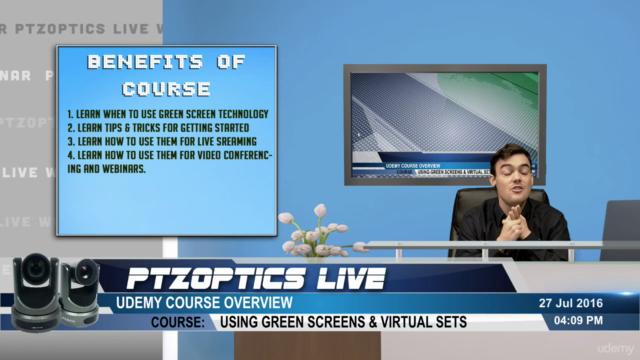
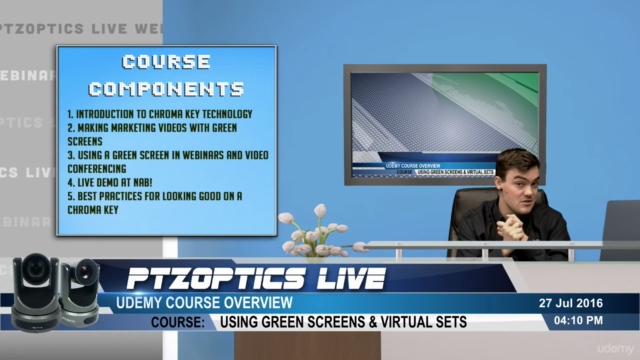
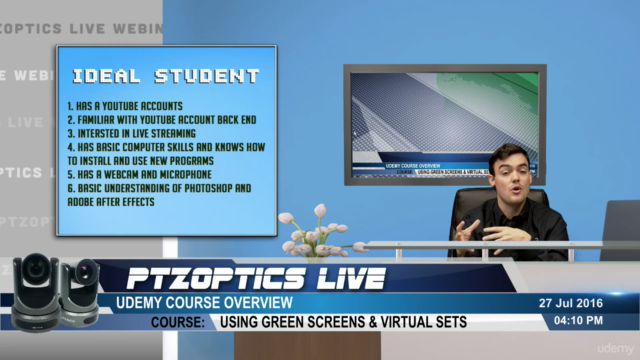
Loading charts...