VIM From Novice To Ninja

Why take this course?
Master the Art of VIM with Ease!
Dive into the world of VIM, the text editor that's an essential tool for developers everywhere. Whether you're just starting out or looking to sharpen your skills, "VIM From Novice To Ninja" is designed to transform you into a VIM expert with just 20+ years of experience compressed into hours of focused learning!
Course Overview:
This course is tailored for absolute beginners but will challenge even intermediate users. By the end, you'll be a VIM Ninja, capable of wielding this powerful tool with the grace and precision of a martial artist in a dojo. 🥋
Why Learn VIM?
- Efficiency: Command everything from your keyboard without ever reaching for your mouse.
- Mastery: Navigate files with confidence, edit multiple documents at once, and perform complex operations with ease.
- Power: Run shell commands directly within VIM, eliminating the need to switch contexts.
- Flexibility: Perform advanced search/replace across multiple files, a feature that sets VIM apart from other editors.
- Customization: Tailor your VIM environment to fit your development workflow perfectly.
What You Will Learn:
By the end of this course, you'll be able to:
- 👥 Impress your peers with your newfound VIM skills.
- ⌨️ Navigate files like a seasoned pro, without ever resorting to a mouse.
- 🛠️ Edit and manage multiple files effortlessly.
- 🚀 Execute shell commands directly within the VIM editor.
- 🔍 Perform powerful search/replace operations that are beyond the capabilities of other text editors.
- 🎨 Customize your VIM environment, making it an even more potent tool for your development needs.
Course Breakdown:
- VIM Basics: Understanding the interface, opening/closing files, and basic editing.
- Navigation Mastery: Moving around in files with ease using keyboard shortcuts and commands.
- Advanced Editing: Techniques to edit text efficiently, such as inserting, deleting, and replacing text.
- VIM Scripting: Writing and executing simple VIM scripts to automate tasks.
- Power Search/Replace: Utilizing patterns and regular expressions for precise editing.
- Customization: Tips and tricks to set up your VIM environment exactly how you want it.
Join us on this journey to VIM mastery! Whether you're coding, scripting, or configuring, "VIM From Novice To Ninja" is the key to unlocking your text editing prowess. Enroll now and start your transformation into a VIM ninja today! 🌪️🏹
Enroll Now and Become a VIM Pro!
Don't let another day pass where you're not utilizing the full potential of VIM. Sign up for "VIM From Novice To Ninja" and take your first step towards becoming a text editing virtuoso. 🚀
Course Gallery
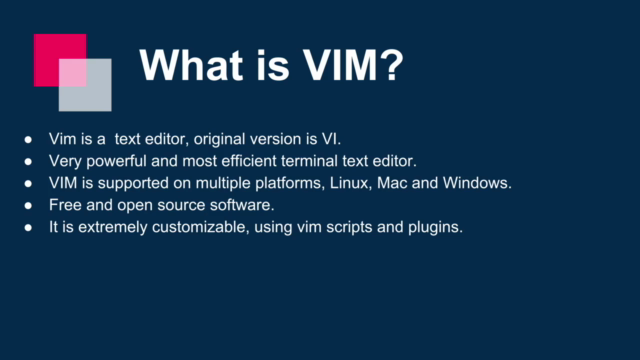
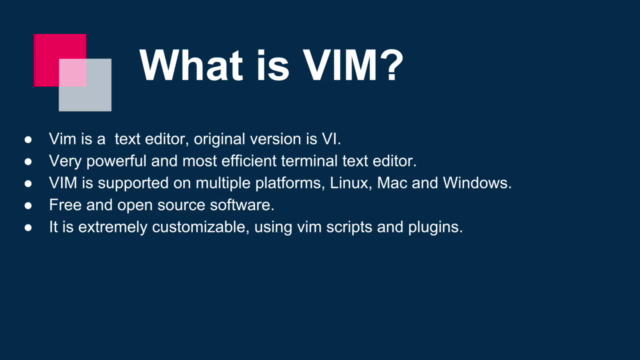
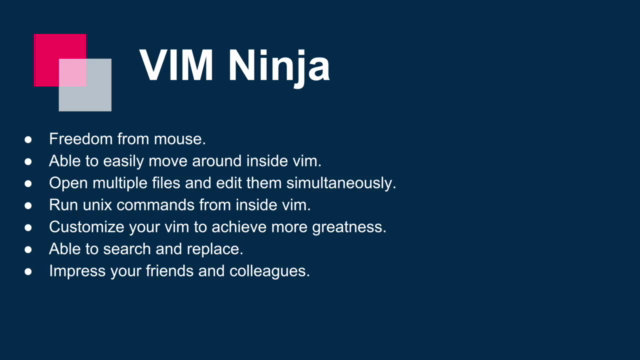
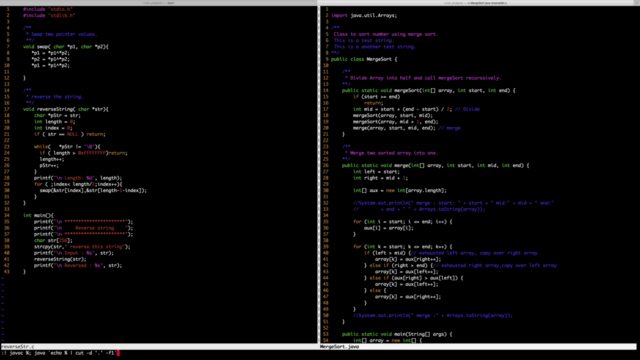
Loading charts...