VideoScribe Desktop Fundamentals: Creating Animated Videos

Why take this course?
🚀 VideoScribe Desktop Fundamentals: Creating Animated Videos 🎨
Course Headline: 🏆 A Comprehensive Guide, Full of Expert Tips and Tricks from the Head Trainer at Sparkol (the creators of VideoScribe)
Hey there, fellow video enthusiasts! 👋
Course Instructor Introduction: My name is Jonny Finch, and I'm thrilled to be your guide on this animated adventure. As the Head Trainer at Sparkol, I've spent over 7 years diving into the world of VideoScribe, uncovering its mysteries, and now, I'm here to share all that knowledge with you.
What You'll Learn: This course is a treasure trove for anyone looking to master VideoScribe Desktop and craft captivating animated videos with ease. Whether you're a complete beginner or have already dipped your toes into the VideoScribe waters, this course will equip you with the skills and insights to create professional-looking whiteboard animations.
Course Overview:
- Desktop Mastery: This course is tailored for VideoScribe Desktop users. If you're using the browser version, I recommend checking out a different course suited to that platform.
- Beginner to Pro: Regardless of your current skill level, by the end of this course, you'll have a solid foundation in creating animated videos. No previous experience is necessary; we'll start from the basics and move up to more advanced techniques.
- No Artistic Skills Required: With VideoScribe's extensive library of pre-animated illustrations and images, you don't need to be an artist. Choose the styles that resonate with your message and let VideoScribe do the rest.
- Step-by-Step Creation: We'll embark on a journey, creating an animated video from scratch. By enrolling in this course, you'll gain hands-on experience that will have you producing videos you can be proud of.
Course Highlights:
- 🔹 Essential Tools and Interface: Familiarize yourself with VideoScribe's user-friendly interface and tools.
- 🔹 Scripting and Storyboarding: Learn how to structure your message effectively using scripts and storyboards.
- 🔹 Choosing Styles and Images: Select the perfect visuals from our vast library to match your content's tone.
- 🔹 Voiceover Essentials: Tips on recording your voiceover or selecting the right voice actor for your project.
- 🔹 Animation Techniques: Understand how to animate text and images to enhance engagement and drive your message home.
- 🔹 Professional Finishing Touches: Learn about adding background music, sound effects, and ensuring your video's audio and visual elements complement each other.
- 🔹 Sharing Your Creation: Finally, learn how to export, share, and embed your masterpiece across various platforms.
Why You Should Take This Course:
- Engagement: Animated videos are a powerful tool for engaging audiences, whether for education, marketing, or storytelling.
- Accessibility: VideoScribe Desktop makes video creation accessible to everyone, regardless of their artistic abilities.
- Flexibility: Learn at your own pace and on your own schedule.
- Community Support: Join a community of fellow learners andVideoScribe enthusiasts for support and inspiration.
Ready to unlock the secrets of video animation and create videos that inform, entertain, and engage? 🎬✨
Enrol in VideoScribe Desktop Fundamentals today and let's bring your stories to life! 🎉
Course Gallery
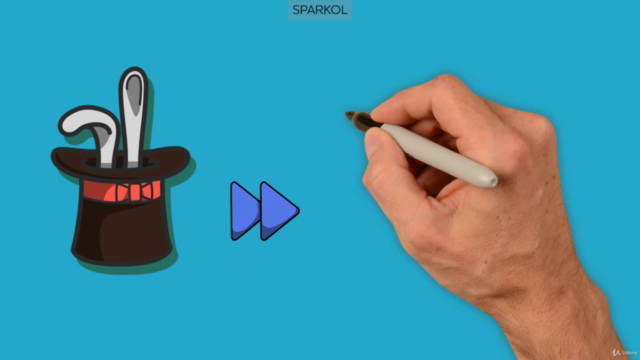
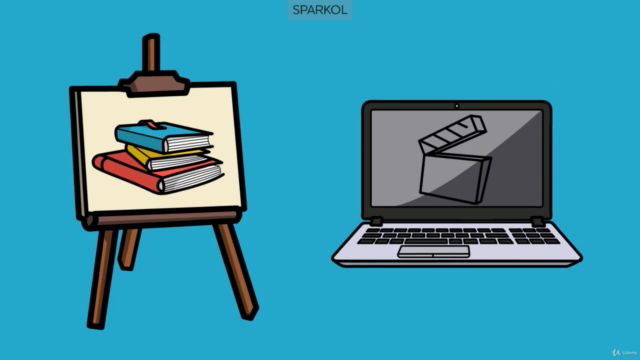
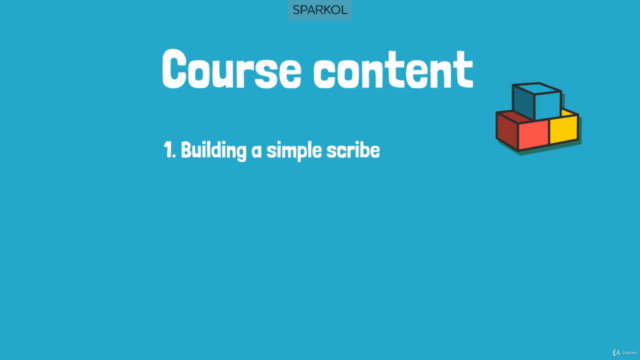
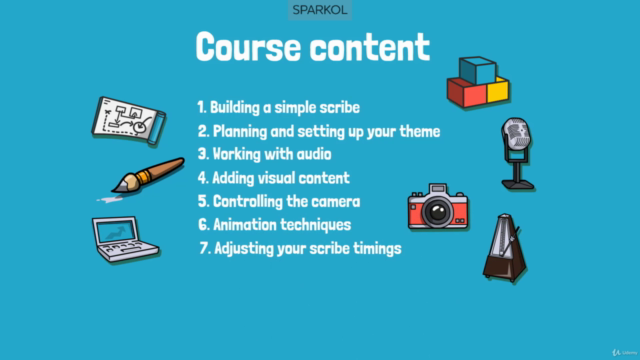
Loading charts...