Video Editing: Premiere Pro & After Effects Dynamic Linking

Why take this course?
🚀 Master Video Editing with Premiere Pro & After Effects Dynamic Linking 🎬
Welcome to the Course! 👋
Hey there, future video editing guru! I'm Louay Zambarakji, your course instructor and a seasoned pro in the world of Adobe Creative Cloud. If you're familiar with Premiere Pro and After Effects, whether as a Beginner, Novice, or Intermediate user, and you're eager to elevate your video editing expertise to the next level, you've landed on the right course!
Course Headline: 🌟 Video Editing: Premiere Pro & After Effects Dynamic Linking
Your Journey to Video Editing Mastery 🛣️
You're about to embark on an enlightening journey through the powerful capabilities of Adobe Premiere Pro and After Effects. This course is meticulously designed for those who aspire to harness the full potential of Dynamic Linking within the CC Suite. With my bestselling courses under your belt, you'll learn the ins and outs of seamless workflow integration between these two powerhouse applications.
What is Dynamic Linking? 🤔
Dynamic Linking is a revolutionary feature in Adobe that allows Premiere Pro and After Effects to communicate and share media without the need for intermediate renders. This technique streamlines your editing process by allowing you to see live previews of any changes made in either application, saving you time and enhancing your workflow efficiency.
The Power of Dynamic Linking 🔗
Dynamic Linking is a game-changer for video editors. It's essential for those who aim to become top professionals in the field. Once you grasp the principles and master the art of establishing dynamic links, you'll find that this technique is straightforward and beneficial for both beginners and seasoned users alike.
Course Breakdown: 📚🎬
This course is structured into three comprehensive sections to ensure a thorough understanding of Dynamic Linking between Premiere Pro and After Effects. Here's what you can expect to learn in each section:
Section 1: Linking from Premiere Pro to After Effects
- How to create Dynamically Linked Sequences in Premiere Pro
- Importing and linking After Effects compositions into Premiere Pro
- And much more!
Section 2: Linking from After Effects to Premiere Pro
- Creating Premiere Pro sequences that dynamically link to After Effects projects and compositions
- Importing and linking Premiere Pro sequences into After Effects
- Discover additional techniques for seamless integration
Other Link Techniques 🔄
- Mastering the Render and Replace feature in Premiere Pro
- Creating After Effects videos with a linked original project and composition
Elevate Your Editing Skills 🎓
By the end of this course, you'll have a comprehensive understanding of Dynamic Linking. You'll be able to link After Effects compositions and Premiere Pro sequences like a pro editor, adding a professional touch to your videos with minimal effort.
Ready to Dive In? 🏊♂️
If you're committed to enhancing your video editing skills and want to apply your After Effects creativity to edit your footage professionally in Premiere Pro, then this is the perfect course for you. Join now and let's get started on this exciting learning adventure!
Sign Up & Let's Create Magic Together ✨
I'm excited to have you on board and can't wait to guide you through this transformative journey. Let's make your video editing dreams a reality. See you in the first lecture!
Cheers, Louay Zambarakji 🚀🎬✨
Course Gallery
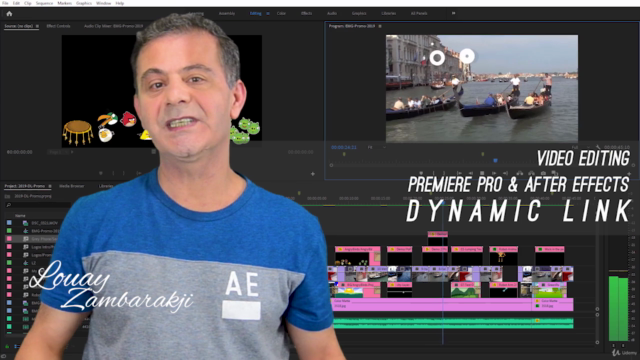

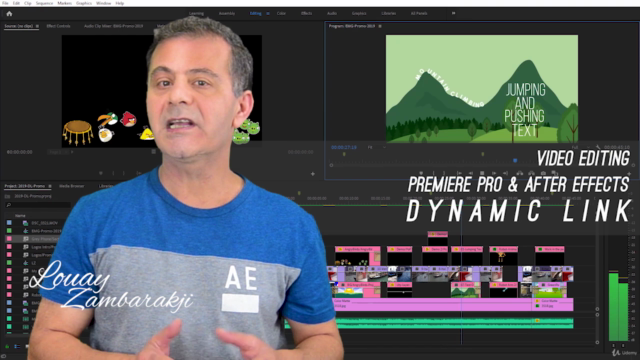

Loading charts...