CyberPanel Installation & Configuration

Why take this course?
🚀 Master Your Web Hosting with CyberPanel Installation & Configuration! 🛠️
Course Headline:
🏠 Build Your Own High-Performance Web Hosting Server in Just One Hour
Course Description:
Are you tired of overpaying for hosting or struggling with high traffic on your website? Look no further! In this comprehensive course, I'll guide you through setting up your very own web hosting or WordPress hosting server, completely free of charge. 🎉
- Cost-Effective Solution: Learn how to purchase a server that fits your specific needs in terms of RAM and CPU without breaking the bank.
- Open-Source Magic: Utilize an open-source control panel, a robust alternative to Cpanel or DirectAdmin, which offers all the features at zero cost.
- Hands-On Experience: Get hands-on experience with creating your own web hosting, including SSH access and WP-cli, which are often limited or come at a premium in traditional hosting providers.
For more insights into CyberPanel, check out the introduction video or visit the official website to see why it's the ideal choice for your hosting needs. 🌐
Course Highlights:
- User Management: Different levels of user access for security and convenience.
- Security: Automatic SSL certificate installation for enhanced security.
- File Management: FTP server and a lightweight DNS server (PowerDNS) included.
- Database Handling: Easy PHPMyAdmin management.
- Email Services: User-friendly email client (Rainloop).
- Backup & Restore: One-click backup options for peace of mind.
- Performance Optimization: One click conversion from OpenLiteSpeed to LiteSpeed Enterprise.
- PHP Management: Effortlessly manage your PHP versions to suit your applications.
- Firewall Configuration: Protect your server with a built-in firewall.
Main Components:
- CyberPanel: The central control panel for managing all aspects of your hosting environment.
- OpenLiteSpeed: A high-performance web server that's both powerful and efficient.
- PowerDNS: A reliable, flexible, and robust DNS server.
- Pure-FTPd: A solid FTP server for managing file transfers.
- Rainloop: A full-featured webmail client for email management.
- LSPHP: LiteSpeed Cache (LSCache) is an indispensable tool for WordPress site acceleration.
LSPHP LiteSpeed Cache Features:
- Dynamic Content Caching: Accurately cache your site's dynamic content to reduce load times.
- Cache Crawler: Efficiently crawls your site to ensure content is properly cached.
- Image Optimization: Automatically optimize images for faster loading.
- Critical CSS Generation: Generate critical CSS to enhance performance.
- Minification: Minify CSS, JavaScript, and HTML files to reduce file size and improve load times.
- Combination: Combine CSS/JS files to minimize HTTP requests.
- HTTP/2 Push: Push static assets to the CDN for better content delivery.
- Database Optimization: Tools to optimize your databases for improved performance.
- Browser Cache Support: Leverage browser caching to reduce server load.
- CDN Support: Integrate with a Content Delivery Network for global reach and faster content delivery.
Embark on this journey to gain full control over your web hosting environment. With CyberPanel Installation & Configuration, you'll not only learn how to set up your server but also how to maintain and optimize it for peak performance. 🚀✨
Enroll now and transform the way you host your websites!
Course Gallery
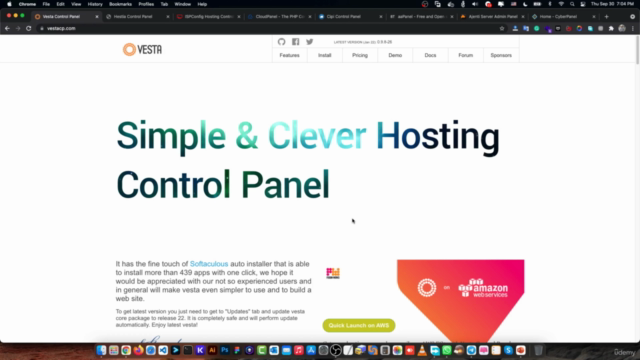
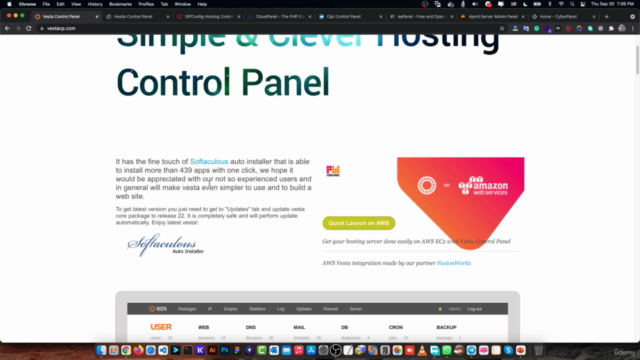
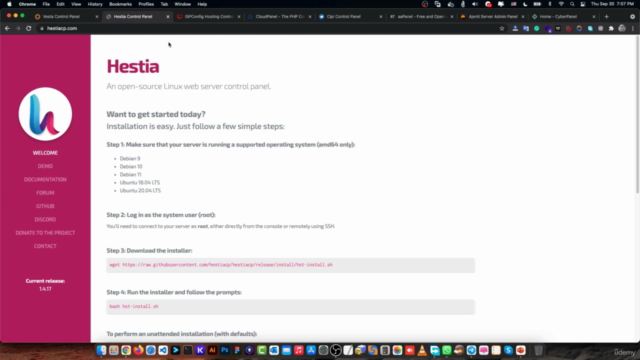

Loading charts...