Use Canva like a pro : From basics to advance

Why take this course?
🎉 Use Canva Like a Pro: From Basics to Advanced! 🎨
Hi there, Design Enthusiasts!
My name is Divyy Sathvara, and I'm here to guide you through an exhilarating journey into the world of graphic design with Canva. As a self-taught designer, I've navigated the intricacies of this powerful tool, and now I'm ready to share my knowledge with you! 🚀
Why Take This Course?
🎓 For Beginners: If you're new to graphic design or looking to get familiar with Canva, this course is your stepping stone. It's designed for individuals eager to self-learn like I did.
🌟 For Advanced Users: Even if you've dabbled in Canva before, this course will take you from being a user to becoming a pro, with advanced techniques that will elevate your design skills.
Course Highlights
-
📚 Project Files: Download the project files for each video lesson to practice along with me!
-
⭐️ Rave Reviews: Don't just take my word for it – our students are raving about the course!
"Excellent course! It exceeded my expectations by offering a clear, practical and quick overview of the tool. The explanations were very good, it provides very useful tips and the content is very well organized. I highly recommend it!" - Zoar
"Wow! This training material is complete and more than enough to learn and be a great Canva artist! Good job!" - Jorden
What You Will Learn
-
Basic Tools: We'll start with the essentials – understanding and using Canva's fundamental tools.
-
Advanced Features: Gradually, we'll delve into Canva's advanced features to enhance your designs.
-
Design Techniques: From designing a travel poster to creating a professional presentation, you'll learn it all.
-
Essential Tips & Tricks: Discover how to design quickly, what elements make a compelling design, and what to leave out.
Course Breakdown
-
🏖️ Travel Posters: Learn how to create visually appealing travel posters that capture the essence of destinations.
-
🎉 Event Posters: Design eye-catching event posters that attract attention and convey all the necessary details.
-
📱 Instagram Stories: Craft fancy Instagram stories that engage and inform your audience.
-
📢 Picture Collages: Master the art of creating stunning picture collages for social media or personal projects.
-
🎁 Birthday Videos: Produce unique birthday video invitations that will wow your guests.
Deep Dive into Canva's Features
-
🖌️ Fonts & Elements: Add fonts, elements, and create designs that stand out with personal flair.
-
🌈 Gradients & Images: Use gradients effectively and choose the best background images to complement your design.
-
➫ Dimensions & Grids: Customize dimensions for your templates and use grids to align elements precisely.
-
📑 File Types: Learn how to convert your designs into different file types, ready for any purpose.
-
🎬 Animations & Music: Enhance your videos with animations and add music to set the right mood.
-
🎯 Design Tips: Receive valuable tips to keep in mind while designing to ensure your work is impactful and professional.
Your Design Journey Awaits!
By the end of this course, you'll be equipped with the skills to create better, more professional designs within minutes. Whether it's for personal enjoyment or professional purposes, Canva is a versatile tool that can transform your ideas into stunning visual content. 🌟
Join me, Divyy Sathvara, and let's turn your design aspirations into reality! Enroll now and embark on this creative adventure with Canva! 🎨✏️🚀
Course Gallery


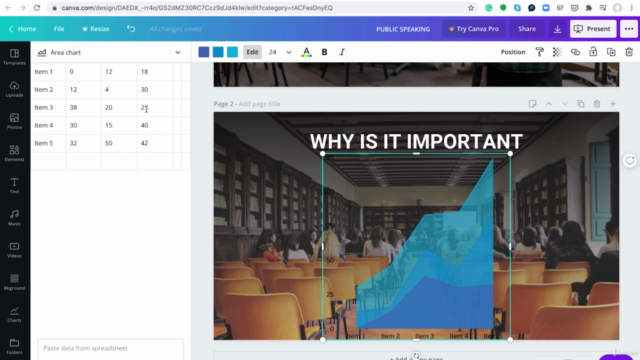

Loading charts...