Unreal Engine 5 C++: Create Custom Editor Tools

Why take this course?
🎉 Unlock the Full Potential of Unreal Engine 5 with C++!
Course Title: Unreal Engine 5 C++: Create Custom Editor Tools
Your Instructor: Vince Petrelli
Course Description:
Are you ready to take your Unreal Engine projects to the next level? In this comprehensive course, Vince Petrelli will guide you through the process of extending Unreal's powerful editor capabilities using C++. Master creating custom menu entries, intuitive Slate widgets, extending the World Outliner, and registering custom icons. Learn how to streamline your workflow, making your project—and your team—more efficient than ever before!
🔍 What You'll Learn:
- Explore Editor Scripting Libraries: Unlock the potential of UEditorAssetLibrary and UEditorUtilityLibrary to perform quick asset actions.
- Create Custom Menu Entries: Learn to add context-sensitive menu options for powerful, on-the-fly editor commands.
- Develop Slate Widgets: Design and implement custom UI components within the Unreal Editor's interface.
- Extend World Outliner Functionality: Enhance the outliner with additional features to improve asset management.
- Register Custom Icons: Personalize your editor interface with unique icons for your custom tools.
Course Breakdown:
Part 1: Basic Asset Management
- Understanding Existing Libraries: Get familiar with the built-in scripting libraries to facilitate quick asset manipulation.
- Custom Menu Entries: Add search and delete unused assets, and delete empty folders functionality directly from the editor.
- Slate Widgets Creation: Build dynamic Slate widgets within a custom editor tab you've registered.
Part 2: Advanced Editor Tool Development
- Using EditorUtilityWidgets: Learn to create algorithms that allow for quick material generation from code.
- Batch Selection and Duplication: Implement actor batch selection and duplication, and randomize actor transformations for complex scene edits.
- Actor Selection Lock: Extend the Level Editor's actor menu with custom options, and set up editor hotkeys for faster navigation.
- Enhancing World Outliner: Customize the World Outliner to better suit your project's needs.
By the End of This Course:
You will have a solid understanding of how to create any custom editor tools you or your team might need to enhance efficiency within Unreal Engine 5. With the skills acquired, you'll be able to modify and extend the capabilities of the Unreal Editor to suit even the most complex workflows.
👨💻 Join Vince Petrelli as he delves into the intricacies of Unreal Engine 5's editor scripting with C++, and start crafting your own custom tools today!
Key Takeaways:
- Enhanced Editor Functionality: Customize Unreal Engine 5's editor to fit your project's unique needs.
- Efficient Workflow: Streamline asset management and actor editing with powerful scripted tools.
- UI/UX Design: Develop professional UI components tailored to your workflow.
- C++ Proficiency: Gain a deeper understanding of C++ within the context of Unreal Engine 5.
- Customization & Automation: Create tools that save time and reduce errors, enhancing both productivity and creativity.
Who Should Take This Course?
- Game Developers looking to extend Unreal's editor capabilities.
- UX/UI Designers aiming to design custom interfaces within Unreal Engine 5.
- Software Developers who wish to learn about advanced features of Unreal's editor using C++.
Ready to Elevate Your Game Development Skills?
🎮 Enroll Now and embark on a journey to mastering Unreal Engine 5's custom editor tools with C++! 🚀
Course Gallery
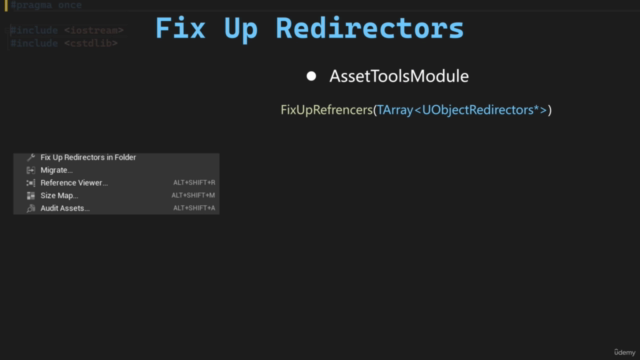
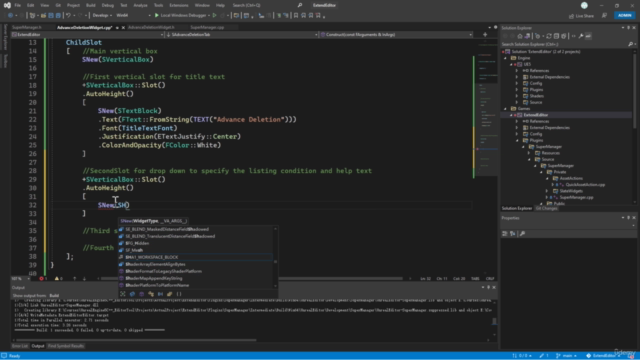
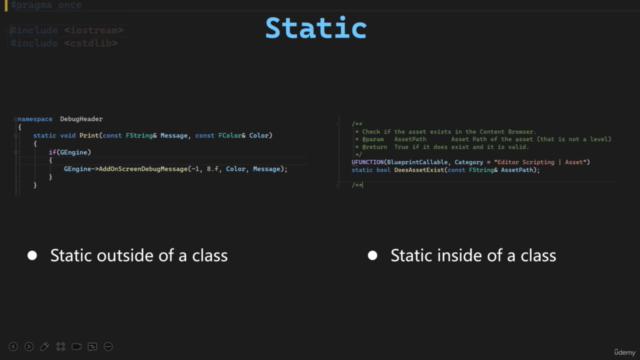
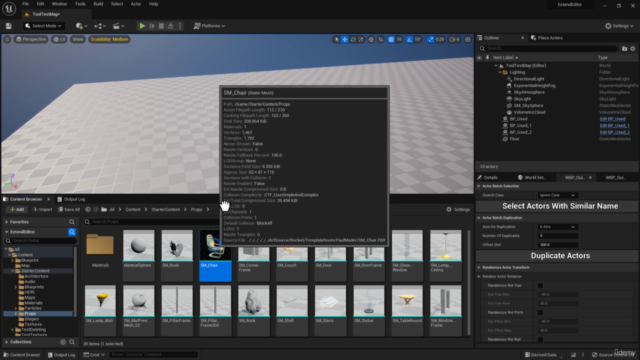
Loading charts...