Unity 3D - Create a Top Down Camera with Editor Tools
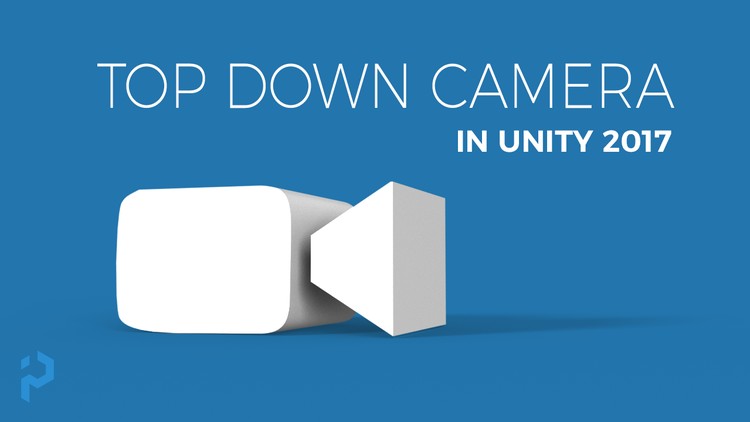
Why take this course?
🚀 Unity 3D - Create a Top Down Camera with Editor Tools 🎮
Course Headline: 🕹️ Master the Art of Top Down Cameras in Unity!
🎉 Course Description:
Are you ready to elevate your Unity game development skills? Dive into the world of Top Down games with our comprehensive Unity 3D - Create a Top Down Camera with Editor Tools course by Indie-Pixel. This course is designed for game developers who want to master the creation of a Top Down Camera within Unity, and for those who are looking to streamline their workflow using custom editor tools.
What You'll Learn:
-
🧠 Understand Top Down Camera Logic: Grasp the fundamental concepts behind the orthographic camera used in Top Down games. We'll dissect the camera's logic and understand how it interacts with the game world.
-
🛠️ Build a Custom Editor Tool: Learn to create intuitive editor tools that simplify the process of adjusting camera settings, making your development process more efficient and user-friendly.
-
🧩 Automation Techniques: Discover how to automate the setup process for your Top Down Camera, saving time and effort with every new project.
-
🚀 Reusable Code Practices: Master writing reusable code by basing your classes on solid principles that can be applied across different Unity projects.
Course Features:
-
Step-by-Step Guidance: From novice to pro, we'll walk you through each step of the process with clear, concise instructions and in-depth explanations.
-
Practical Examples: Learn by doing with practical examples that you can directly apply to your own Unity projects.
-
Customizable Components: Create camera components that are easy to tweak and customize for any game setting or genre.
-
Efficient Workflow: Save time with efficient workflows and best practices for using Unity's editor to its full potential.
By the End of This Course, You Will:
- Have a comprehensive understanding of how Top Down Cameras function in Unity.
- Be able to create your own custom editor tools to enhance your game development workflow.
- Know how to set up and automate a Top Down Camera for any top-down perspective game.
- Possess the skills to write reusable code that can be easily adapted for various projects.
Bonus: This course is entirely 🆓 - FREE! No cost, no hassle, just pure learning.
Join Indie-Pixel today and transform your Unity game development skills with our Unity 3D - Create a Top Down Camera with Editor Tools course. Elevate your games to the next level and stand out in the indie game development scene!
Enroll Now and Start Building Your Top Down Cameras Today! 🎥✨
Loading charts...