Ultimate Techniques, Tips & Tricks Tutorial - 3DS Max

Why take this course?
🌟 Ultimate Techniques, Tips & Tricks Tutorial - 3DS Max 🌟
Course Headline: Learn every technique that Emiel Sleegers uses in his day-to-day life as an Senior Environmental Artist.
Are you ready to dive deep into the world of 3ds Max and master it like a seasoned professional? Look no further! With over 4.5 HOURS of expert content, this course is your comprehensive guide to unlocking the full potential of 3ds Max. Emiel Sleegers, a senior environmental artist from the AAA game industry, shares his wealth of knowledge accumulated over more than 8 years. This tutorial is meticulously organized into 48 videos across easy-to-navigate chapters, perfect for both beginners and seasoned users looking to refine their skills.
Skill Level:
This tutorial course is tailored for individuals who already have a basic understanding of 3ds Max or are looking to transition from another 3D program. The techniques and tips you'll learn are versatile and often transferable across different applications, making this an invaluable resource no matter your current skill level.
Your Instructor: Emiel Sleegers
Emiel Sleegers is a highly experienced senior environment artist who has worked on notable titles such as The Division 2 + DLC at Ubisoft, Forza Horizon 3 at Playground Games, and various projects as both an Environment Artist and Material Artist. His expertise spans across the entire spectrum of 3ds Max, making him the perfect mentor for this course.
Chapter List:
- Customizing Layout And Hotkeys
- Viewport Settings
- Installing Scripts And Plugins
- Primitives
- Non-Destructive Modeling
- Modifire_Shortcuts
- Copy And Instancing
- Array Tool
- Snapping
- Changing And Moving Pivot Point
- Resetting Your Transforms And Fixing Mesh Problems - Reset Xform
- Object Colors
- Isolate-Hiding And Freeze Objects
- Object Properties
- Selections And Selection Sets
- Smoothing Groups
- Movement Modes
- Linking Objects
- Layers
- Creating Edges And Cutting
- Chamfers And Bevels
- Spherify And Adding Segments To Cylinders
- Sculpting Geometry
- Mirror And Align
- Weighted Normals
- Displacement And Noise
- Creating A High Poly You Can Turn On And Off
- Textools And Uv Unwrapping
- Soulburnscripts
- Zorb Modifier
- Very Quick Auto Unwrapping
- Splines And Spline Modifiers
- Booleans
- Quick Boolean Cleanup
- Simulations And Forces
- Cloth Simulation
- Scattering
- Setting Up Materials
- Basic Rendering
- Xray And See-through Mode
- Quick And Easy Object Animations
- Vertex Colors
- Creating 3D Text
- Extra Tips And Tricks And Outro
What You'll Learn:
- Master the art of 3ds Max with an industry veteran.
- Discover advanced techniques in modeling, texturing, and rendering.
- Learn time-saving hotkeys and efficient workflows.
- Understand the intricacies of using scripts and plugins to enhance your workflow.
- Explore the power of layering, boolean operations, and non-destructive editing.
- Dive into the world of simulations, from cloth to scattering.
- Set up materials that will make your models pop.
- Animate objects with ease for dynamic presentations or game assets.
- Enhance your models with vertex colors for a painterly touch.
- Create professional-grade 3D text that stands out in any scene.
Join Emiel Sleegers on this journey to become a 3ds Max virtuoso! Whether you're looking to sharpen your skills or start your journey in 3D modeling and animation, this course is your gateway to excellence. With each video, you'll gain confidence and expand your toolkit, ready to tackle any project that comes your way. 🚀
Enroll now and transform your 3ds Max experience! 🎓✨
Course Gallery
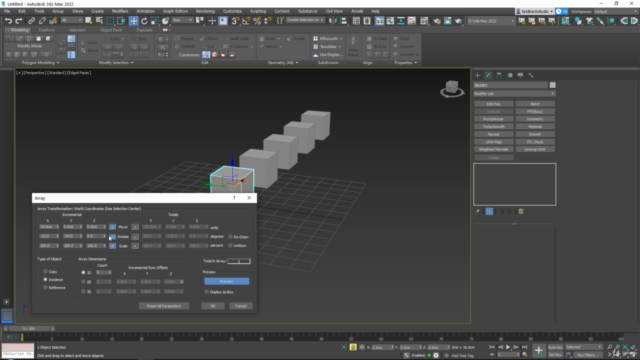
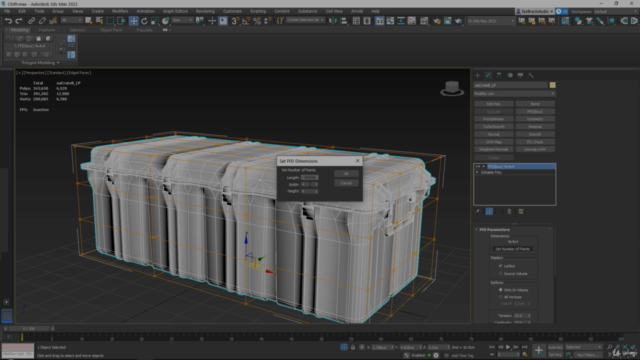
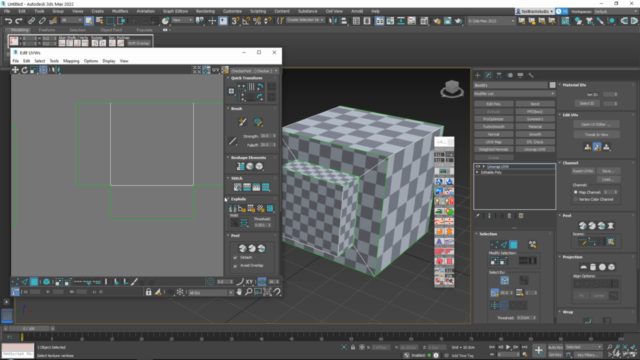
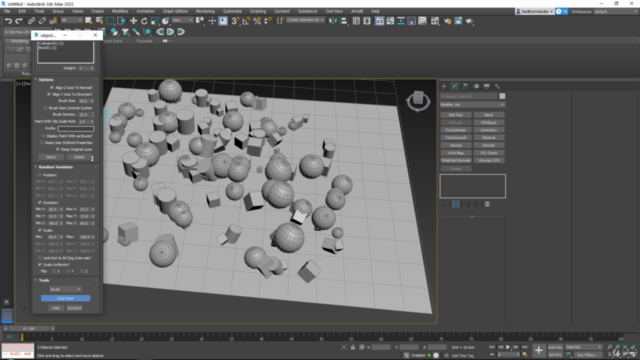
Loading charts...