The Complete Microsoft Teams Course - Master Microsoft Teams

Why take this course?
🎉 The Complete Microsoft Teams Course - Master Microsoft Teams: Managing Microsoft Teams - Microsoft MS-700 - Microsoft Office 365 - Sharepoint - Microsoft OneDrive 🚀
Unlock the Full Potential of Microsoft Teams!
Microsoft Teams is not just a chat application; it's a hub for teamwork, collaboration, and communication that integrates with familiar Microsoft apps like Word, Excel, PowerPoint, and SharePoint. With this comprehensive course, you'll master every aspect of Microsoft Teams, from the basics to advanced features, ensuring you can leverage its full potential in your organization.
📘 Course Overview:
- Understand the Interface: Gain a complete understanding of the Microsoft Teams interface and learn how to navigate with ease.
- Administration Skills: Learn how to set up and manage user profiles, organizations, teams, channels, and permissions effectively.
- Collaboration Mastery: Discover how to collaborate through chat, document sharing, video conferencing, and real-time file editing.
- Effective Meetings: Lead meetings that are productive and engaging with strategies tailored by TJ Walker, an experienced course instructor.
- Security Best Practices: Ensure strong and secure password practices across desktop and mobile devices to protect your team's data.
- Advanced Features: Explore the difference between the free and paid plans of Microsoft Teams, understand how to integrate cloud storage options like OneDrive, and set up general and privacy settings for enhanced control.
- Productivity Tools: Learn to enhance productivity by integrating apps like Trello, Wiki, Karma, and Polls directly into your Teams environment.
What You Will Learn:
✅ Full understanding of Microsoft Teams ✅ Sign up and set up your Microsoft account ✅ Differentiate between free and paid plans ✅ Download and install the Microsoft Teams app on desktop and phone ✅ Manage your profile, teams, channels, and org ✅ Host, manage, and lead effective meetings with TJ's pro tips ✅ Utilize core features like chatting, file management, calls, and more ✅ Work seamlessly with Office 365 apps (Word, Excel, PowerPoint) ✅ Integrate YouTube videos and enhance presentations ✅ Set up and manage notifications and device settings ✅ Search for anything within Teams with ease ✅ Ensure your team's productivity with powerful user roles ✅ Present to your team using Microsoft Teams
Why Take This Course?
- Real-World Experience: TJ Walker brings his expertise, ensuring you learn practical skills that can be immediately applied in your workplace.
- Comprehensive Coverage: From the basics to advanced features, this course covers it all to make you a Microsoft Teams master.
- Hands-On Learning: With exercises and practical examples, you'll get hands-on experience with every aspect of Microsoft Teams.
🎓 Ready to Transform Your Collaboration?
Join us now and embark on a journey to become a certified Microsoft Teams expert! 🌟
Don't wait! Enroll in "The Complete Microsoft Teams Course - Master Microsoft Teams" today and elevate your team's performance and productivity. 🚀
Enroll Now and Elevate Your Team's Efficiency with Microsoft Teams! 👥✨
Course Gallery
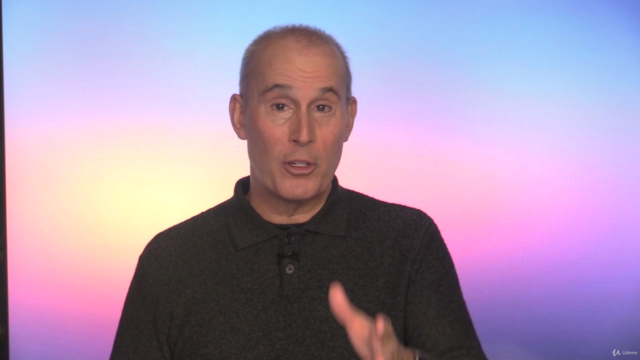

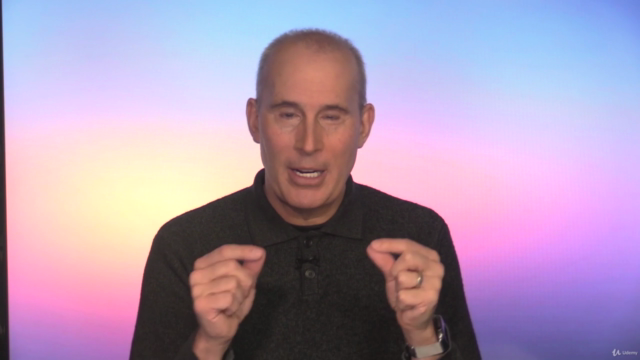
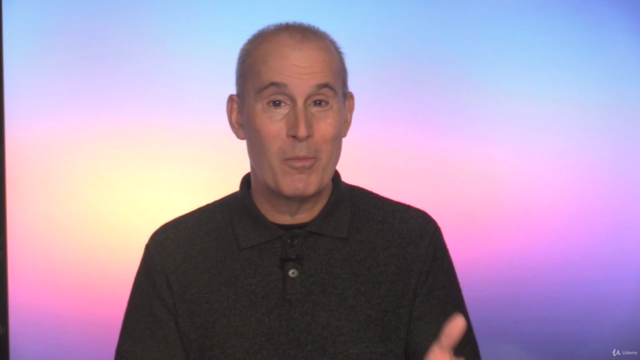
Loading charts...