Get started with Linux fundamentals
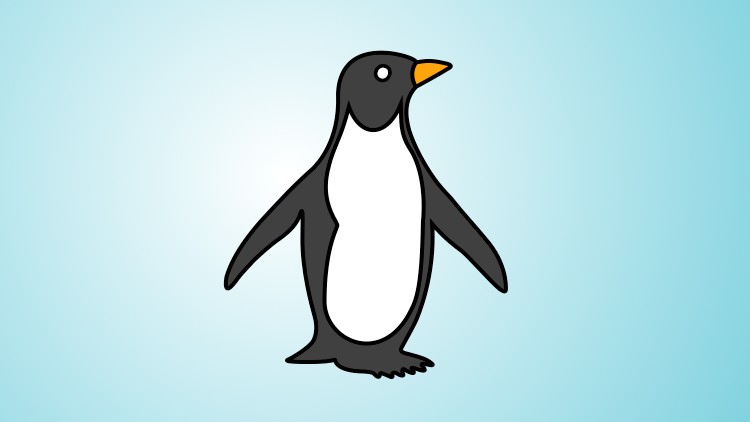
Why take this course?
🚀 Get Started with Linux Fundamentals: Master the Command Line! 🧙♂️
Course Instructor: Linux Guru 🏫
** Course Overview:**
Are you new to the world of Linux and looking to dive deep into its vast ocean of possibilities? Or perhaps you're a Windows user curious about exploring the command line environment? 🤔 Whatever your reason, Get Started with Linux Fundamentals is the perfect course to begin your journey!
This comprehensive online course is tailored for beginners and will guide you through the essentials of Linux, from understanding its history to mastering critical commands that will form the foundation of your Linux expertise. 🌱
Why Take This Course?
- Zero to Linux Hero: If you're a complete novice or have minimal experience with Linux, this course will serve as your launchpad. 🚀
- Hands-On Experience: Thanks to custom scripts I've developed, you'll set up your very own lab environment and workspaces for real-world practice. 💻
- Command Mastery: From basic commands to frequently used options with practical examples, you'll become confident and proficient in navigating the Linux file system and more. 🔍
- Future-Proof Learning: The course is designed to be dynamic. It will be updated regularly, ensuring you stay up-to-date with the latest developments and advance your skills further. 📚
Course Highlights:
-
Linux Basics: Understand the history, philosophy, and structure of Linux. Learn about the different distributions and how to choose one that suits your needs.
-
Command Line Proficiency: Get familiar with essential commands such as
ls,cd,mv,cp, andrm. Learn how to manage files and directories like a pro. -
File Permissions and Ownership: Grasp the concept of user, group, and other permissions and how to change them to secure your data and system.
-
Text Processing: Dive into command-line text processing with
grep,sed, andawk. Manipulate and analyze text data effortlessly. -
Package Management: Learn how to install, update, and remove software using package managers like
apt,yum, orpacman. -
System Operations: Explore system operations such as user and group management, disk usage analysis, and performance monitoring.
-
Advanced Topics: Keep an eye out for bonus content that will introduce more advanced topics to further your Linux expertise. 🔮
What You'll Accomplish:
- Navigate the Linux file system with confidence.
- Understand and apply Linux command-line utilities in various scenarios.
- Manage software packages like a seasoned sysadmin.
- Secure your data with proper file permissions.
- Analyze and manipulate text files with precision.
- Gain insights into system performance and operations.
Enroll Now to Start Your Linux Journey! 🌟
Join a community of learners who are embarking on the same path. With hands-on practice, expert guidance, and an evolving curriculum, you're set up for success. Dive into the command line, discover the power of Linux, and open doors to countless opportunities in technology.
Click "Enroll" to begin your transformation from a Linux newbie to a confident, command-line wielding connoisseur! 🕸️✨
Loading charts...