The Complete Google Drive Course - Mastering Google Drive

Why take this course?
🎉 Master Google Drive with Our Comprehensive Course!
Course Headline:
Use Google Drive for Maximum Productivity! Become the Master of Google Suite and Enhance Your Office Efficiency. 🚀
Course Introduction:
Welcome to The Complete Google Drive Course! Dive into the world of Google Suite's most versatile tool, where we will guide you through understanding and mastering Google Drive and its integrated applications. This course is designed for individuals looking to enhance their productivity and office efficiency through seamless collaboration and organization.
What is Google Drive?
Google Drive's Key Features:
Google Drive is not just a storage solution; it's a suite of applications designed to work together harmoniously. Here's what you can expect from the four integrated Google Apps:
- Google Docs: Create, edit, and collaborate on documents with ease. Choose from various file formats for downloading your work.
- Google Slides: Design professional and engaging presentations with a variety of templates and themes, and take it a step further with customizable options like images, animations, transitions, charts, and diagrams.
- Google Sheets: Analyze and organize data by creating spreadsheets that can handle complex calculations with formulas and intricate charts. Perfect for businesses needing privacy control and collaborative tools.
- Google Forms: Produce surveys, questionnaires, and quizzes. Collect responses efficiently and analyze data all within one application.
Why Learn Google Drive?
Google Drive is integral to increasing productivity and efficiency in both personal and professional settings. Here are some of the tasks you can accomplish:
- Update your resume using Google Docs.
- Present a consulting proposal with Google Slides.
- Create an analytics dashboard with Google Sheets.
- Distribute an event registration form with Google Forms.
- Collaborate on projects with your team from anywhere, thanks to the powerful tools in Google Apps.
Who Should Take This Course?
This course is perfect for:
- Individuals seeking more information on Google Drive, Google Suite, and Google Workspace (G Suite).
- Those looking to learn about Google Docs, Google Forms, Google Sheets, and Google Slides.
- Anyone aiming to build their knowledge in Google Workspace (G Suite), Google Docs, and other related tools.
Enroll Now and Unlock Your Potential!
Join us to explore the capabilities of Google Drive and its applications, which have been used by over a billion users worldwide! This course will equip you with the skills needed to work smarter, not harder, and stay ahead in an increasingly digital world. 🌐
What Will You Learn?
- How to store, share, and manage files efficiently.
- Advanced techniques in Google Docs, including collaboration features and document formatting.
- How to create, design, and present using Google Slides.
- Data analysis and organization with Google Sheets.
- Survey creation, data collection, and analysis with Google Forms.
Take the Next Step in Your Digital Journey!
📆 Sign up for The Complete Google Drive Course today and transform the way you work, collaborate, and manage your digital content. Elevate your efficiency and join the ranks of professionals who rely on Google Suite daily to optimize their productivity. Let's get started! 💻✨
Course Gallery
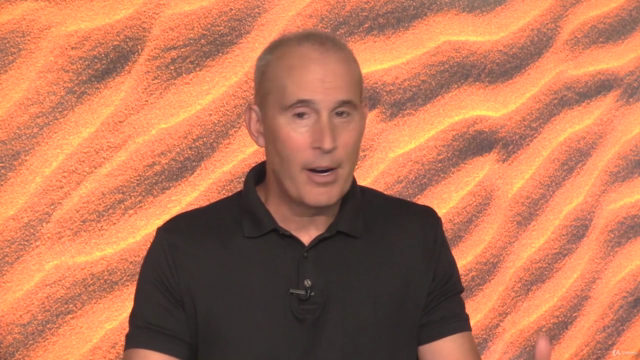
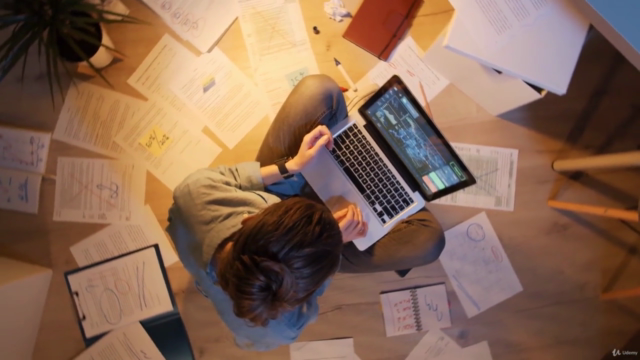

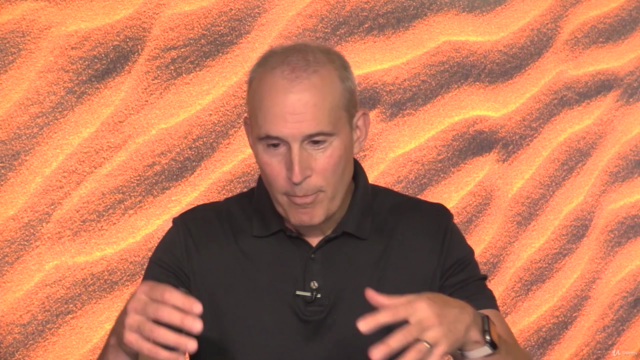
Loading charts...
Comidoc Review
Our Verdict
The Complete Google Drive Course lives up to its name with a thorough exploration of Google Drive's features and applications. While there is room for improvement in certain areas, such as Gmail integration and managing real-time collaboration settings, the instructors effectively share their expertise on maximizing productivity through Docs, Sheets, Slides, and Forms. This Udemy course serves as a valuable resource for both beginners and experienced users looking to take full advantage of Google Drive's capabilities.
What We Liked
- Comprehensive coverage of Google Drive and its apps, including Docs, Sheets, Slides, and Forms
- Two instructors with distinct teaching styles, making the learning experience more engaging
- Clear instructions and ample examples for each tool, enabling easy understanding even for beginners
- Actionable tips and tricks to enhance efficiency and productivity in everyday tasks
- Valuable insights on Google Forms, which could be useful for data collection and analysis
Potential Drawbacks
- Minor inconsistencies or overlap in instruction when apps share functions
- Pace of some videos might be too slow for experienced users
- Lack of focus on Gmail integration and its benefits within the Google Drive ecosystem
- No mention of real-time collaboration or sharing settings, which are crucial features within Google Workspace