Tableau Desktop - Advanced

Why take this course?
🚀 Complete Your Tableau Journey Here! 📊
Tableau Desktop - Advanced
Are you ready to elevate your data visualization skills to the next level? With Intellezy Trainers, you can embark on an advanced learning adventure that will transform the way you interact with data. Our comprehensive course is designed for those who have mastered the basics and are now looking to unlock the full potential of Tableau Desktop. 🌟
Why Choose Intellezy?
- Extensive Library: Dive into a treasure trove of nearly 10,000 training videos, covering everything from desktop applications to business skills across hundreds of courses.
- Stay Current: Our content is regularly updated to reflect the latest in Tableau's software updates, ensuring you're always working with the most relevant and cutting-edge techniques.
- Engaging Content: Learn through engaging video content, complete with assessments to measure your knowledge before and after training.
- Custom Solutions: Benefit from our in-house video development capabilities, which allow us to create custom content tailored to your organization's unique needs during software or computer system roll-outs.
Course Overview:
This course is a deep dive into Tableau's advanced features that will empower you to go beyond the standard functionality and uncover deeper insights within your data. We'll explore complex topics and hands-on exercises that will enhance your reporting skills, enabling you to create more sophisticated dashboards and visualizations that are both insightful and interactive.
Key Learning Areas:
- 📚 Sets and Parameters: Learn how to use these powerful tools to make your reports dynamic and flexible.
- 🔍 Advanced Filters: Master the art of filtering data down to the precise detail you need to analyze.
- 🧠 LOD Expressions: Discover how Level of Detail (LOD) expressions can provide answers to questions that are not immediately apparent in your data.
- 🎨 Enhanced Visualizations: Elevate your visualizations with advanced features like reference lines, trend lines, and forecasts.
- 📈 Advanced Dashboard Interactions: Create sophisticated dashboard actions that allow users to interact with the data in meaningful ways.
- 🎨 More Visualization Types: Explore a wide array of visualizations, including Funnel Charts, Pareto Charts, Control Charts, Bump Charts, Waterfall Charts, Dumbbell Charts, and Bar-in-Bar Charts.
What You Will Learn:
- Sets and Parameters: How to use sets for subsetting data, dynamic parameters for interactive reports, and parameter actions to control multiple aspects of a report.
- Advanced Filters: Techniques for creating advanced filters that can help to quickly identify outliers or relevant data points.
- LOD Expressions: Mastering LOD calculations to compute aggregate calculations across different levels of data hierarchies.
- Visualization Enhancements: Learn how to add context and insight to your visualizations using reference lines, trend lines, and forecasts.
- Interactive Dashboards: Develop interactive dashboards that empower users to drill down into the data or explore different facets of a dataset.
- Advanced Dashboard Actions: Create sophisticated actions based on sets and parameters for complex interactivity within your dashboards.
Embark on Your Advanced Tableau Learning Journey Today! 🌐
With Intellezy's advanced Tableau course, you'll be well-equipped to turn your data into impactful insights. Ready to become a Tableau maestro? Enroll now and take the next step in your analytics career! 🚀💻
Course Gallery
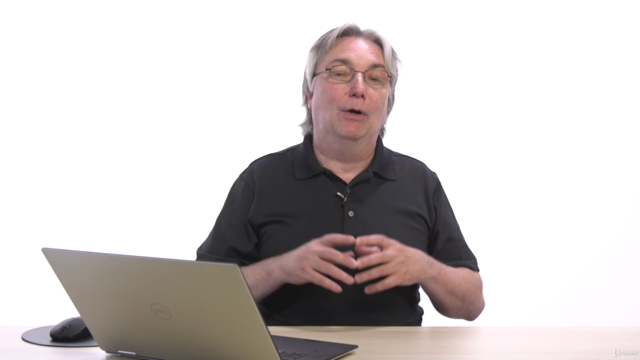
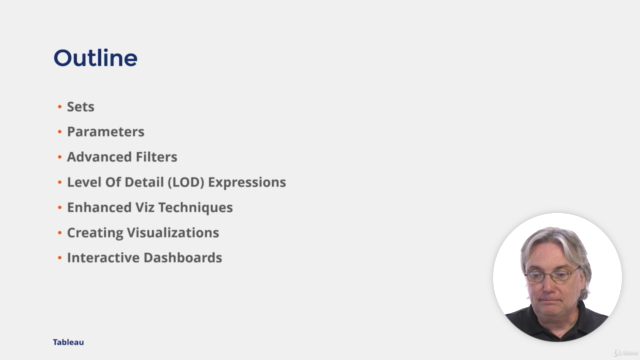

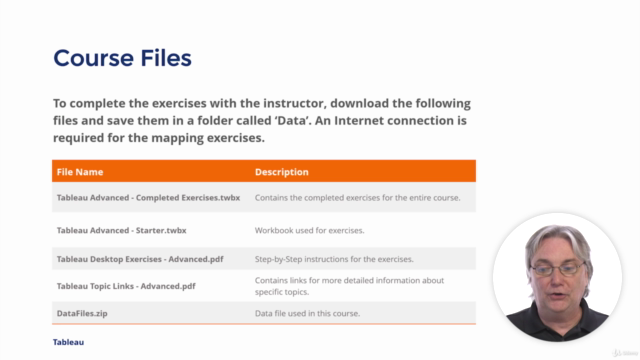
Loading charts...