SwiftUI - Build Tinder Clone - SwiftUI Best Practices

Why take this course?
🚀 Course Title: SwiftUI - Build Tinder Clone - SwiftUI Best Practices
🎓 Headline: Build a Functional Tinder Clone - Beautiful Views - MVVM Architecture - Tons of Features
Dive into SwiftUI with a Real-World Project! 🌟
In this hands-on course, you'll embark on an exciting journey to construct a fully functional iOS Tinder clone using the cutting-edge SwiftUI framework. Designed for developers eager to master SwiftUI, this course emphasizes learning and perfecting the latest SwiftUI features, with a focus on building beautiful and complex views that will captivate users.
Key Features:
- SwiftUI Mastery: Learn to create elegant, dynamic user interfaces with ease using SwiftUI's declarative syntax.
- MVVM Architecture: Understand the principles of Model-View-ViewModel (MVVM) and apply them to structure your app efficiently.
- Real Application Development: Build a real iOS app, enhancing your practical skills and portfolio.
- No Server Implementation: To keep the focus on SwiftUI view building, we'll work with local data to construct and test our UI.
- Clean Code Approach: With a clean architecture in place, adding a networking layer will be straightforward.
🛠️ Technical Specifications:
- Xcode Version: 12.2
- iOS Version: 14+
- MacOS: 10.15 (for SwiftUI previews) - I'm using Mojave 11.2.1
- Architecture: MVVM
- Language: Swift 5
What is SwiftUI?
SwiftUI is Apple's modern framework for building user interfaces across all Apple platforms. With its declarative syntax, it allows developers to write less code and ensure perfect synchronization between the UI and business logic. SwiftUI integrates seamlessly with Xcode's design tools, providing real-time feedback as you develop your app.
After the iOS 14 update, SwiftUI 2 has been enhanced with new views, improved functionality, fewer bugs, and faster performance with Swift 5. There's no better time to dive into SwiftUI and embrace the future of iOS development! 🌱
Course Breakdown:
- Introduction to SwiftUI & Xcode Setup: Get started with the basics and set up your development environment.
- Building the UI with SwiftUI: Construct the user interface for your Tinder clone using SwiftUI's powerful tools and views.
- MVVM Architecture Deep Dive: Understand how to structure your app using MVVM, ensuring a clean separation of concerns.
- Data Handling & Screens Navigation: Learn how to manage data loading, pass data between screens, and navigate the app effectively.
- Advanced SwiftUI Features: Explore advanced SwiftUI concepts like state, environment, and modifiers to enhance your app's functionality.
Why Choose This Course?
- Real-World Relevance: By building a Tinder clone, you'll tackle many of the same challenges faced when developing real iOS applications.
- Hands-On Learning: Learn by doing – there's no better way to master SwiftUI!
- Cutting-Edge Techniques: Stay ahead of the curve with the latest best practices in SwiftUI development.
- Clear and Concise Instructions: Each step is explained clearly, making complex concepts accessible to learners of all levels.
Note:
This course is for educational purposes only and is not affiliated with Tinder® or Match Group, LLC. No code from the actual Tinder application is used. The project is my interpretation of how I would build such an app using SwiftUI, reflecting my personal learning and development experience. 📚
Start your journey into SwiftUI today and unlock the full potential of iOS app development! 🚀
Course Gallery
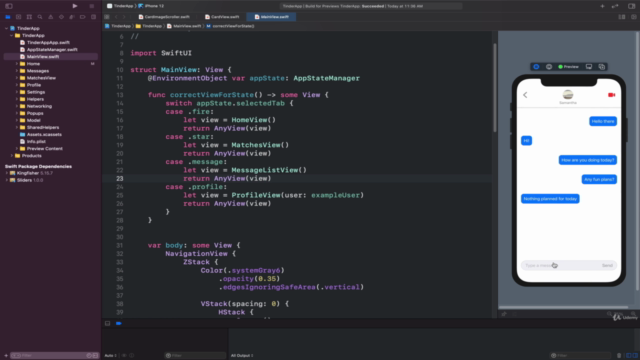
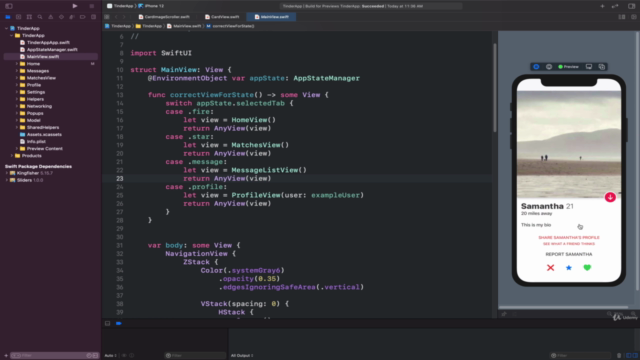
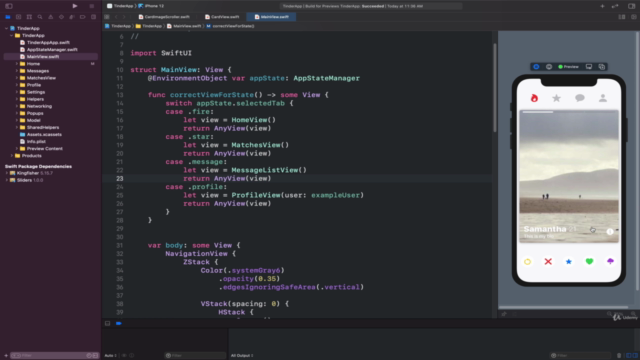
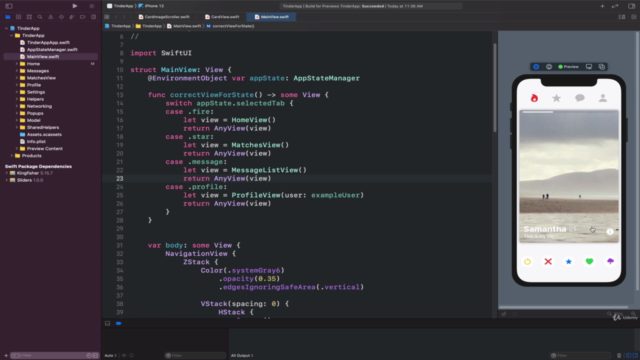
Loading charts...