Photoshop Master Course: From Beginner to Photoshop Pro

Why take this course?
🌟 *** New Classes Updated! 🌟
🚀 Course Overview:
Are you ready to embark on a journey from Photoshop beginner to pro? Manfred Werner's "Photoshop Master Course: From Beginner to Photoshop Pro" is designed for individuals with no prior knowledge of Adobe Photoshop CC. This comprehensive course promises to take you through all the essentials, step by step, ensuring you have a solid foundation before moving on to more advanced techniques. 🖼️
Why Choose This Course? 🏆
-
No Prior Experience Necessary: Whether you're new to Photoshop or simply looking to enhance your skills, this course starts from the ground up.
-
Lifetime Access & Updates: You get full access to the complete course materials and all future updates, ensuring you stay current with the latest Photoshop features.
-
Bonus Content: As you progress through the course, you'll find bonus lectures that will guide you on using a Wacom tablet and where to find additional resources to continue your learning journey.
What You Will Learn:
✅ Understanding Photoshop: We'll start by introducing what Photoshop is and how it fits into the world of graphic design, photography editing, and illustration.
✅ Customizing Your Workspace: Learn how to tailor your Photoshop environment to suit your workflow and preferences.
✅ Mastering The Basics: Get a thorough understanding of Photoshop's tools, panels, layers, and adjustment layers.
✅ Advanced Techniques: Explore the use of the Pen Tool, Liquify, Puppet Warp, Brush Tool, Clone Stamp Tool, Healing Brush, and more to manipulate images with precision and creativity.
✅ Real-World Applications: From cutting out objects to retouching portraits, you'll learn practical skills that can be applied to a wide range of projects.
✅ ...and much, much more! Each lesson is designed to build on the previous one, ensuring a smooth learning curve and a deeper understanding of Photoshop.
Course Highlights:
-
Easy & Fun Learning Experience: The course is structured to be accessible and enjoyable, making complex concepts simpler.
-
Work Along Materials: All the work files (Raw's & Photoshop files) are provided from the start so you can follow along with real-world examples.
-
Engaging Exercises & Challenges: Regular exercises and challenges will test your skills and help solidify your new knowledge.
-
Responsive Instructor Support: Questions? Manfred Werner aims to provide support within 24 hours, ensuring you have the assistance you need to succeed.
A Word from Your Instructor:
🎓 My philosophy is simple: learning Photoshop should be an enjoyable and rewarding experience. I've designed this course to be step-by-step, ensuring that even beginners can grasp the essentials before tackling more complex tasks. Remember, if you're starting from scratch or just looking to sharpen your skills, this course is for you. I do my best to make it simple and fun!
Thank you for choosing this Photoshop Master Course. Let's dive into the world of Photoshop together and transform your digital creations! 🚀✨
Course Gallery

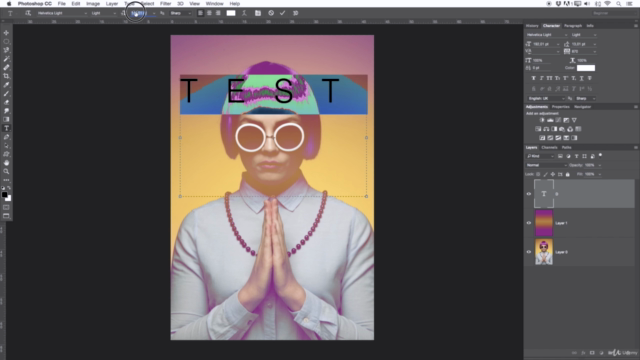


Loading charts...
Comidoc Review
Our Verdict
The Photoshop Master Course: From Beginner to Photoshop Pro lives up to its title, delivering thorough instruction on essential features for Photoshop beginners. Though some students may experience initial difficulties due to a fast presentation pace and an overemphasis on certain topics, the engaging real-world examples and timely updates make this course a strong choice for anyone looking to build their foundational skills in Adobe Photoshop.
What We Liked
- Comprehensive coverage of Photoshop basics, from tools and panels to layers and masks
- Real-world examples and practical exercises make learning engaging
- Updated regularly to reflect latest CC version changes
- Instructor's enthusiasm and experience contribute to an effective learning environment
Potential Drawbacks
- Presentation style may be too fast for absolute beginners, causing initial confusion
- Overemphasis on some features (e.g., Application Frame) might not benefit all learners
- Lack of clear instructions on when to replicate instructor's actions can cause disorientation
- Some reviewers report issues with alignment between the course content and their software version