A Gentle Introduction to Git - by SuperSimpleDev

Why take this course?
🌟 A Gentle Introduction to Git - by SuperSimpleDevcourse 🌟
Course Description:
Embark on a gentle, easy-to-understand introduction to Git for individuals with no prior experience. This course demystifies Git by illustrating its principles and practical applications through the creation of a "Version History" feature—akin to what you find in Google Docs and Microsoft Word.
What is Git? 🔍
Git is a powerful tool for developers that allows us to keep track of every change we make to our codebase over time. Imagine working on a new feature, altering 20 different files, and then accidentally introducing an error. How can you pinpoint the exact change that caused the issue? Git provides a robust version history, enabling you to revert to previous states of your code or compare changes with ease.
Why Should I Know Git? 🚀
Knowledge of Git is indispensable for any aspiring professional developer. It's the standard version control system used by companies worldwide, ensuring a collaborative and efficient workflow when working on large-scale projects with potentially thousands of lines of code. By mastering Git, you can effectively track who made changes, what was changed, and when it was changed—all critical for maintaining project integrity and collaboration.
What do I Learn in this Course? 📚
In this course, you will start with the basics:
- Installing Git: We'll guide you through setting up Git on your computer.
- Initializing a Repository: Learn how to create a new project repository ready for version control.
- Creating a Version History: Understand how to track every change you make, building a history of your code's evolution.
- Exploring Previous Versions: Discover how to view past iterations of your code, understanding what changes were made and when.
- Reverting to Earlier Versions: Gain the confidence to revert to previous versions of your code if something goes awry.
Topics Covered 🗺️
- Installation: Learn how to install Git on your system.
- Initialization: Set up a new Git repository for your projects.
- Version Control Fundamentals: Get to grips with concepts like commits, staging, and more.
- Browsing History: View the changes you've made over time and understand their impact on your project.
- Undoing Changes: Restore your code to a previous state with ease, ensuring you can always recover from an accidental mistake.
Join us in this comprehensive course designed to make learning Git as straightforward and intuitive as possible. Whether you're new to coding or looking to solidify your understanding of version control systems, "A Gentle Introduction to Git" by SuperSimpleDevcourse will equip you with the knowledge and skills you need to navigate your code's history with confidence. 🛠️🚀
Enroll now and take the first step towards becoming a proficient developer with Git! 🎉
Course Gallery
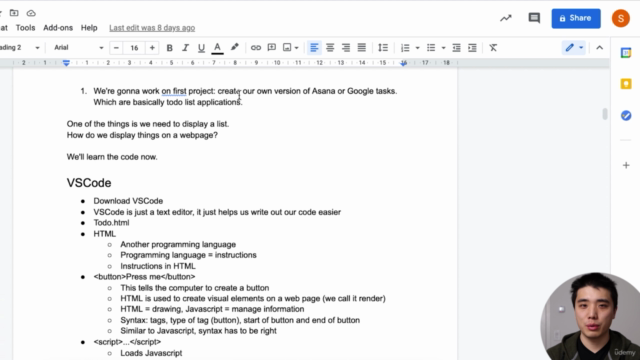
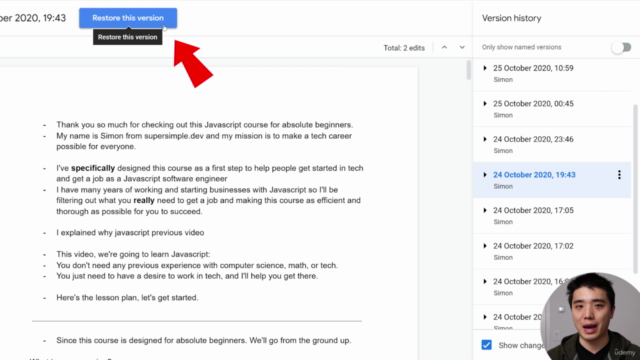
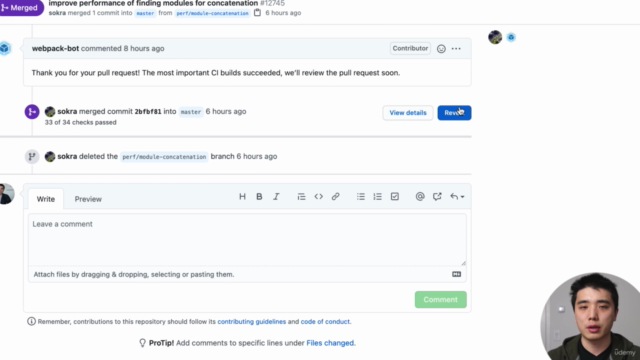

Loading charts...