Stock transfer and intercompany sales with full confidence

Why take this course?
🧭 Master Intercompany Stock Transfers & Sales with Confidence!
Course Title:
Intra and Inter Company Stock Transfer, Inter Company Sales - A Comprehensive Guide with SD/MM/FI Integration
Course Instructor:
Jagadish Koomar
Course Description:
Are you ready to navigate the complex world of intra and intercompany stock transfers and sales within SAP systems? Jagadish Koomar, an expert instructor with extensive experience, will guide you through the detailed explanation of these processes, ensuring you gain a full understanding of SD (Sales), MM (Purchasing), and FI (Financial Accounting) integration.
Intra Company Stock Transfer:
The intra company stock transfer process occurs within the same company code, typically between two plants. Here's how to set it up step-by-step:
- Define Two Plants
- Associate Both with a Single Company Code
- Create a Purchase Organization for Ordering or Receiving Plant
- Assign Purchase Organization to Company Code/Receiving Plant
- Create Vendor Using Purchase-Org and Company Code (Xk01, Xk02, Xk03)
- Note: Ensure the supplying plant is assigned in the vendor's add purchase data.
- Create Customer in Supplying Sales Area
- Shipping Point Determination for 2727
- Create Material in Both Plants
- Stock Transfer Settings:
- A) Define Shipping Data for Plants
- Assign the supplying sales area to the supplying plant and a customer to the receiving plant.
- B) Assign Delivery Type and Checking Rule
- C) Supplying Plant and Receiving Plant as One Step or Two Steps
- A) Define Shipping Data for Plants
Inter Company Stock Transfer:
The inter company stock transfer process spans across different, unique company codes. Here's the breakdown of settings for a successful transfer:
- Define Two Plants
- Assign Both Plants to Individual Unique Company Codes
- Create Purchase Organization for Ordering or Receiving Plant
- Assign Purchase Organization to Company Code/Receiving Plant
- Create Vendor Using Purchase-Org and Company Code (Xk01, Xk02, Xk03)
- Note: Remember to assign the supplying plant in the vendor's add purchase data.
- Create Customer in Supplying Sales Area
- Shipping Point Determination for 2727
- Create Material in Both Plants
- Stock Transfer Settings:
- A) Define Shipping Data for Plants
- Assign the supplying sales area to the supplying plant and a customer to the receiving plant.
- B) Assign Delivery Type and Checking Rule
- C) Supplying Plant and Receiving Plant as One Step or Two Steps
- A) Define Shipping Data for Plants
- ICAA01 Setup:
- Combine Icaa01 with the supplying sales area, Document Pricing Pro, and Customer Pricing Pro for a comprehensive solution.
📚 Learning Objectives:
- Gain a thorough understanding of intra and intercompany stock transfers.
- Learn how to set up and configure SAP MM and SD modules for efficient inventory management.
- Understand the financial implications and accounting aspects within FI.
- Master the integration between SD, MM, and FI for seamless operations.
Why Take This Course?
- Expert-Led Instruction: Jagadish Koomar's real-world expertise will provide you with practical insights and knowledge.
- Step-by-Step Guidance: Clear, detailed instructions for each step of the intra and intercompany transfer processes.
- Integrated Learning: Understand the flow between sales, purchasing, and financial systems within SAP.
- Real-World Application: Apply what you learn to real business scenarios, enhancing your problem-solving skills.
Who Should Attend?
This course is ideal for:
- SAP Users responsible for stock transfers and intercompany sales.
- Accountants and Financial Analysts who deal with intra and intercompany transactions.
- Supply Chain Professionals looking to enhance their understanding of inventory management.
- SAP MM/SD Consultants and Developers seeking to expand their expertise.
Join Jagadish Koomar in this enlightening course and become confident in handling intra and intercompany stock transfers and sales within the SAP system. Enroll now and transform your knowledge into actionable skills! 🚀
Course Gallery
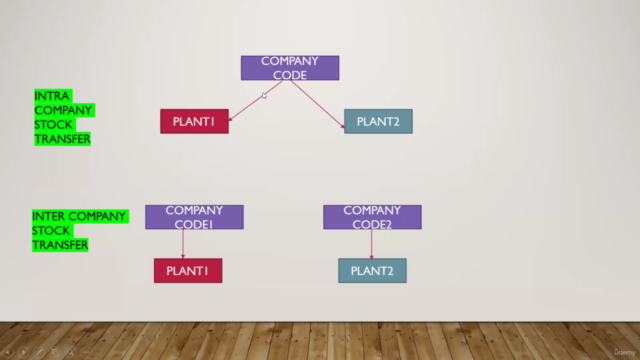
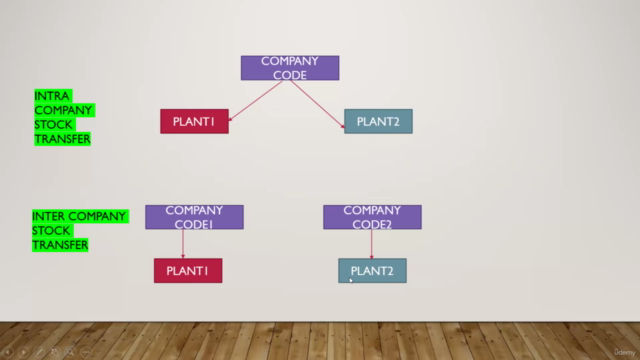
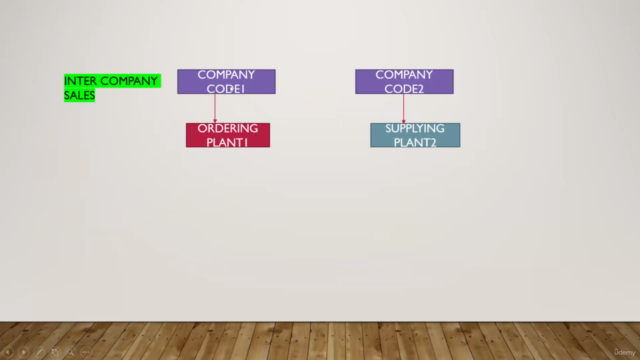

Loading charts...