SonarQube, SonarCloud, SonarLint Tutorials with Projects
SonarQube, SonarCloud, SonarLint Tutorials with Projects and Integration of SonarQube with CI Tools like GitHub Actions,
3.17 (3 reviews)

38
students
4.5 hours
content
Jul 2024
last update
$19.99
regular price
Why take this course?
🧭 Embark on Your Code Quality Journey with SonarQube, SonarCloud, and SonarLint!
Section 1: SonarQube Introduction | What is SonarQube? | Components of SonarQube
- SonarQube Introduction: Dive into the world of code quality analysis with SonarQube, a powerful tool for continuous inspection of code quality.
- How SonarQube Works: Understand the mechanics behind SonarQube and how it provides invaluable feedback to developers.
- Components of SonarQube: Explore the various components that make up this robust platform.
Section 2: SonarQube Installation on Ubuntu, CentOS, and Windows OS
- SonarQube Installation Prerequisites: Learn about the hardware and software requirements to smoothly install SonarQube.
- Install SonarQube 9.9 on Ubuntu 22.04 LTS: Step-by-step guidance for a hassle-free installation on the latest Ubuntu version.
- Install SonarQube on Windows OS: A detailed process for setting up SonarQube on your Windows machine.
Section 3: SonarScanner Tutorial | How to Use SonarScanner with Maven, Gradle, and .NET
- Integrate SonarScanner for Maven Projects: Learn how to configure and run SonarScanner with your Maven projects.
- How to Integrate SonarScanner for Gradle Project: Discover the process for integrating SonarScanner with your Gradle projects.
- Running SonarScanner CLI from the zip file: A step-by-step tutorial for running SonarScanner using the command line interface.
Section 4: Integrate SonarQube with GitHub Actions
- Integrate SonarQube for Java Gradle Project using GitHub Actions: Streamline your Java development workflow by integrating SonarQube into your GitHub Actions pipeline.
- SonarQube with GitLab CI/CD Pipeline: Effortlessly integrate SonarQube into your GitLab projects for a seamless continuous integration and deployment experience.
Section 5: Integrating SonarQube with Jenkins CI
- Integrating SonarQube with Jenkins pipeline | Configuring SonarQube in Jenkins: Master the process of integrating SonarQube within your Jenkins continuous integration environment.
Section 6: SonarLint Introduction | How to Install SonarLint in Visual Studio Code
- What is SonarLint?: Explore the capabilities and benefits of SonarLint, your code quality companion directly in your IDE.
- How to Install SonarLint in Visual Studio Code: A guide to integrating SonarLint into your Visual Studio Code environment for real-time feedback on your code.
Section 7: What is SonarCloud? | How to Use SonarCloud
- What is SonarCloud?: Learn about the cloud-based platform that simplifies code quality analysis and security reviews.
- How to Create an Account in SonarCloud: A step-by-step guide to getting started with SonarCloud for your projects.
Embark on this comprehensive learning journey and elevate your code quality assessment to the next level with SonarQube, SonarCloud, and SonarLint. Whether you're a developer looking to enhance your code or a team aiming for better collaboration, these tools provide the perfect solution to maintain high standards of code quality and security. 🚀💻
Course Gallery
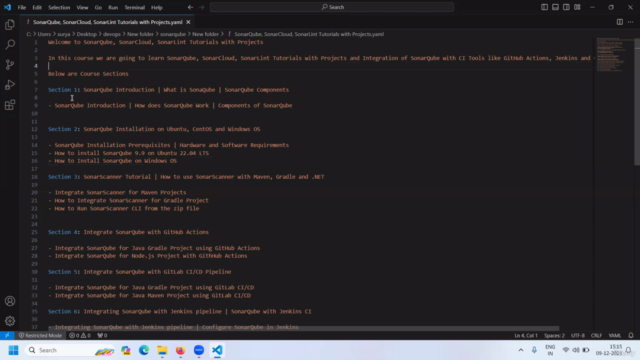
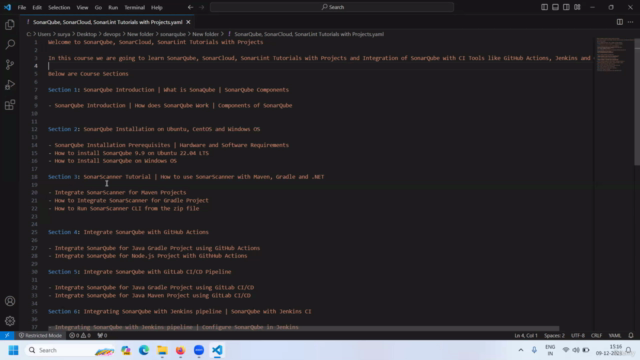
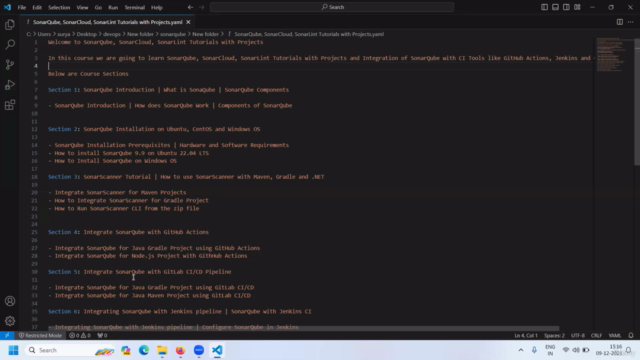
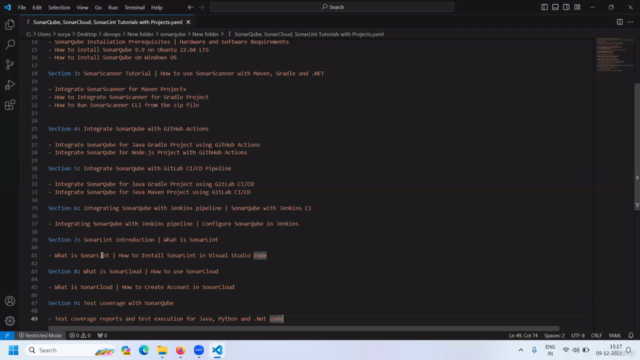
Loading charts...
5638132
udemy ID
01/11/2023
course created date
23/01/2024
course indexed date
Bot
course submited by