SolidWorks Academy: A Comprehensive Course on SolidWorks
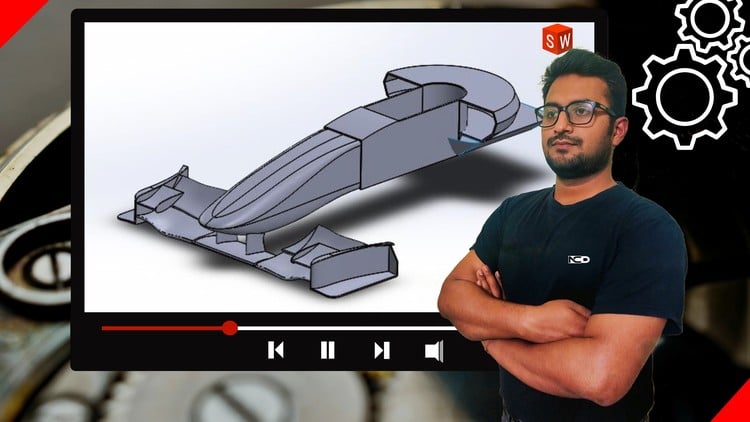
Why take this course?
🚀 SOLIDWORKS Academy: A Comprehensive Course on SolidWorks 🎓
Course Description:
Embark on a transformative learning journey with our full-length, "SOLIDWORKS Academy" course. Designed to elevate your skills to that of a professional SolidWorks Designer, this comprehensive curriculum covers all the essential topics for a Certified SolidWorks Associate (CSWA) exam, along with practical examples, quizzes, and hands-on training.
Why You Should Take This Course? 🤔
- 👨🏫 Expert-Led Learning: Crafted by a professional with over 5 years of teaching experience, ensuring you gain deep insights into every SolidWorks tool and concept.
- 🌍 Extensive Coverage: Access over 120+ lectures that delve into the critical tools for successful SolidWorks modeling.
- 📅 Up-to-Date Content: This course is based on SolidWorks 2016, featuring the latest interface, keeping you ahead of the curve with the newest features and updates.
- 🔄 Continuous Improvement: Benefit from our commitment to updating the course content for free once enrolled, based on student feedback.
- ✅ Motion Study & Simulation: Master Motion Study, SolidWorks Simulation Add-Ins, Structural Analysis, and Thermal Analysis to simulate real-world product behavior.
- 🏷 Sheet Metal Design: Learn advanced sheet metal design techniques, including custom forming tools and design of complex components.
- 🛠️ Drafting Skills: Gain expertise in creating precise drawings, including annotations and standard drafting views.
Topics Covered In This Course:
- Sketcher: Dive into the fundamentals of 2D sketches with basic shapes, modifications, and advanced tools.
- Part Design: Master the intricacies of part modeling, which is the core strength of SolidWorks.
- Assembly Designs: Learn to assemble parts and sub-assemblies into complete products using different constraints.
- Motion Study & Simulation: Explore the dynamics of your designs with hands-on practice in simulation.
- Sheet Metal Design: Explore the unique features of SolidWorks Sheet Metal, including forming tools, bends, unbends, and custom processes.
- Drafting: Transition from 3D models to 2D drawings with annotations and various projection views.
What You Will Learn:
- Applying textures to parts to simulate different materials.
- Utilizing Pattern tools for repetitive features in SolidWorks.
- Employing advanced modeling tools like Lofted Boss/Cuts, Multi-Shell, Helix, etc.
- Assembling parts and adding important assembly features like belts, chains, fillets, and chamfers.
- Simulating product behavior with Motion Study and performing mechanical analysis (stress, thermal).
- Creating user forming tools for unique sheet metal designs.
- Completing the course with hands-on drafting techniques, including both Assembly and Sheet Metal Drafting.
Join Us! 🚀
This course is a complete package to learn SolidWorks from scratch or to enhance your existing skills. Don't hesitate to reach out with any doubts or questions you may have during the course—our team is here to support you every step of the way!
Enroll now and unlock the full potential of SolidWorks with SOLIDWORKS Academy! 🎯
Course Gallery
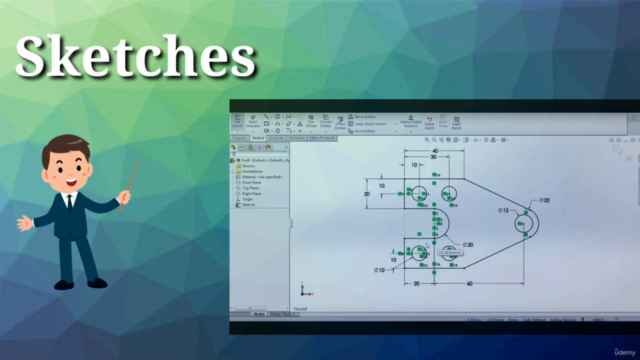
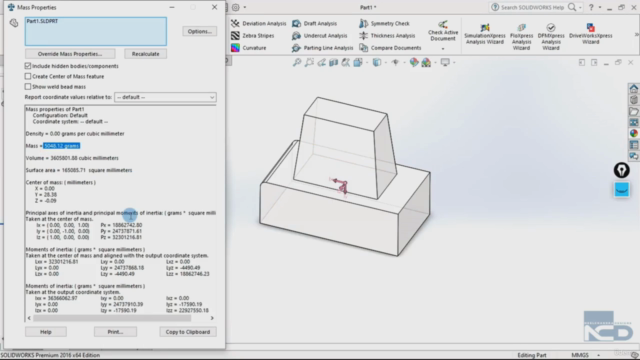

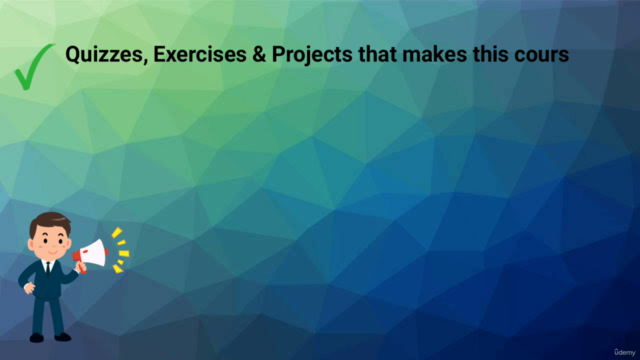
Loading charts...
Comidoc Review
Our Verdict
A well-structured course on SolidWorks with a strong emphasis on foundational knowledge, real-world application, and practice materials. The abundance of exercises, assignments, projects, quizzes, and practice tests adds great value for those seeking hands-on experience and CSWA exam preparation. However, pacing may be an issue for some users while others might desire more depth in complex design scenarios.
What We Liked
- The course provides a thorough exploration of SolidWorks tools and their sub-features.
- Real-world examples and exercises are used to facilitate better understanding.
- A variety of projects, quizzes, and practice tests are available for learners.
Potential Drawbacks
- Pacing may be slow for some users as basic information is explained in detail.
- More advanced users might find the course lacking in depth regarding tool usage in complex design scenarios.
- There is room for improvement in providing clearer examples and better video editing.