Siemens NX 1926 | Latest Version | Essential Training

Why take this course?
🌟 Siemens NX CAD Training Tutorials: Essential Training from Basic Fundamentals to Professional Level 🌟
Course Introduction:
Welcome, aspiring engineers and designers! Dive into the world of advanced 3D modeling with our comprehensive Siemens NX CAD Training course. Designed for everyone from newbies to seasoned professionals looking to refresh their skills, this course will guide you through the latest version of Siemens NX (formerly Unigraphics) with a blend of in-depth explanations and hands-on exercises.
What You'll Learn:
**🔥 Course Highlights:
- Introduction to Siemens NX: Get acquainted with the software and its interface.
- GUI of Siemens NX: Navigate the user-friendly graphical interface with ease.
- Sketcher Module: Master the fundamentals of 2D sketching that form the base for 3D models.
- Part Modelling Module: Learn to create complex 3D parts and assemblies from sketches.
- Surfacing Module: Explore advanced surfacing techniques to design organic shapes and curves.
- Sheet Metal Module: Transition from flat patterns to fully formed sheet metal components.
- Assembly Module: Manage complex assemblies with efficiency and precision.
- Drafting Module: Produce manufacturing-ready drawings with annotated details.
- Rendering: Bring your designs to life with photorealistic renderings.
- Customization in NX's GUI: Tailor the software interface to your specific needs and workflow.
Course Structure:
Our course is meticulously structured to provide a learning path that ensures you gain a thorough understanding of Siemens NX CAD. Each module includes:
- Reading Material: Engage with comprehensive guides and reference documentation.
- Quizzes: Test your knowledge and retention of the concepts covered.
- Assignments: Apply what you've learned through practical exercises and projects.
Why Take This Course?
Upon completing this course, you will:
- Be confident in modeling parts, assemblies, and performing drafting tasks.
- Have a solid understanding of the software capabilities, allowing you to master Siemens NX CAD.
- Be equipped with the skills to model complex designs and pass any CAD modelling test for interview selection.
- Stay updated with the latest features and functionalities of the software with our New Version Update course content.
Who Should Enroll?
This course is perfect for:
- Beginners: No prior experience in CAD software required; we cover everything from the basics.
- Novices in Siemens NX: Quickly learn and get up to speed with this powerful tool.
- Rusty Users: Revive your skills on the latest version of Siemens NX.
- Engineers, Designers, Technicians, and Students: Anyone who uses CAD for technical drawings or as part of their research.
- Professionals Seeking Advancement: Update your skills with the new features and functionalities introduced in Siemens NX 1926.
Embark on your journey to becoming a Siemens NX CAD expert today! Enroll now and transform your design capabilities with our Essential Training course. Let's unlock the full potential of your creativity and innovation together! 🚀🎓
Course Gallery
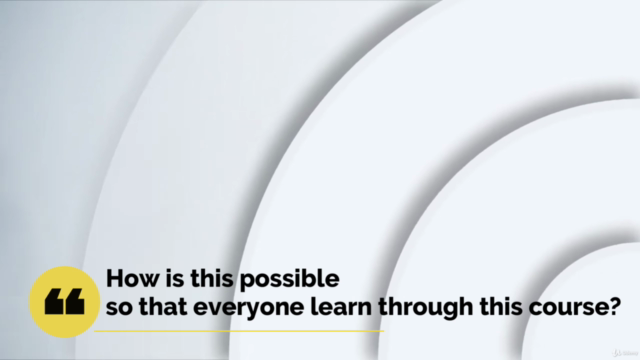
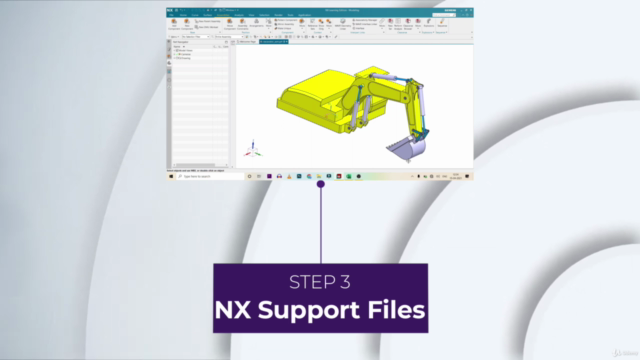


Loading charts...