Google Spreadsheet Data API Apps Script Code JSON JavaScript

Why take this course?
🚀 Master Google Sheets Data with Apps Script & JSON for Web Development! 📊👨💻
Course Headline: How to use Data in a Google Sheet to output as JSON for your website Share Google Sheets as JSON get data with AJAX - Level Up Your Web Development Skills!
📈 Course Description:
Are you ready to unlock the potential of Google Sheets and transform it into dynamic, JSON-formatted data for your web applications? Our comprehensive online course is designed to guide you through every step, from creating a Google Sheet and populating it with data, to outputting that data as a JSON object which can be retrieved via AJAX in your web project.
What You'll Learn:
-
Creating a Spreadsheet & Dynamic JSON Object: Start by setting up a Google Sheets Spreadsheet and learning how to make the JSON object you create dynamic and editable.
-
Outputting Sheet Data as an Array: Discover how to output your sheet data as an array within a
doGet()method for your web app endpoint, allowing you to handle data in a structured manner. -
JSON Structure with JavaScript: Understand how to restructure your JSON object and use JavaScript to dynamically assign values from the sheet headers into the data object.
-
Iterating Through Sheet Rows: Learn to iterate through each row of content in your sheet, assigning its values into a data object, ensuring you output a complete and readable JSON structure for API endpoint usage.
-
Fetching Data with JavaScript: Get hands-on experience with the
fetchmethod to retrieve JSON sheet data from your web app URL directly within the browser console. -
Displaying JSON Data on a Webpage: Learn how to take the JSON data and effectively output it onto a webpage, making your application interactive and data-driven.
-
Interactive Pages with Buttons: Add click event buttons to your webpage that send information back to your Google Sheet using the
doPost()method in Apps Script. -
Posting Data to Sheets from a Webpage: Explore how to append post data to a Google Sheet from your website, keeping your data in sync across platforms.
-
Debugging with Apps Script IDE: Utilize the powerful debugging tools within the Google Apps Script IDE to troubleshoot and perfect your application.
-
Fetch & formData Methods: Dive into the use of
fetchandformDatamethods to send HTTP POST requests and handle data transmission between your website and Google Sheets. -
Handling CORS Issues: Learn how to address and resolve common Cross-Origin Resource Sharing (CORS) issues when working with Google Apps Script web apps.
-
Using Logger for Logging: Master the use of
Loggerin Google Apps Script to log values and text, making your script more maintainable and debug-friendly.
Why Take This Course?
This course is perfect for developers who want to leverage the power of Google Sheets as a data source for web applications. Whether you're building a personal project or looking to integrate Google Sheets into your client's website, this course will provide you with the skills and knowledge necessary to succeed.
Your Instructor:
You'll be learning from a Google Developer Expert, boasting extensive experience in application development. With a wealth of knowledge and a passion for teaching, your instructor is here to guide you through each concept, answer your questions, and help you build amazing projects with Google Apps Script and JavaScript.
Don't Miss Out!
Take the next step in your web development journey. Enroll in this course now and discover how to seamlessly integrate Google Sheets data into your website, enhance your user experience, and unlock new possibilities with Apps Script and JSON. 🌟
Course Gallery
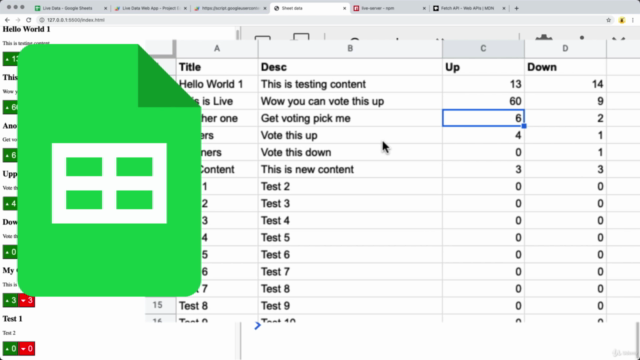
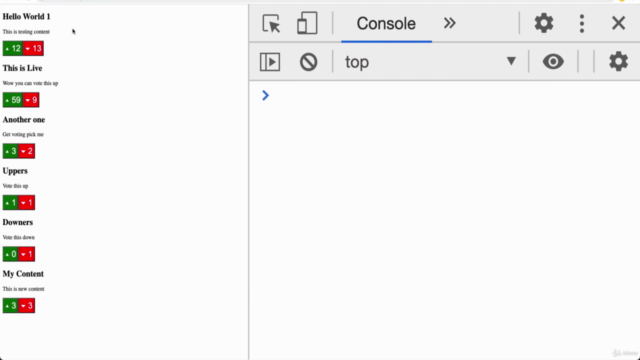
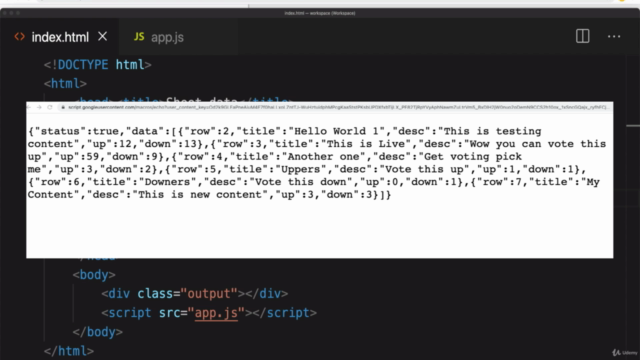
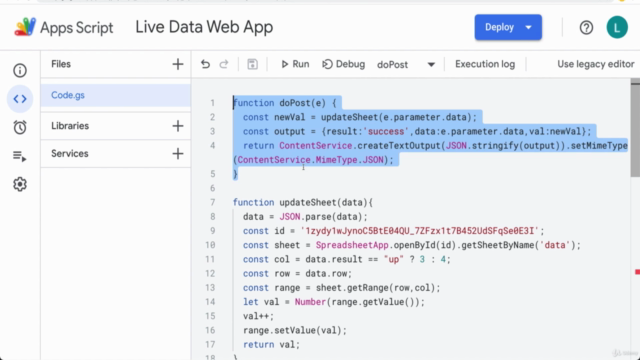
Loading charts...