Setting up Cloudflare for website security and performance
How to improve both the security and performance of your website using the Cloudflare service
3.95 (119 reviews)

663
students
1.5 hours
content
Mar 2019
last update
$29.99
regular price
Why take this course?
🚀 Course Title: Setting up Cloudflare for Website Security and Performance
🎓 Course Headline: Master Website Security & Boost Performance with Cloudflare!
🔍 Course Description:
Are you ready to take your website's security and performance to the next level? With the Setting up Cloudflare for Website Security and Performance course, you'll unlock the full potential of your site by leveraging one of the most powerful services on the internet!
Why Choose Cloudflare?
- Enhanced Security: Protect your website against a range of threats with Cloudflare's cutting-edge security features.
- Improved Performance: Deliver lightning-fast content to users around the globe with Cloudflare's intelligent caching and CDN network.
- Ease of Use: Simplify complex tasks with user-friendly dashboards and straightforward setup processes.
What You'll Learn:
- 🔐 Understanding Cloudflare: Get to know the Cloudflare platform, its features, and how it works.
- Domain Configuration: Learn how to update your domain's nameservers to connect with Cloudflare.
- Security Setup: Discover how to configure settings like WAF (Web Application Firewall), DDoS protection, and bot management to secure your site.
- Performance Optimization: Explore ways to speed up your site through caching, CDN optimization, and image delivery solutions.
- Traffic Insights: Analyze visitor behavior and optimize your website based on real-time data.
- SSL/TLS Configuration: Ensure your site is encrypted with the latest SSL/TLS certificates for secure connections.
- 24/7 Support & Community: Join a vibrant community of Cloudflare users, and get support whenever you need it.
Course Breakdown:
- Introduction to Cloudflare: Get oriented with the Cloudflare platform and its core offerings.
- Setting Up Your Account: Follow step-by-step instructions to set up your Cloudflare account for your domain.
- Security Essentials: Learn how to activate and configure security features to safeguard your website.
- Performance Tuning: Uncover the best practices for optimizing your site's speed and efficiency with Cloudflare.
- Monitoring Your Website: Utilize Cloudflare's dashboard to track your website's performance and security status.
- Advanced Settings & Customization: Dive deeper into Cloudflare's advanced options to tailor the service to your specific needs.
- Real-World Application: Put your new skills to test with hands-on exercises and real-time adjustments to your website.
By the End of This Course, You Will:
- ✅ Have a fully operational Cloudflare setup for your website.
- ✅ Understand how to monitor and respond to security threats.
- ✅ Know how to leverage Cloudflare's CDN to enhance your site's performance globally.
- ✅ Be equipped with the knowledge to keep your site secure and running smoothly.
🔥 Join Now! Don't let your website be vulnerable or slow. Take control of its security and speed with Cloudflare. Enroll in this course today and transform your web presence! 💡
Course Gallery
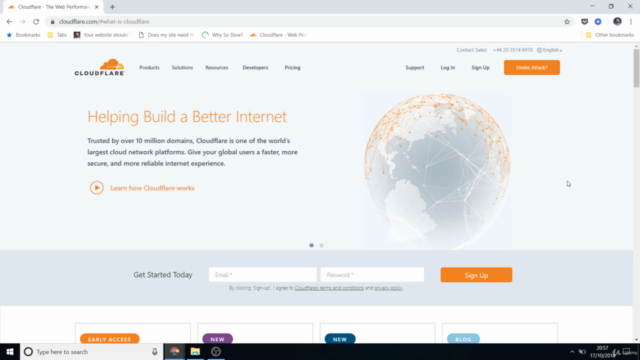
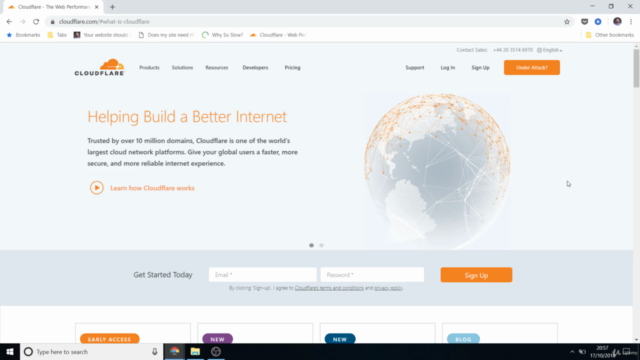
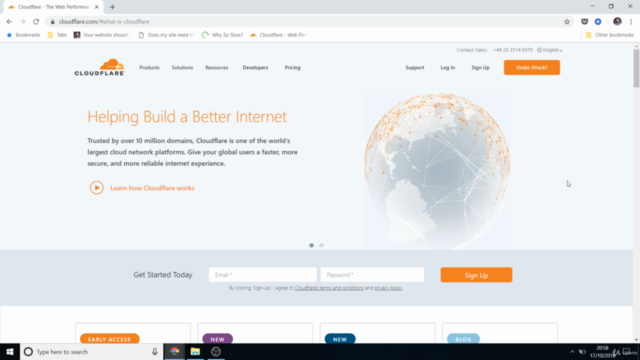
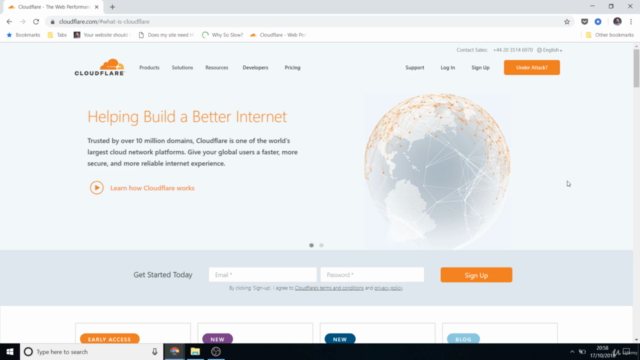
Loading charts...
Related Topics
2261794
udemy ID
08/03/2019
course created date
13/08/2019
course indexed date
Bot
course submited by