Selenium webdriver using JAVA for beginners

Why take this course?
Based on the detailed outline provided, here's a structured learning path for someone who is completely new to both Java and Selenium. This path will guide you through each concept step-by-step, ensuring that by the end of the training, you are well-prepared for automation testing interviews and projects.
Java Basics
-
Introduction to Java
- JDK, JVM, JRE
-
Fundamentals
- Variables, Data types, Packages
- Operators, Control structures (if-else, switch-case)
- Loops (for, while, do-while)
continueandbreak
-
Object-Oriented Programming (OOPS)
- String manipulation
- Access modifiers
- Static methods and variables
- Main method and constructor
- Inheritance, method overloading and overriding
- Polymorphism (Static & dynamic binding)
- Abstract classes vs. Interfaces
- Concrete classes, abstract classes, abstraction, encapsulation
- Final, Finally,
finalizemethod - Exception handling
- Type casting
- Date class (Java 8)
- Java 8 concepts: Functional Interface (FI), Lambda expressions
- Collection API
- Synchronization
- Wrapper classes
- I/O operations with files
- Arrays
-
Advanced Java
- Garbage Collection
- Input/Output with files
- Predefined packages in Java
- Converting code into JARs
- Encapsulation
- Array handling
Selenium WebDriver Basics
-
Configuration
-
WebDriver API
- Handling multiple windows
- Implicit and Explicit waits
- Ajax Auto-suggestions
- Web tables
- Reading test data from various sources (Excel, text, XML, CSV)
- Generating results and reports
- Alerts and pop-ups
- Handling multiple frames
-
Locators
- Identifying elements in a webpage
- Tools to identify elements/objects (Firebug, IE Developer tools, Chrome DevTools)
- IDs, names, link texts, XPath, CSS selectors
-
Advanced WebDriver Concepts
- IsSelected and IsDisplayed methods
- Recording a video of the test execution
- Reading content on Image and PDF files
- Handling form inputs and dropdowns
- Page Object Model (POM) framework
- Cucumber BDD for behavior-driven development
- Framework creation for robust test automation
Testing Frameworks and Tools
- Unit Testing with JUnit
- Functional Testing with TestNG
- Continuous Integration/Continuous Deployment (CI/CD) with Jenkins
- Version Control with Git
Final Steps
-
Interview Preparation
- Review all concepts, particularly Selenium
- Mock interviews with peers or mentors
- Discuss Selenium concepts for a deeper understanding
-
Project Work
- Apply the learned concepts in a real-time project
- Experiment with different scenarios and enhance your problem-solving skills
-
Learning Resources
- Documentation, tutorials, and forums for both Java and Selenium
- Online courses and webinars to stay updated with the latest trends in automation testing
-
Community Engagement
- Participate in QA forums and communities like Stack Overflow or Reddit's r/QATesting
- Attend local or virtual meetups and conferences related to software testing
By following this structured path, you will gain a comprehensive understanding of both Java and Selenium WebDriver, enabling you to tackle real-world automation testing challenges confidently. Remember that practice is key, so ensure you write plenty of test scripts during your learning journey.
Course Gallery
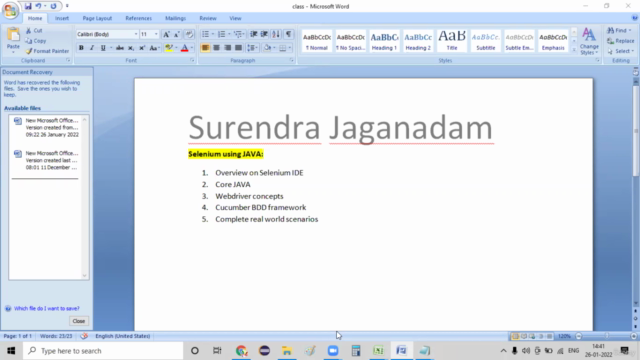
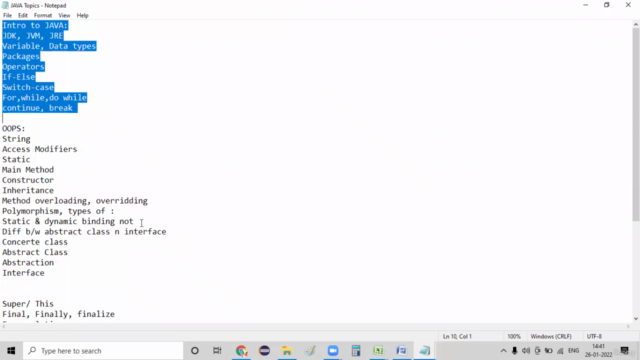
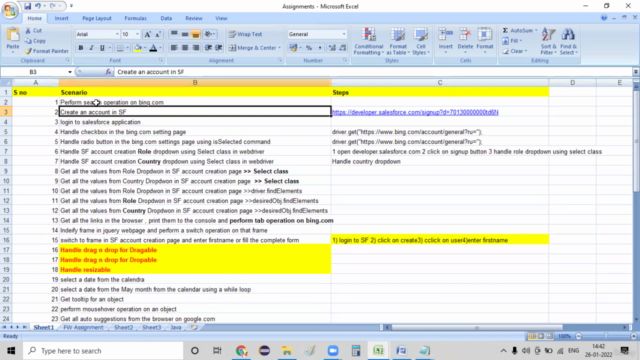
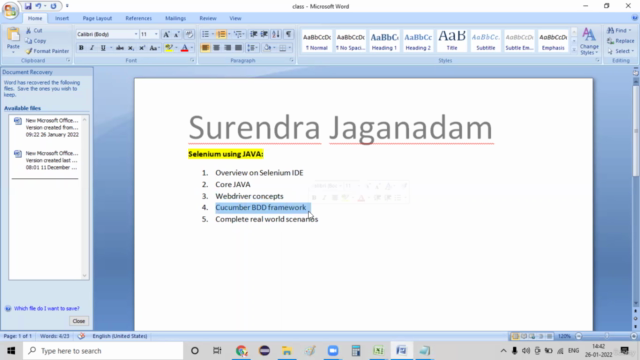
Loading charts...