Selenium Tutorial for Beginners using SpecFlow and C#.NET

Why take this course?
🎓 Selenium Tutorial for Beginners using SpecFlow and C#.NET
🚀 Course Headline: Master the basics of Selenium WebDriver with SpecFlow and C#.NET to build robust UI Testing automation frameworks tailored for .NET and Java environments. This comprehensive course is your stepping stone into the world of automated testing with clear, step-by-step guidance.
📘 Course Description: Are you ready to dive into the world of automated testing with Selenium? This Selenium Tutorial for Beginners using SpecFlow and C#.NET is your ultimate guide to understanding and implementing UI Testing solutions. Designed for novices, this course will walk you through the core concepts, tools, and techniques needed to create an automation framework using .NET or Java, leveraging the power of Selenium WebDriver, SpecFlow, NUnit, and C#.NET.
Whether you're a software developer, QA tester, or an individual aiming to enhance your testing skills, this course will equip you with the knowledge to:
-
Understand Selenium & Browser Automation: Learn how to set up browsers, handle browser events like navigation and cookies, and interact with web elements using C#.NET.
-
Master Web Page Controls: Get hands-on experience with various web controls, including select and action elements in Selenium WebDriver using C#.NET.
-
Build Your Automation Framework: Follow a detailed, easy-to-follow process to set up your UI automation framework using Selenium and C# .NET, from installing prerequisites to writing your first feature and steps.
-
Explore Advanced Scenarios: Dive deeper into advanced topics such as working with Select and Action in Selenium WebDriver, enhancing your testing capabilities with real-world scenarios.
🛠️ What You'll Learn:
-
Introduction to the Course
- Understanding the importance of UI automation testing.
- Overview of tools used: Selenium WebDriver, SpecFlow, C# .NET, and NUnit.
-
Selenium Basics
- Setting up your browser for automated testing.
- Mastering locators for identifying web elements.
-
Selenium Web Driver Methods
- Exploring advanced methods to manipulate browser and web page elements.
- Handling browser events like cookies and navigation using C#.NET.
-
Interacting with Web Page Controls
- Techniques for working with different controls on the web page.
- Best practices for efficient and error-free control interactions.
-
UI Automation Framework Setup (Selenium and C# .NET Part 1)
- Pre-requisites to setup UI framework.
- Installing Microsoft Visual Studio, adding a class library to your .NET project.
- Integrating Selenium WebDriver, setting up Chrome driver, and incorporating SpecFlow into your .NET project.
- Introduction to NUnit Framework and how to write features and steps in your .NET project.
-
Advanced Topics
- Working with complex scenarios like Select and Action elements in Selenium WebDriver using C#.NET.
- Real-world examples to solidify your understanding of UI automation.
👩💻 Who This Course Is For:
- Software Developers who want to expand their testing skillset.
- QA Testers looking to enhance their testing automation expertise.
- Aspiring Test Automation Engineers aiming to start their journey with Selenium and SpecFlow in C#.NET.
📅 Take the first step towards mastering UI Testing Automation today! Enroll in this course and join a community of professionals who are transforming their testing careers with Selenium, SpecFlow, and C#.NET. 🚀
By enrolling in this course, you're not just learning to use tools; you're building a foundation for a career that will enable you to create, maintain, and innovate automated test suites that are crucial in the fast-paced world of software development. Let's embark on this journey together! 🧭✏️✨
Course Gallery
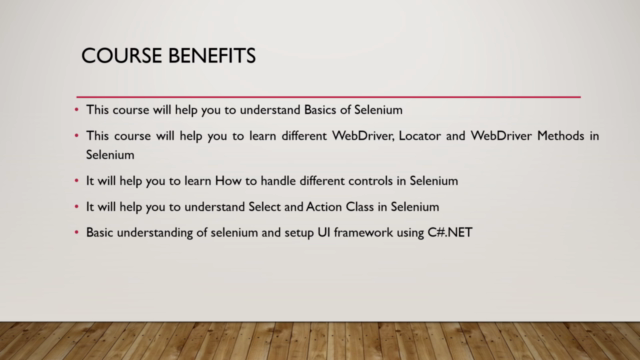
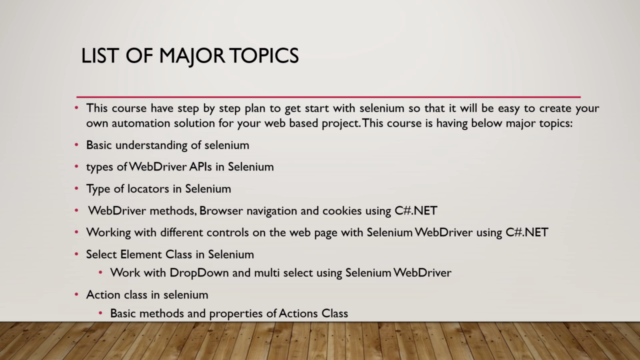
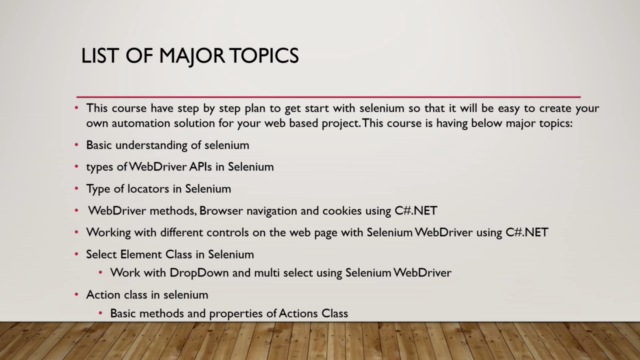
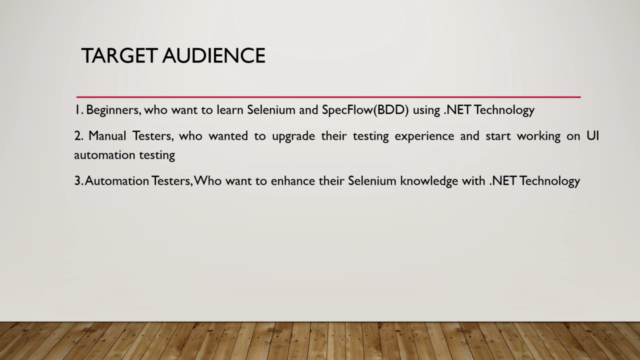
Loading charts...