Mass Building using Autodesk Revit

Why take this course?
🌟 Revit Quick Start Program - Mass Building 🌟 Your Pathway to Mastering Autodesk Revit for 3D Modeling and Design
Welcome to the Revit Quick Start Program at 3DTraining.com, your comprehensive guide to mastering Autodesk Revit! This course is meticulously crafted for both seasoned professionals and those taking their first steps into the world of 3D modeling and design. Whether you're a beginner eager to explore the potential of Revit or an industry veteran seeking to expand your skillset, our video series is the perfect quick start to understand the software and its applications.
What You'll Learn:
-
Autodesk Revit Core Interface and Navigation 🏗️ Dive into the heart of Autodesk Revit with an intuitive exploration of its core interface, ensuring you're well-acquainted with the tools at your disposal.
-
Project Workflow Introduction 🔁 Discover how to effectively use Revit's unique project workflow, which will streamline your design process and enhance productivity.
-
Designing Organic Shaped Buildings with Massing Tools 🖌️ Put your creativity to the test as you learn to design buildings with organic shapes using Revit's powerful massing tools.
Course Highlights:
-
Hands-On Learning Experience 👩🎓👨💼 This project-based course takes you from the initial design to the final product, guiding you through each step with clear and concise instructions.
-
Step-by-Step Building Creation 🏗️ You'll create your own basic building, learning how to work on a project from start to finish, including basic massing, editing a mass, and converting it into a usable product.
-
Exclusive Revit Trial Access 🚀 Get access to download the 30-day trial version of Revit, courtesy of Autodesk, to practice what you learn without any financial commitment.
Course Features:
-
Approximately 60 Minutes of Training Video 🎥 Engage with around an hour of training video content provided by 3DTraining.com, designed to help you grasp the fundamentals of Revit quickly and effectively.
-
Self-Paced Learning ⏱️ Complete this course in your own time, at your own pace. The average duration for completion is approximately 2-4 hours.
Next Steps:
-
Professional Training Opportunity 🎓 If you're captivated by the potential of Revit and wish to pursue a career in this field, sign up for a free one-hour intro class offered by 3DTraining.com for more information.
-
Stay Informed with Company News 📰 Explore our company newshere to see real-life success stories and how our unique training methodology has transformed the careers of our students.
Embark on your journey to becoming a proficient user of Autodesk Revit with the Revit Quick Start Program at 3DTraining.com. Enroll now and take the first step towards an exciting career in the 3D industry! 🚀✨
Course Gallery
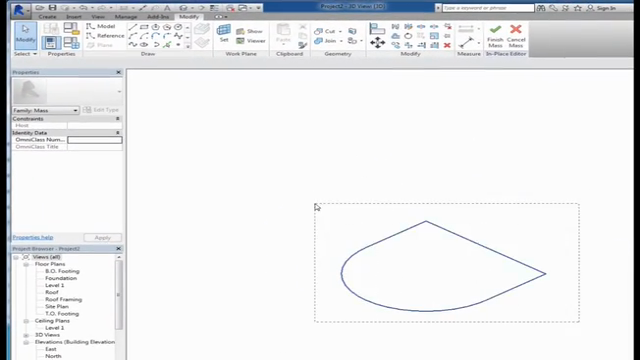
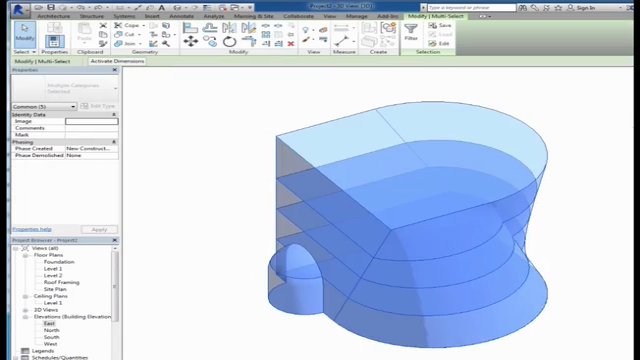
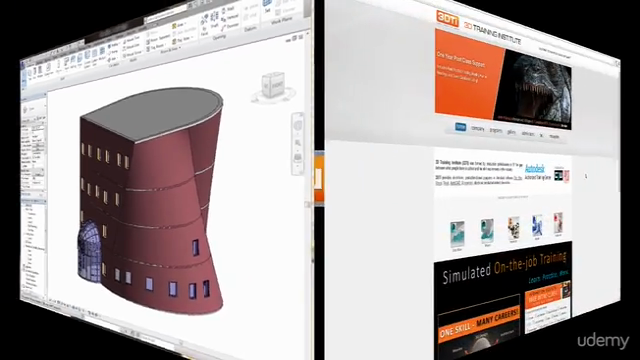
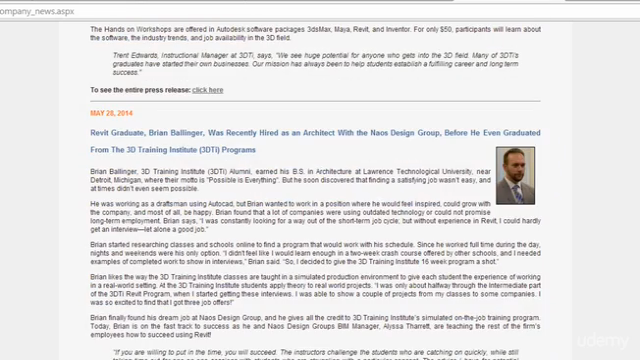
Loading charts...