real worrier axe in blender | blender animation, modelling |
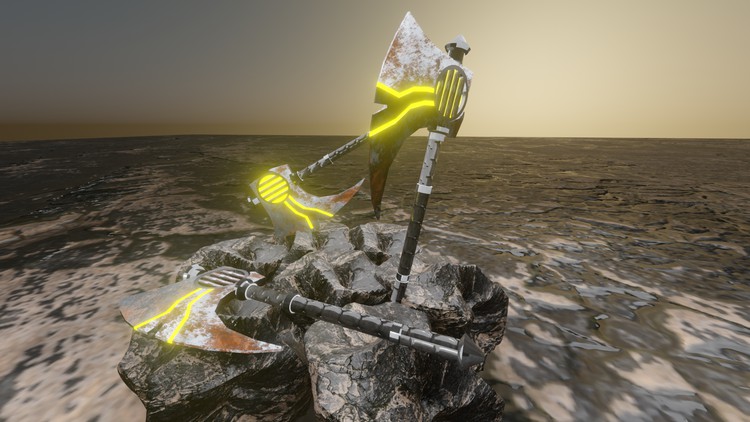
Why take this course?
Course Title: Mastering the Real Worrier Axe in Blender: From Modeling to Animation
🌟 Course Headline: Unleash Your Creativity with Blender: Learn to Model a Detailed Axe and Bring It to Life with Animation! 🔨🔥
Course Overview:
Welcome to the ultimate guide to creating a stunningly detailed Real Worrier Axe in Blender! This comprehensive course is designed for artists at all levels who want to master the art of modeling, texturing, and rendering within Blender. By the end of this course, you'll not only have a deep understanding of these processes but also be able to animate your creation with confidence.
What You'll Learn:
🚀 Modelling in Blender:
- Mastering Blender's interface and essential tools (including extrusion, inversion, knife tool, loop cuts, and spin).
- Understanding the intricacies of modeling a high-detail weapon like the Real Worrier Axe.
🎨 Texturing:
- Crafting both procedural and image textures to give your axe a realistic appearance.
- Learning the key elements of texturing that will elevate your models to professional standards.
🌟 Rendering:
- Exploring the rendering settings in Blender to produce high-quality images.
- Creating an engaging animation that showcases your detailed model.
✨ Basic Concepts:
- Getting familiar with the foundational concepts of 3D modeling, texturing, and animation within Blender.
Course Structure:
-
Modeling in Blender:
- Understanding Blender's interface and navigation.
- Using essential modeling tools to sculpt the axe from scratch.
-
Texturing:
- Creating procedural textures for various parts of the axe.
- Applying image textures to enhance details.
-
Rendering:
- Setting up and fine-tuning render settings for optimal results.
- Rendering a dynamic animation that highlights the texture and form of your axe.
Prerequisites:
Before diving into this course, it's essential to have some familiarity with Blender. You should know your way around the interface, understand basic tools like extrusion, inversion, knife tool, loop cuts, and more. If you're new to Blender, consider taking an introductory course first or reviewing Blender's documentation to get up to speed.
Your Journey to Mastery:
By the end of this course, you will have a fully modeled, textured, and animated Real Worrier Axe in your portfolio. This project will serve as a testament to your skills and knowledge in using Blender, showcasing your ability to create detailed 3D models and bring them to life with compelling animations.
Embark on Your Creative Adventure Today!
Enroll now and start your journey towards becoming a Blender pro. Learn at your own pace, with step-by-step guidance from an experienced instructor who will be with you every step of the way. Let's build something incredible together! 🚀✨
Remember to bring your curiosity and a willingness to learn, and let's turn your creativity into a masterpiece with Blender! Welcome aboard this exciting learning journey.
Course Gallery
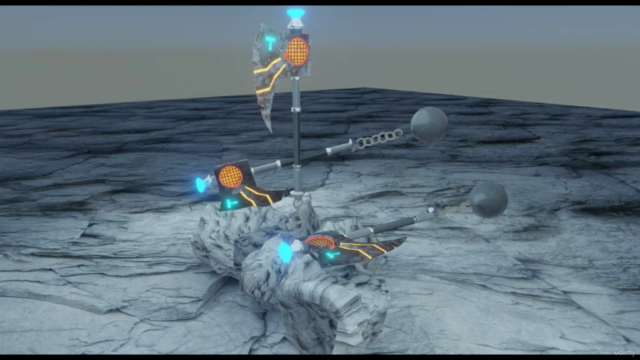

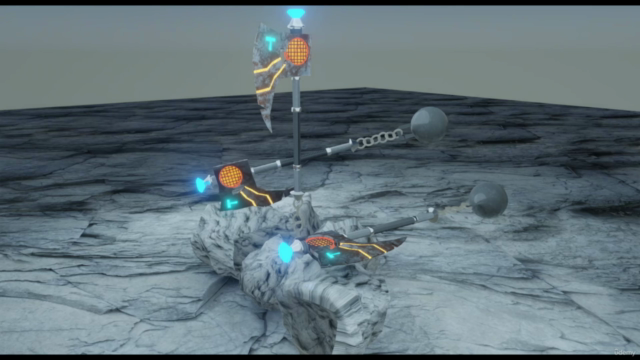

Loading charts...