Python GUI Programming Using wxPython for Beginners

Why take this course?
🚀 Master Python GUI Programming Using wxPython for Beginners 🐍🖥️
Are you ready to dive into the world of graphical user interface (GUI) programming with Python? Whether you're a beginner programmer or looking to expand your Python skills, this comprehensive Python GUI Programming Using wxPython for Beginners course is tailored to guide you through the fundamentals and beyond. 🌱
Course Overview
This course is designed to introduce you to the powerful wxPython framework, which enables you to craft professional-looking desktop applications with ease. By the end of this course, you'll have a solid understanding of GUI development in Python and be well on your way to creating your own standalone applications. 🖨️✨
What You'll Learn
-
Introduction to wxPython: Understand what wxPython is and why it's an excellent choice for GUI development in Python.
-
Setting Up Your Development Environment: Learn how to install wxPython and set up your coding environment for a smooth coding experience.
-
Basic Concepts of wxPython: Explore the core concepts, such as windows, frames, menus, dialogs, and controls, that are essential for building GUIs.
-
Designing Your Application's Layout: Discover how to design and organize your application's interface using layout managers, ensuring a responsive and user-friendly experience.
-
Event Handling in wxPython: Learn the principles of event-driven programming and how to handle events such as clicks, key presses, and more within your GUI.
-
Custom Widgets and Advanced Controls: Go beyond the basics by creating custom widgets and integrating advanced controls like sliders, list boxes, and trees into your applications.
Course Highlights
-
Hands-On Learning: With each topic, you'll work with example scripts that illustrate key concepts, providing a clear understanding of how to implement them in your own projects.
-
Real-World Application: Apply what you learn in real-world scenarios, creating desktop applications that can be distributed and run on any machine with Python installed.
-
Supportive Learning Materials: Access resources that will help reinforce the concepts taught in the course, including video tutorials, documentation, and a supportive community to help you along your learning journey.
By the End of This Course, You'll Be Able To:
- Create fully functional desktop applications using Python and wxPython.
- Understand the architecture of a wxPython application.
- Develop interactive GUIs with frames, dialogs, controls, and more.
- Handle user input and perform operations in response to events.
- Build upon the skills acquired to explore other areas of Python and GUI development.
Join Us on Your GUI Programming Journey!
Whether you're aspiring to develop your own applications or enhance your current skill set, this course is the perfect starting point for your wxPython journey. Enroll now and start building impressive Python GUIs today! 🧗♂️💻
Note: To make the most of this course, a basic understanding of Python programming is recommended. Let's embark on this exciting adventure into GUI development with wxPython together!
Course Gallery

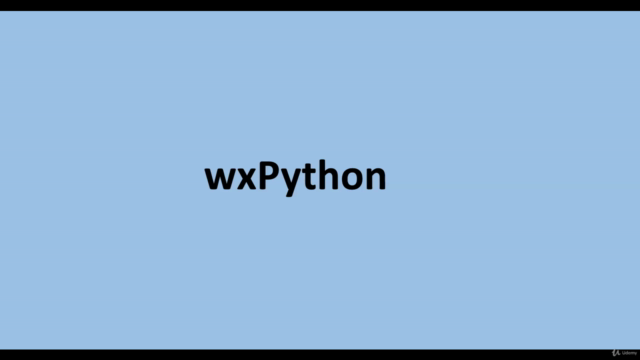
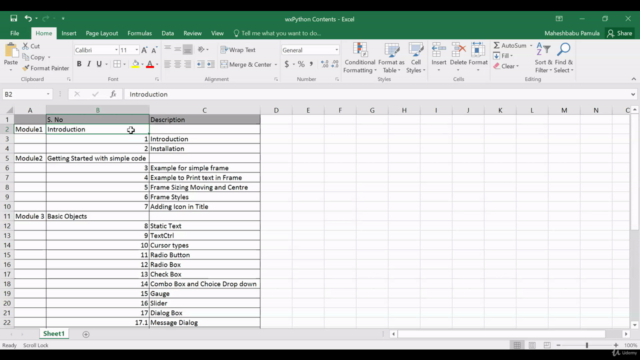
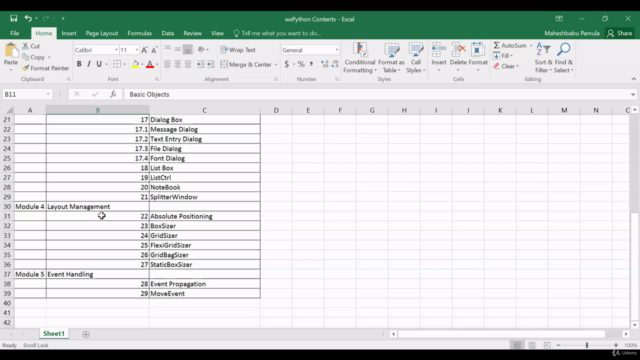
Loading charts...