Scrivener - Effortlessly Publish To Kindle Using Scrivener!

Why take this course?
📚 Course Title: Scrivener - Effortlessly Publish To Kindle Using Scrivener!
Let Scrivener Do the Heavy Lifting for You as You Publish Your Books to Kindle. 🚀
In just a few clicks of the mouse, you can create a perfectly formatted Kindle book, complete with an automatic clickable table of contents, and bypass the technical headaches that so many self-publishers struggle with every day. 🖥️
Overview: Watch as I import, split, format, compile, and publish a book to Kindle, all in under 30 minutes. The "Publish Effortlessly To Kindle Using Scrivener" course is a completely newbie-friendly guide taken from a webinar I ran introducing people to some of the powerful features and benefits of the Scrivener software.
This course, which includes a free 52-page eBook, "Get Started With Scrivener", is designed for writers who are either new to Scrivener or looking to deepen their understanding of this robust writing tool. The content and training provided in this course are relevant to both the Mac and Windows versions of Scrivener, making it an essential resource for all platforms. 📖
What You'll Learn:
-
Understanding Scrivener: Get acquainted with the Scrivener interface and learn how to organize your projects efficiently.
-
Writing Efficiently: Discover how Scrivener's features can enhance your writing workflow and boost productivity.
-
Formatting for Kindle: Learn the ins and outs of formatting your manuscript for Amazon Kindle, ensuring a professional finish.
-
Effortless Publishing: Master the process of compiling and exporting your document, making it ready to publish on Kindle Direct Publishing (KDP).
Included Resources:
-
A 20% OFF THE SCRIVENER FOR WINDOWS SOFTWARE to kickstart your writing journey.
-
Two content-rich webinars:
-
"Get Started With Scrivener" - A 1-hour session on how Scrivener can revolutionize your writing and publishing process.
-
"Effortlessly Publish To Kindle Using Scrivener" - A 30-minute real-time demonstration of importing, splitting, formatting, compiling, and publishing a book to Kindle.
-
-
9 downloadable PDFs that complement the video content and provide additional insights into Scrivener's capabilities.
Course Highlights:
✅ Step-by-Step Instructions: Clear, concise guidance on each aspect of using Scrivener for Kindle publishing.
✅ Real-Time Demonstration: A live walkthrough of the entire Kindle publishing process using Scrivener.
✅ Easy-to-Read eBook: "Get Started With Scrivener" offers a fast track to understanding the basics of Scrivener and its potential to transform your writing process. 😊
David Lee Martin is the mastermind behind the premium Scrivener video training courses for both Mac and Windows, dedicated to empowering writers with the tools and techniques needed to bring their ideas to life. 🌟
Join Us on This Journey:
Embrace the power of Scrivener and take the first step towards effortless Kindle publishing. Whether you're a seasoned author or just starting out, this course is designed to guide you through the process with ease. Enroll now and unlock the full potential of your writing with Scrivener! 📘✨
Course Gallery

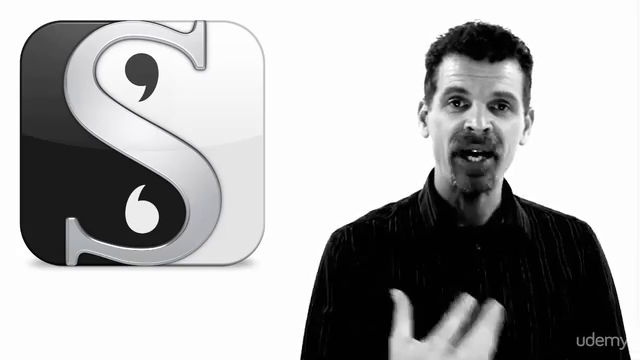


Loading charts...