Video Editing Course Premiere Pro: 18 Project In 1 Course

Why take this course?
Unlock Your Potential as a Video Editor with Adobe Premiere Pro CC! 🚀
Course Title: Video Editing Course Premiere Pro: Master Projects & Motion Graphics in Just One Course! 🎬✨
Course Instructor: Stephen Koel 🧑💻
Course Overview: Get ready to dive into the world of professional video editing with our comprehensive course on Adobe Premiere Pro CC. This isn't just any ordinary tutorial; it's a deep dive into the advanced features and functionalities of Premiere Pro, designed to take your editing skills from amateur to pro! With 18 carefully curated projects, you'll master the art of video editing, motion graphics, and storytelling, all within the Adobe Premiere Pro environment.
Why Choose This Course?
- Hands-On Learning: Engage with real-world projects that will challenge you to think like a seasoned editor.
- Professional Techniques: Learn industry-standard workflows and techniques used by top professionals.
- Money-Making Skills: Discover how to monetize your newfound skills by editing videos for various clients and industries.
- Job Opportunities: Equip yourself with the knowledge to seek out video editing jobs in film, television, marketing, and beyond.
- Portfolio Development: Create an impressive portfolio showcasing a variety of edited projects that will stand out to potential employers or clients.
Course Breakdown:
-
Introduction to Premiere Pro: Get familiar with the interface, tools, and basic editing principles.
-
Intermediate Editing Techniques: Elevate your edits with advanced cutting, transitions, and effects that will make your videos pop!
-
Color Correction & Grading: Master color theory and adjustments to give your footage the right look and feel.
-
Audio Editing Essentials: Learn to clean up and enhance audio for crisp, clear sound in your videos.
-
Motion Graphics: Dive into the world of Adobe After Effects integration, bringing your projects to life with dynamic animations and effects.
-
Advanced Project Work: Take on 18 diverse projects that will test and improve your editing skills from start to finish.
Course Highlights:
-
Project-Based Learning: Each module includes a project that reinforces the concepts taught, ensuring you understand the application in real-world scenarios.
-
Tips & Tricks: Uncover shortcuts and tricks that will streamline your editing process and save you time.
-
Real-World Applications: Apply what you learn to various genres such as documentaries, commercials, music videos, and more.
-
Peer Feedback: Share your projects with a community of learners for constructive feedback and grow from the insights of others.
What You'll Achieve:
-
Confidence in Your Editing Skills: Feel ready to tackle any video editing project that comes your way.
-
A Professional Portfolio: Showcase a variety of edited projects to display your range and skills.
-
Monetization Knowledge: Understand how to price your services and find clients looking for high-quality editing.
-
Job Readiness: Be prepared to apply for video editing positions with the confidence that you have the skills employers are seeking.
Enroll Now & Transform Your Editing Skills! 🎨💼 Don't let another day pass without harnessing your potential as a video editor. Sign up for this comprehensive course today and start your journey towards becoming a video editing expert with Adobe Premiere Pro CC! Let's turn your passion into a career. 🌟✨
Course Gallery
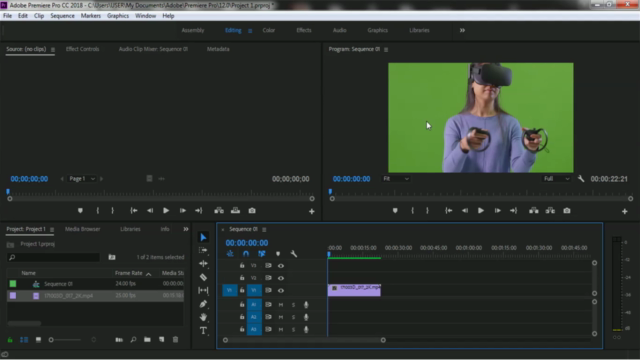

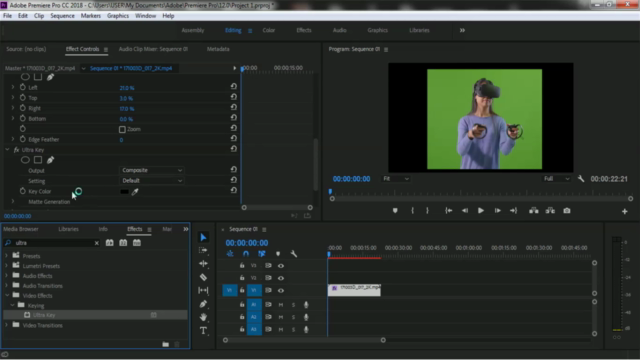

Loading charts...