Windows Administrators-Desktop Applications with PowerShell

Why take this course?
🎓 Windows Administrators: Master Desktop Applications with PowerShell
Unlock the Power of Automation with PowerShell
Are you a System Admin or IT Professional who feels left out because you don't know Java, VB scripting, or any other traditional development languages? Do you think creating a desktop application without buying third-party tools is beyond your reach? Think again! Because with just PowerShell, you can develop a powerful standalone application. 🚀
Why Choose PowerShell Over Other Development Languages?
- Accessibility: PowerShell comes pre-installed in most Windows systems, making it readily available at your fingertips.
- Versatility: With its vast array of cmdlets and ability to invoke .NET Framework methods, PowerShell is a Swiss Army knife for any Windows Administrator.
- Efficiency: Automate repetitive tasks, manage configurations, and much more with ease.
Course Highlights:
- Form Creation: Learn how to create forms, including textboxes, dropdownboxes, buttons, and datagridviews using PowerShell.
- User Interface Design: Develop a user-friendly interface with a menustrip and other essential UI components.
- Functional Tool Development: Build a mail configuration tool from scratch.
- Server Management Functionality: Implement features such as:
- SQL Server Running Status
- D and C drive Free space
- Ping status of servers
- Jobs in the server
- Last Reboot Time
- SysAdmins of SQL server
- Portnumbers of instances
- Local Admins of server(s)
- Conversion to Standalone Application: Transform your PowerShell script into an executable standalone desktop application.
Developing a Server Checker Tool:
Learn how to create a Server Status Checker application using the powerful functionalities of PowerShell. We'll cover everything from the basics to the advanced, ensuring you have a solid understanding of the tool.
- SQL Server Running Status
- Drive Free Space Monitoring
- Ping and Network Status Checker
- Job Scheduler Inspection
- Reboot Time Monitoring
- SysAdmin Identification for SQL Server
- Port Number and Instance Details
- Local Admin Group Checker
Hands-On Learning with Real-World Applications
This course is designed to provide you with hands-on experience through practical examples and real-world applications. You'll not only learn the theory behind PowerShell scripting but also apply it to build a functional tool.
Support and Resources
- Doubt Clearance: Get your queries resolved via email support throughout your learning journey.
- Additional Learning Materials: Access optional videos from other Udemy courses that provide foundational knowledge for this course, including setting up a personal lab, understanding PowerShell loops like if-else and foreach, and mastering the sendmail functionality.
Engagement Through Assessments
- Quizzes: Test your knowledge with multiple quizzes designed to reinforce learning and assess understanding.
- Assignments: Apply what you've learned by completing assignments that challenge you to create and implement PowerShell solutions.
Don't let a lack of programming experience hold you back. With this comprehensive course, you'll learn how to harness the power of PowerShell to build desktop applications that can revolutionize your approach to IT administration. 💻✨
Enroll now and embark on your journey to becoming a PowerShell pro!
Course Gallery
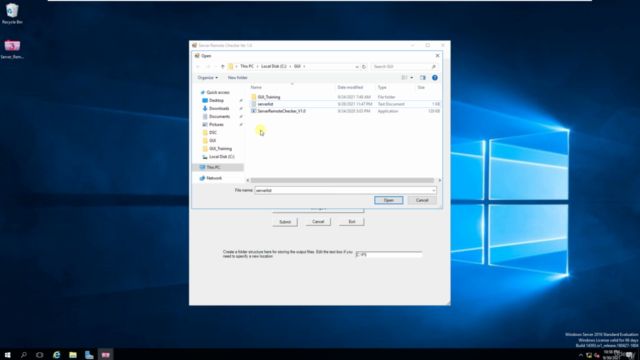
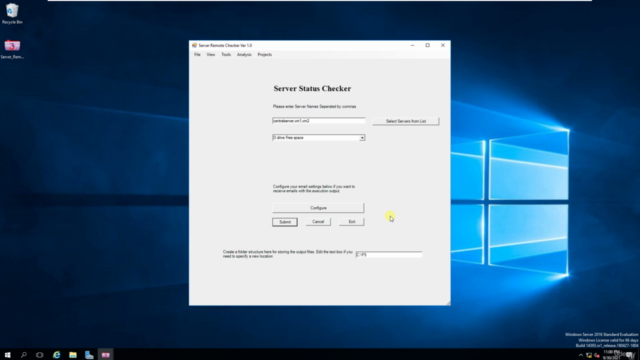
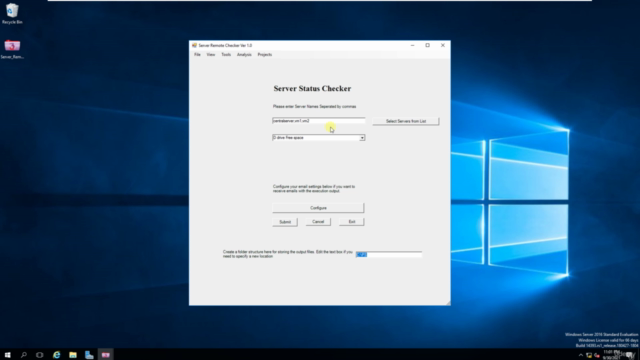

Loading charts...