PowerPoint VBA Macros and Coding Interactive Presentations
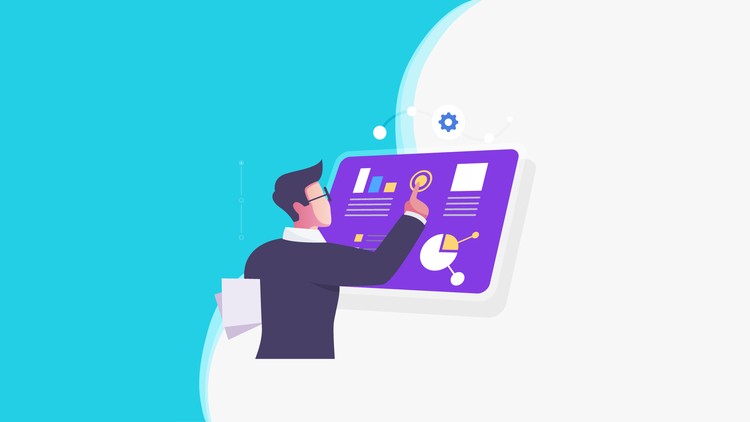
Why take this course?
🌟 PowerUp Your Presentations with Expert PowerPoint VBA Macros & Coding! 🌟
Course Instructor: Thomas Venables
Course Title: PowerPoint VBA Macros and Coding Interactive Presentations
Are you ready to transform your PowerPoint presentations from ordinary to extraordinary? Look no further! This comprehensive online course, led by the expert Thomas Venables, will guide you through the intricacies of PowerPoint VBA (Visual Basic for Applications) to unlock the full potential of interactive and dynamic slides. 🚀
Why Master PowerPoint VBA?
- Stand Out: Elevate your presentations with custom functionality that sets your work apart.
- Efficiency: Automate repetitive tasks and save valuable time.
- Interactivity: Engage your audience with interactive elements that respond to their actions.
Course Highlights:
- 🛠 Foundation of VBA: Learn the basics of VBA, including setting up your development environment within PowerPoint.
- 🧩 Macro Construction: Discover how to build and execute macros that automate tasks and enhance user experience.
- 🚀 Advanced Techniques: Master techniques for loading and saving files, manipulating controls, and even playing a random music playlist across slides.
- 🎨 Custom User Interface: Create a complete PowerPoint user interface from scratch, enabling you to design sophisticated interactive presentations.
- ✨ Real-World Examples: Utilize example presentations that demonstrate the powerful capabilities of PowerPoint VBA.
What You'll Learn:
- How to set up your development environment for PowerPoint VBA.
- Best practices for coding efficient and reliable macros.
- Techniques for designing user interfaces with ActiveX controls.
- Methods to manipulate slide properties, including shapes, text boxes, and media.
- Strategies for saving and loading presentations programmatically.
- Ways to interact with files and data outside of PowerPoint.
By the End of This Course:
- You will have a strong grasp of PowerPoint VBA and how to use it to create dynamic, interactive presentations.
- You'll be able to automate tasks that would otherwise be time-consuming.
- Your presentations will wow your audience with custom interfaces and features.
- You'll join the ranks of advanced users who can truly leverage the power of PowerPoint for both business and personal use.
Course Breakdown:
-
Introduction to PowerPoint VBA
- Setting up your development environment.
- Understanding the VBA Editor.
-
VBA Macro Fundamentals
- Writing your first macro.
- Controlling slides and transitions.
-
Interactive Controls with VBA
- Working with ActiveX controls.
- Creating custom form interactions.
-
Advanced Slide Manipulation
- Changing slide properties dynamically.
- Integrating external data into your slides.
-
Automation and Beyond
- Automating repetitive tasks in PowerPoint.
- Designing a complete user interface for presentations.
-
Final Project: Interactive Presentation
- Applying everything you've learned to build an interactive presentation.
Embark on a journey to become a PowerPoint VBA expert and craft presentations that captivate, engage, and inspire. Enroll in this course today and take your first step towards PowerPoint mastery! 🎓✨
Course Gallery
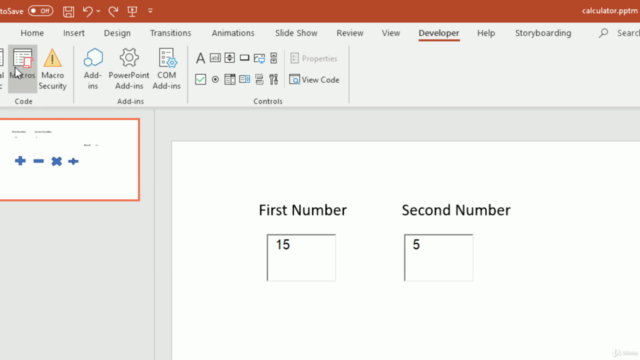
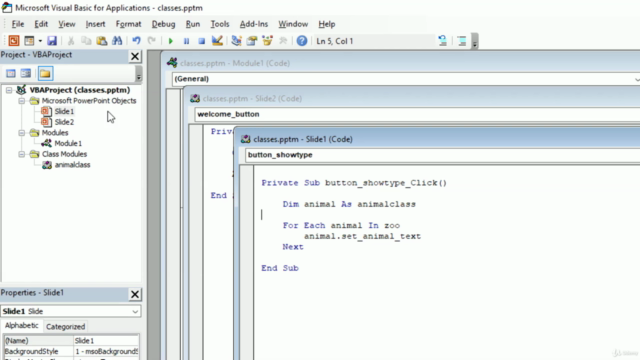
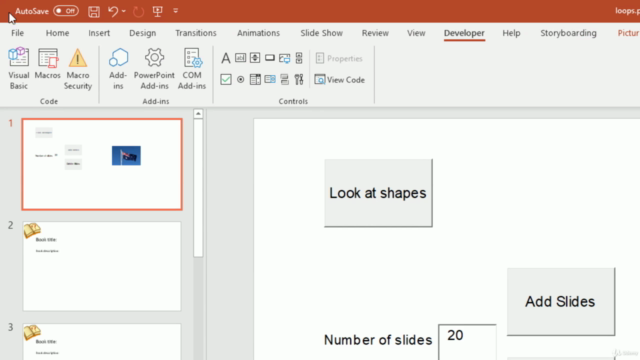

Loading charts...