Infographic PowerPoint Presentation: From Beginner to Pro
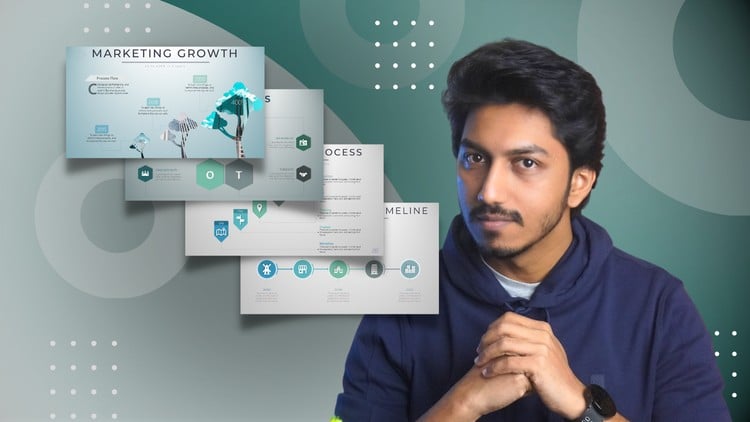
Why take this course?
🎓 Course Title: Infographic PowerPoint Presentation: From Beginner to Pro 🚀
Course Description
Embark on a journey to transform your presentation skills from mundane to magnificent! In this comprehensive course, you'll master the art of designing and animating over 20 unique and modern PowerPoint slides using PowerPoint 2016 or 2019, or Office 365. Tailored to address the most common issues in modern slide designs, this course is your ticket to becoming a proficient PowerPoint designer and animator.
Common Issues Addressed:
- Are your presentations too generic?
- Struggling with color combinations?
- Finding it hard to source high-quality images?
- Do your slides lack a modern edge?
- Lacking design and animation skills?
- Spending too much time on presentation creation or editing?
🔹 If you've faced any of these challenges, this course is designed to resolve them all with ease, organization, and efficiency. We'll guide you step by step through the process of enhancing your slides to be both visually appealing and functionally effective.
Inside This Course:
-
Modern Design Elements: Begin with a 1-hour session where you'll gain access to a suite of modern design elements, including editable icons, vectors, stock images, mockups, and custom fonts. Learn how to import and edit these elements within PowerPoint to set the stage for your design journey.
-
Essential Design & Animation Skills: In just one hour, leap from beginner to intermediate level as you apply essential design and animation skills to create your first modern slide. This hands-on approach ensures a deep understanding of the concepts taught.
-
Advanced Design & Animation Skills: Dive into advanced techniques and secret tips in the third hour. Even seasoned designers will find themselves elevating their skills to new heights with these pro-level insights and time-saving tricks.
-
Exclusive Slide Content: Design and animate 15 more modern slides, including:
- 4 Advanced Multipoint Slides
- 6 Business Process Flow Slides
- 4 Timeline Slides
-
Assignment Activities: Engage with practical tasks designed to reinforce your learning and ensure you master the skills taught throughout the course.
What Makes This Course Special? 🌟
-
Real-World Application: Whether you're presenting at work, for business meetings, or online, this course will show you how to create presentations that captivate your audience and effectively communicate your message.
-
For All Levels: From beginner to expert, this course is crafted to cater to all skill levels. It will elevate your skills whether you're starting out or looking to refine your expertise.
-
Comprehensive Resources: You'll receive all the necessary tools and resources directly in the course. All you need to do is download these free resources, follow along with the instruction, and start designing alongside the instructor.
Don't miss out on the opportunity to revolutionize your presentation game! Sign up for "Infographic PowerPoint Presentation: From Beginner to Pro" today and take the first step towards creating presentations that are not just seen but remembered for their impactful design and engaging content. 🎶✨
Course Gallery
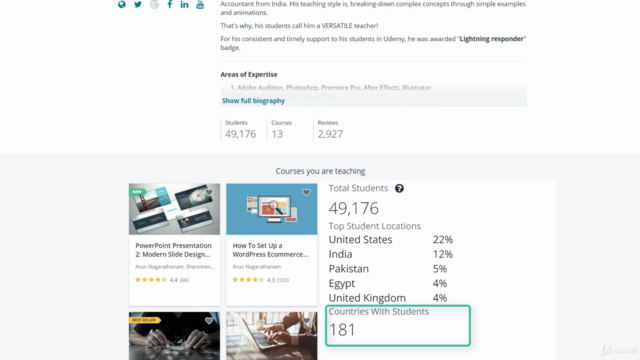



Loading charts...