PowerPoint 2013 Switch from Beginner to Advanced: Intro

Why take this course?
🌟 Introducing the PowerPoint 2013 Mastery Course: From Beginner to Advanced!
🚀 Course Headline: Master the Art of Presentation with PowerPoint 2013 – Transform Your Skills from Novice to Pro!
🎉 Course Description:
Welcome, future presentation maestros, to your first step towards creating compelling and visually stunning presentations with Microsoft PowerPoint 2013. This introductory course is meticulously designed for individuals who want to harness the full potential of PowerPoint's robust features to craft presentations that captivate and inform.
🖥️ Why PowerPoint 2013?
- Live Presentations: Bring your presentation to life with dynamic features that highlight key points in real time.
- Kiosk Shows: Set up self-running, informative presentations that can operate without supervision, perfect for exhibitions or waiting rooms.
- Sales and Marketing Materials: Impress potential clients and stakeholders with polished, professional presentations tailored to your message.
In this course, you'll not only familiarize yourself with the PowerPoint 2013 interface but also explore a plethora of functionalities that will elevate your presentation game. Here's what you can look forward to mastering:
- Creating Presentations from Scratch: Learn how to build a presentation ground-up, tailored to your content and audience.
- Applying Themes and Variants: Discover the power of themes to set the tone of your presentation and customize it to perfection.
- Optimizing Views: Identify the most efficient views for designing, editing, and presenting your work.
- Formatting Text and Paragraphs: Gain command over typography, ensuring your text is both readable and stylish.
- Keyboard Shortcuts: Learn time-saving shortcuts to enhance your productivity and efficiency within PowerPoint.
- Grouping Slides: Organize your presentation for ease of editing and flow enhancement.
- Hiding Slides: Keep your presentation focused by showing only the slides you want at any given moment.
- Inserting and Rotating Objects: Embellish your slides with images, shapes, or charts, and control their orientation.
- Layering Objects: Create visually appealing compositions by strategically placing objects on different layers for a polished look.
And much more! 🎨🖥️
👩🏫 Your Instructor, Gilberto Berlanga:
Throughout this course, I will be your guide, mentor, and cheerleader. With a wealth of experience in creating impactful presentations, I am here to answer your questions, provide guidance, and support you every step of the way. Together, we'll unlock the full potential of PowerPoint 2013 and set a new standard for your presentations!
Enroll now and embark on an exciting journey to become a PowerPoint 2013 expert. Let's turn your presentation ideas into a reality that commands attention and inspires action. 🚀💼
Join me, Gilberto Berlanga, in this transformative experience and let's create presentations that leave a lasting impact! 🎓✨
Course Gallery
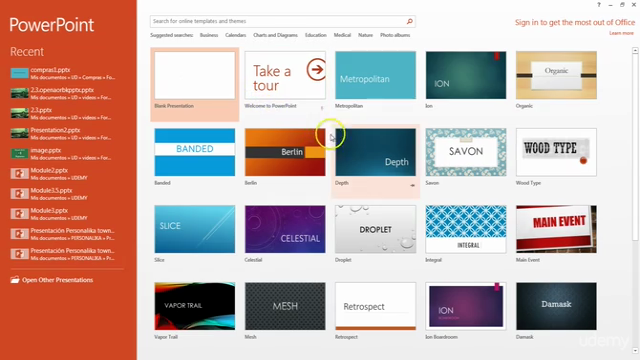
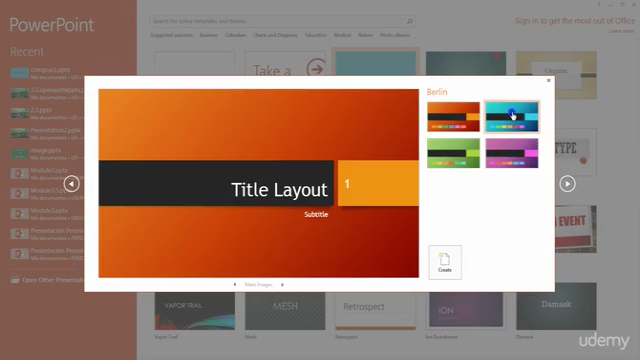
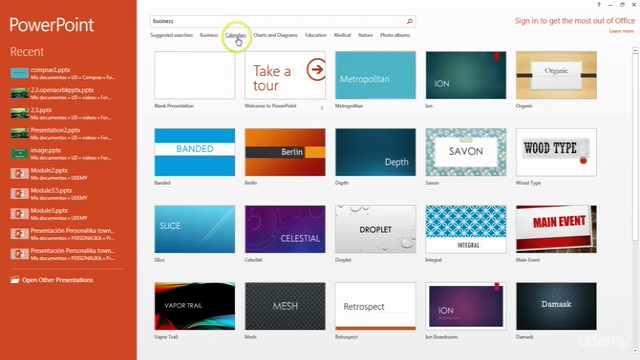
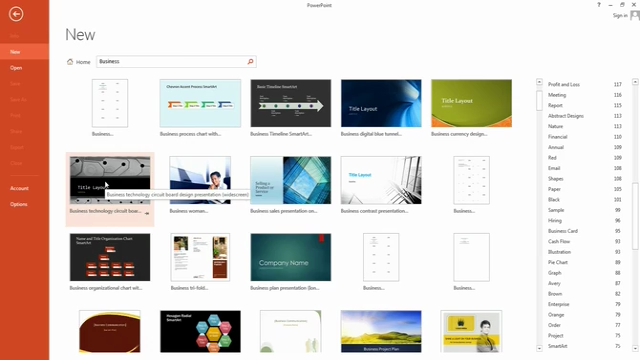
Loading charts...