Photoshop Lab Colors: color correction in no time

Why take this course?
🎨 Master Lab Color Mode in Photoshop with "Photoshop Lab Colors: Color Correction in No Time"!
🚀 Course Overview: This isn't just another course on color correction—it's a game-changer for photographers and digital artists who want to harness the power of Lab Color Mode in Adobe Photoshop. Say goodbye to the limitations of RGB and CMYK, and embrace the advanced control over the light and colors in your images. 🌈
👩🎨 Why Choose Lab Color Mode?
- Enhanced Precision: Work with lightness and color separately for precise adjustments.
- Noise Reduction: Achieve contrast and sharpness enhancements without unwanted noise.
- Time-Saving Techniques: Quick and easy methods to get rich, vibrant colors without complex layering.
Course Highlights:
- Introduction to Lab Color Mode: Get familiar with the basics and understand why it's a superior choice for certain types of adjustments. 🔍
- Contrast & Sharpness Adjustments: Learn how to fine-tune contrast and sharpness without color noise spoiling your image. 🌟
- Color Balance Mastery: Discover the secret to achieving perfect color balance, even in challenging lighting conditions. 🌈
- Skin Tones Correction: Gain insights on how to accurately adjust skin tones to make your subjects look their best. 🤫
- Object Recoloring: Master the art of selectively recoloring objects within your image without the need for layer masks. 🎨
- Curves Adjustments Only: Utilize the power of Curves to make global adjustments to color and contrast, eliminating the need for multiple Photoshop Adjustment Layers and Filters. ⚡
Course Outline:
- Setting Up Your Workspace: Let's get started with the right tools and settings in Photoshop.
- Understanding Lab Color Mode: A deep dive into how it works and why it's essential for color correction.
- Basic Adjustments with Lab Colors: Learn how to adjust the three channels (Lightness, a-b, and Saturation) for immediate improvements.
- Advanced Techniques for Color Correction: Go beyond the basics and learn sophisticated methods to fine-tune colors and tones.
- Enhancing Contrast and Sharpness: Discover the best practices for enhancing image details without adding noise or artifacts.
- Real-Life Examples and Practice: Apply what you've learned with hands-on projects to solidify your new skills.
Who This Course Is For:
- Aspiring photographers looking to improve their workflow and color accuracy.
- Digital artists seeking new techniques to refine their images.
- Photoshop enthusiasts eager to expand their knowledge of advanced color correction.
📅 Start Your Journey to Color Mastery Today! With this course, you'll be transforming your images from flat and uninspiring to vibrant and engaging in no time. Enroll now and take the first step towards becoming a Photoshop pro with Lab Colors! 🎓
Join us and unlock the full potential of Adobe Photoshop through the power of Lab Color Mode. Let's turn your photos into masterpieces together! 🖼️✨
Course Gallery

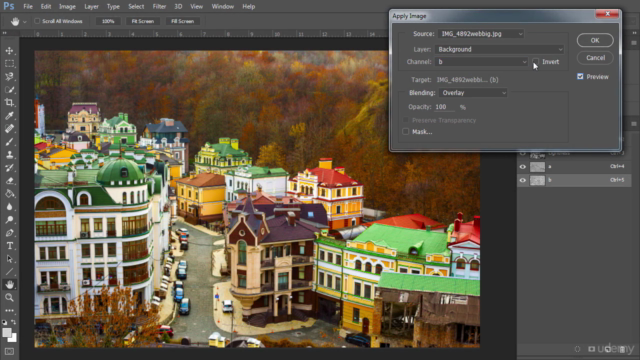
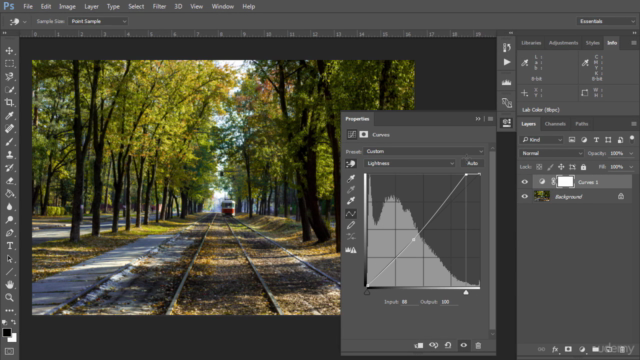
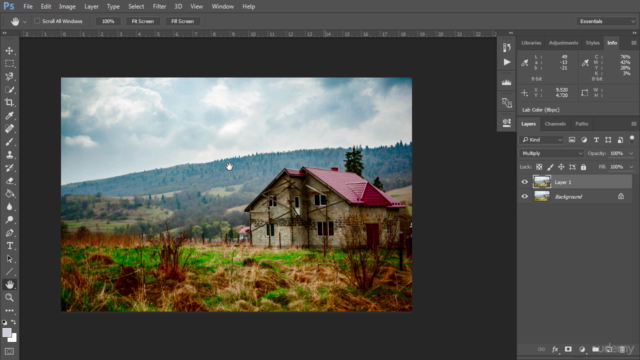
Loading charts...