Unlocking Photoshop: Essential Skills in 90 Minutes
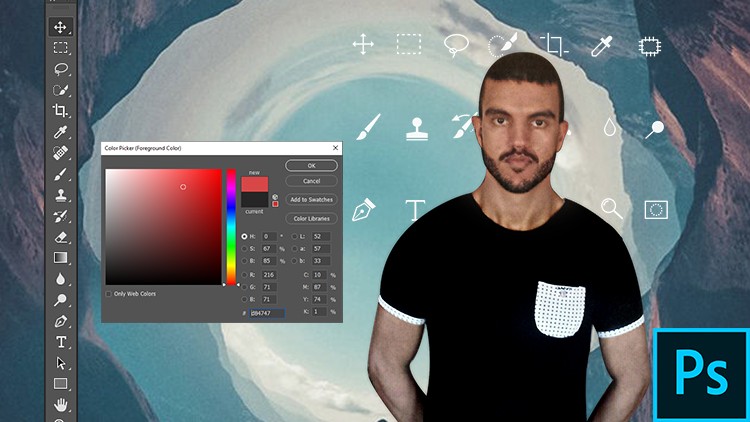
Why take this course?
Master Photoshop Essentials in Just 90 Minutes! 🖼️✨
Course Description:
Unlock the full potential of your digital creations with our Photoshop Essentials in 90 Minutes course. Dive into the world of raster image editing, graphic design, and digital art as you explore the depths of Photoshop's layering capabilities and powerful editing tools. In less than two hours, you'll be equipped to turn your visions into reality.
What You Will Learn:
-
Basics of Navigation: Learn how to open, save, and close images in Photoshop with ease.
- Opening an image to kickstart your editing journey.
- Saving your work without losing progress.
- Closing images when you're done, ensuring a clean workspace.
-
Mastering Basic Tools: Get familiar with the essential tools that form the foundation of Photoshop editing:
- The Marquee tool for precise selection and cropping.
- The Lasso tool for freeform selections.
- The Magic Wand tool for quick, automated selections.
-
Perfecting Selections: Discover how to make accurate selections that will pave the way for your editing workflow.
- Techniques to modify selections for a perfect fit.
-
Layering for Depth: Understand the power of layers in Photoshop and how they can be used to create complex, non-destructive edits.
- Creating new layers to organize your project.
- Working with layers to build up complexity without losing your original image.
-
Image Adjustments: Learn to fine-tune the brightness, contrast, and color of your images to achieve the desired look.
- Adjusting brightness for better exposure.
- Enhancing contrast to make your images pop.
- Color adjustments for mood and tone setting.
-
Typography & Shapes: Add professional text and shapes to enhance your images, making them truly unique.
- Including text in your design with flexibility and control.
- Integrating custom shapes to complement your graphic design.
-
Saving for Different Formats: Save your images in various formats depending on the platform or client requirements:
- JPEG for web use.
- PNG for web graphics that require transparency.
- GIF for animated images on the web.
Prerequisites:
- No prior knowledge of Photoshop is required! This course starts from the very basics.
Course Outline:
-
Introduction to Photoshop
- What is Photoshop and why it's essential for graphic design.
-
The Photoshop Interface
- Navigating the workspace and understanding the toolbar.
-
Opening, Saving, and Closing Images
- Step-by-step guidance on file management.
-
The Basic Tools
- Exploring the Marquee, Lasso, and Magic Wand tools.
-
Selections
- Making and modifying selections for precise editing.
-
Layers
- Creating layers to build complex edits.
-
Adjusting Images
- Techniques to fine-tune the appearance of your images.
-
Adding Text and Shapes
- Incorporating text and shapes into your designs.
-
Saving Images
- Saving your work in various formats for different purposes.
Conclusion:
By the end of this course, you will have a solid understanding of the essential Photoshop features. You'll be able to open, edit, and save images with confidence, ready to apply these skills in your own design projects. Whether you're a beginner or looking to refresh your knowledge, this course will set you on the path to mastering Photoshop in just 90 minutes! 🎓🚀
Course Gallery

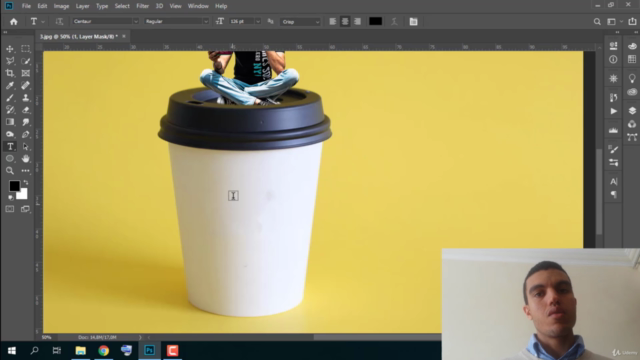
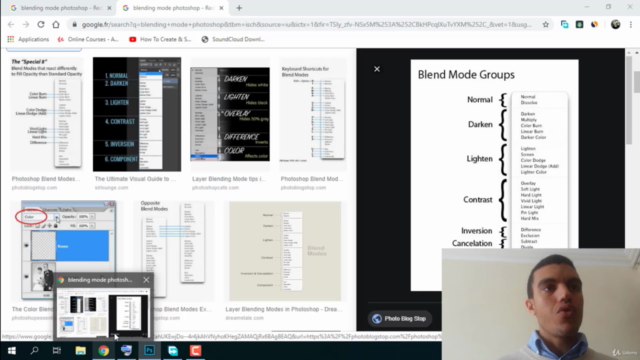
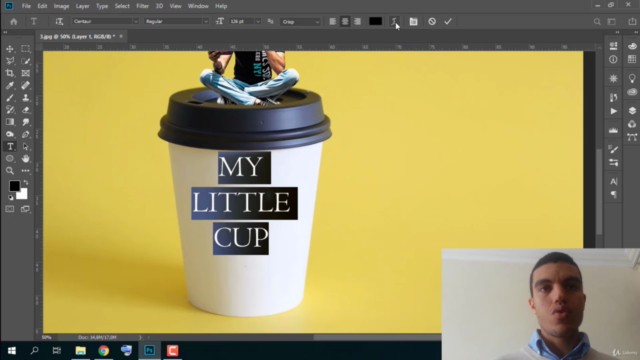
Loading charts...