Create & Animate Drake Character in Blender
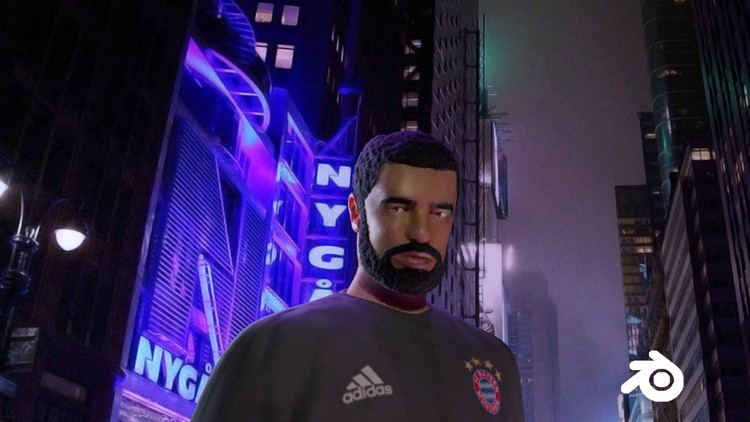
Why take this course?
🚀 Course Title: Create & Animate Drake Character in Blender
🎓 Headline: Master Blender with a Full-Fledged Project - Modeling, Texturing, Advanced Rigging, and Animation!
Course Description:
Note on Audio Quality: Apologies for the occasional background noise. We're working to improve audio clarity for future lessons. Your understanding is greatly appreciated! 🎧
Embark on an extensive, hands-on journey through the world of Blender with our comprehensive course, designed to take you from a novice to a proficient character creator and animator. This course is a complete demonstration that will guide you through every step of creating, rigging, and animating a Drake character in Blender.
Topics Covered:
1. Modeling a Character in Blender 🎨
- Setting up reference images.
- Modeling the head, hands, trousers, and shoes with attention to detail.
2. Creating an Advanced Character Rig in Blender 🧩
- Setting up deformation bones.
- Implementing forward and inverse kinematic (IK) bones for dynamic movement.
- Rigging the eyes and creating shape keys.
- Utilizing drivers for shape keys to enhance realism.
- Designing custom bone shapes for a unique rig.
- Developing controllers with a user interface for ease of use.
3. Texturing a Character in Blender 🖌️
- Adding seams and performing UV unwrapping.
- Applying textures and creating specular, bump maps for depth.
- Sculpting and baking normal maps for realistic details.
- Incorporating subsurface scattering for a natural skin appearance.
4. Creating Particle Hair in Blender 🫸
- Texturing the scalp for the hair and beard.
- Leveraging Blender's particle system to create realistic hair and facial features.
5. Making a Pose Library 📚
- Crafting an animator's toolkit by creating a pose library for efficient workflow.
6. Animation in Blender 🎬
- Weight painting to ensure smooth movement.
- Setting up audio and adding markers for lip-syncing vowels and consonants.
- Animatizing the character, bringing it to life with expressive movements.
- Lighting the character to enhance the visual appeal of the animation.
- Rendering the final animation, ready to be shared with the world.
By completing this course, you will not only have created a fully rigged and animated character but also acquired workflows that will significantly improve your productivity and creativity in Blender. This is an opportunity to level up your 3D modeling and animation skills, and I am excited for you to dive into the process and enjoy every moment of learning!
Let's create, animate, and share a character that stands out with our very own Drake in Blender. 🌟 Enroll now and transform your artistic vision into reality!
Course Gallery
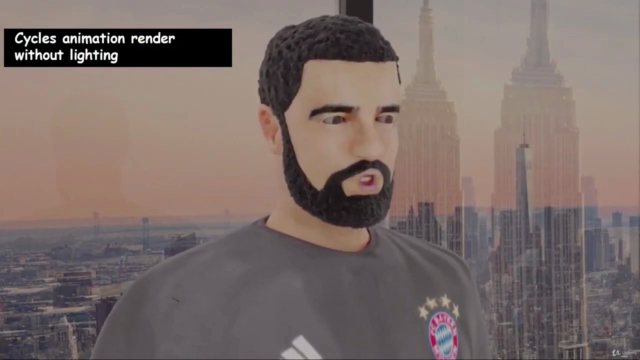
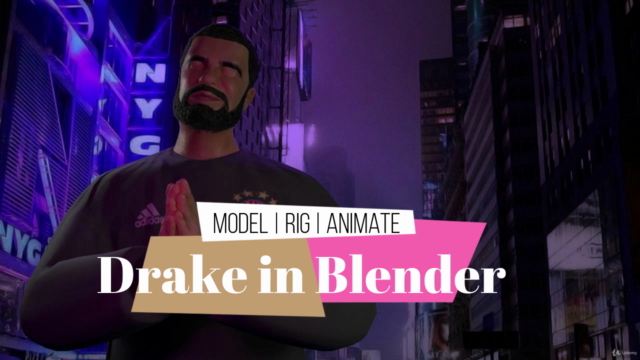


Loading charts...