Photography Basics with Mobile Adobe Photoshop Apps

Why take this course?
📸 Master Photography Editing with Your Mobile Device: Adobe Photoshop Mix & Express 🚀
Course Overview: In just an hour and a half, transform your mobile device into a powerful photography editing tool with our comprehensive online course, "Photography Basics with Mobile Adobe Photoshop App." Designed for beginners, this class will empower you to harness the full potential of Adobe Photoshop Mix & Express on your smartphone or tablet. By the end of this course, you'll be editing like a pro, creating stunning images, and mastering the art of mobile photo manipulation!
What You'll Learn:
-
Understanding the App Layout: Dive into the user interface of both Adobe Photoshop Mix & Express, familiarizing yourself with each page and their specific functions.
-
Button Controls Mastery: Get to grips with all the buttons, features, and tools available within the apps, ensuring you can navigate confidently.
-
Editing Projects: Learn step-by-step how to initiate and edit projects within the app, making use of a wide array of editing capabilities at your fingertips.
-
Creative Meme & Wallpaper Design: Unleash your creativity by creating custom memes and unique wallpapers tailored to your personal style or brand.
-
Logo Cutting & Feathering Techniques: Master the art of cutting out logos, images, and objects with precision, using feathering effects to blend them seamlessly into your edits.
-
Layering Magic: Discover how to layer different parts of your project for a cohesive look, ensuring that all elements come together perfectly.
-
Essential Features & Tools Explained: From selection tools to adjustment brushes, we'll cover the essential features and tools needed to execute professional-level edits on your mobile device.
Why You Should Take This Course:
-
No Desktop Necessary: Learn at your own pace without the need for a high-end computer or additional software investments.
-
Social Media Ready Graphics: Elevate your social media presence by producing quick and professional graphics that engage your audience.
-
Cost-Effective Learning: Get professional-grade training at a fraction of the cost compared to desktop Photoshop courses.
-
User-Friendly Approach: Tailored for beginners, this course will guide you through every step so you don't need any prior knowledge of Adobe Photoshop Mix or Express.
Who Is This Course For?
-
Absolute Beginners: Whether you're new to photo editing or just new to the mobile apps, this course is your starting point.
-
Photography Enthusiasts: If you have a passion for photography but lack the tools or skills to edit on the go, this course will bridge that gap.
-
Content Creators & Marketers: Learn how to enhance your visual content with professional edits, perfect for maintaining a consistent and appealing online presence.
By the end of this course, you'll:
- Understand the layout, features, and tools within Adobe Photoshop Mix & Express.
- Be able to perform a variety of edits on your images, including meme creation, logo manipulation, and wallpaper design.
- Have maximized your efficiency in using the mobile apps for photo editing projects.
- Feel confident and knowledgeable about the basics of mobile Adobe Photoshop, ready to tackle any photo editing challenge that comes your way!
📅 Enroll Now ➡️ Don't miss out on this opportunity to revolutionize your photography and photo editing skills with just your smartphone or tablet. Sign up for "Photography Basics with Mobile Adobe Photoshop App" today and start your journey towards becoming a mobile photo editing wizard! 📱✨
Course Gallery
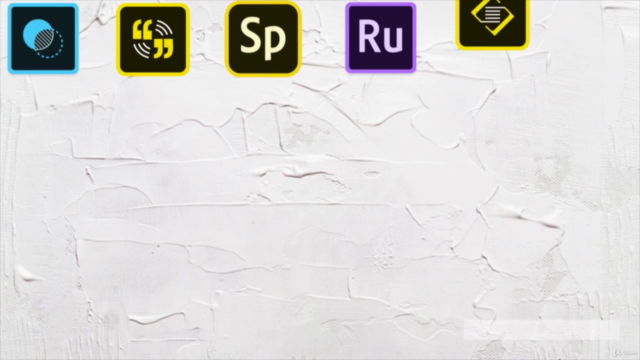



Loading charts...