PCB Design with EAGLE
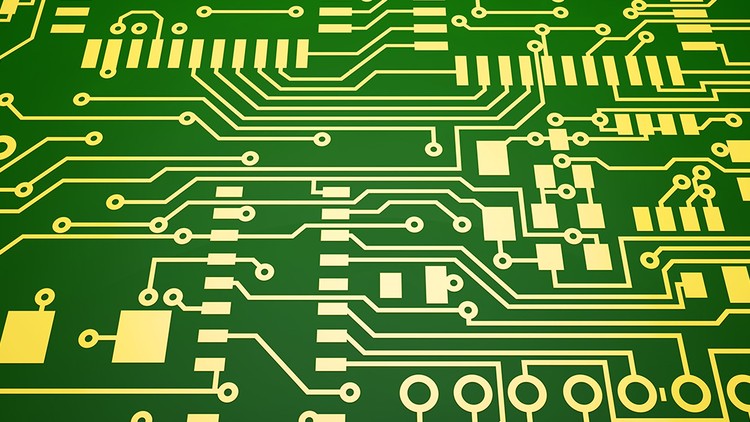
Why take this course?
GroupLayout: 2 Columns
🌟 Mastering PCB Design with EAGLE: A Step-by-Step Guide for Beginners 🌟
Are you ready to dive into the world of PCB design and layout? With PCB Design with EAGLE, you'll embark on an exciting journey to master one of the most popular tools for electronic schematic capture and PCB layout. Led by the expert tutelage of Nerdy Electronics, this comprehensive course is tailored for absolute beginners who are eager to learn the ins and outs of EAGLE and design their very own printed circuit boards (PCBs).
Course Overview 📚
Why EAGLE? EAGLE is an open-source PCB design and schema editing computer program used widely by professionals in various industries. Its simplicity and versatility make it an ideal choice for both hobbyists and professionals alike.
What You'll Learn 🚀
-
Understanding the Interface: Navigating the EAGLE environment with ease, from setting up your workspace to understanding the toolbars and menus.
-
Schematic Creation: Learning how to draw schematics from scratch, connecting components using nets, and ensuring the logic flows correctly for your design.
-
Designing Your Board: Translating your schematic into a physical layout on the PCB. You'll learn about footprint placement, routing, layer usage, and optimization for manufacturability.
-
Generating Manufacturing Files: Preparing the final Gerber files, drill files, and 3D models that are necessary to take your design from concept to a finished product ready for manufacturing.
Key Features of the Course ✨
-
Step-by-Step Tutorials: Engage with hands-on projects that guide you through each step of the design process.
-
Expert Guidance: Receive valuable feedback and tips from Nerdy Electronics, an expert in the field, throughout your learning journey.
-
Real-World Practice: Work on projects that are relevant to real-world applications, ensuring you gain practical skills that will serve you beyond the course.
-
Resource Library Access: Gain access to a wealth of additional resources and materials that complement the course content.
Course Breakdown 📐
-
Module 1: Introduction to EAGLE
- Understanding EAGLE's workspace and features
- Setting up your first schematic and understanding libraries
-
Module 2: Advanced Schematic Design
- Creating complex circuits
- Debugging and troubleshooting your schematic
-
Module 3: PCB Layout Fundamentals
- Translating your schematic to a PCB layout
- Footprint selection and component placement
-
Module 4: Routing and Optimization
- Mastering the art of routing with EAGLE
- Design for Manufacturability (DFM) best practices
-
Module 5: Finalizing Your PCB Design
- Generating and reviewing manufacturing files
- Preparing your design for prototyping and mass production
Who Is This Course For? 👥
This course is perfect for:
-
Beginners: If you're new to PCB design or EAGLE, this course will lay a solid foundation.
-
Hobbyists and Makers: Those who enjoy DIY electronics projects and want to take their creations to the next level.
-
Engineering Students: If you're studying electrical engineering or a related field, this course will complement your academic work with practical skills.
-
Professionals: Enhance your existing skill set with EAGLE to improve your design process and output quality.
Join the Community of Makers 🌐
By enrolling in this course, you're not just learning—you're joining a community of like-minded individuals who share your passion for electronics and PCB design. Engage with peers, participate in challenges, and contribute to discussions that will spark new ideas and inspire your next great project.
Enroll Now and Start Your Journey in PCB Design with EAGLE! 🎓✨
Loading charts...