Microsoft Office Shortcuts and Speed Tips
Work faster, not harder in Microsoft Windows, Excel, Word and PowerPoint with these shortcuts tips
4.58 (15805 reviews)

39 286
students
1 hour
content
Nov 2017
last update
$59.99
regular price
Why take this course?
🚀 Microsoft Office Shortcuts and Speed Tips: Master Keyboard Skills to Work Faster! 📈
Are you ready to revolutionize the way you work with Microsoft Office? Say goodbye to the slow, methodical process of navigating through menus and hello to a world where your ideas flow from your brain to your documents at lightning speed. Microsoft Office Shortcuts and Speed Tips is your ticket to a more efficient and productive workday!
Course Highlights:
- 🎯 Master Keyboard Skills: Transition from a reliance on the mouse to harnessing the power of keyboard shortcuts, making your hands dance over the keys as you execute tasks.
- 📚 Excel, Word & PowerPoint Optimization: Tailored tips and tricks for each program that will streamline your workflow and save you countless hours.
- ⚡️ Instant Application: Learn general tools applicable to any task or document you're currently working on, allowing for immediate improvements in your productivity.
What You'll Learn:
- Excel Shortcuts: Techniques to manage data like a pro, including selecting visible cells and formatting spreadsheets with ease.
- Word Efficiency: Formatting documents without leaving the keyboard, ensuring you can express your ideas in text as quickly as they come to mind.
- PowerPoint Power Moves: Creating engaging presentations that wow your audience, all while keeping your hands on those familiar keyboard keys.
Why Take This Course?
- Time Savings: Learn how to accomplish tasks at the speed of thought, not the speed of click.
- Increased Productivity: Apply these shortcuts and tips directly to your current projects, immediately boosting your efficiency.
- Versatility: These skills aren't limited to one function or feature—they're tools you can use across a wide range of scenarios within Microsoft Office.
Course Outline:
- 🧩 Introduction to Keyboard Mastery and Time Savings
- Understanding the power of keyboard shortcuts over mouse reliance.
- 📊 Excel Speed Shortcuts
- Navigating and selecting data with precision.
- Formatting and analyzing data like an expert.
- ✍️ Word Document Speed Tips
- Transforming ideas into well-structured, formatted documents in a fraction of the time.
- 👥 PowerPoint Presentation Speed Hacks
- Creating compelling presentations from start to finish without lifting your fingers from the keyboard.
- 🚀 Advanced Speed Strategies
- Tips and tricks to take your skills to the next level and maintain peak efficiency.
Join the Course Today!
- 🎓 Engage with content designed for immediate application.
- 💡 Learn from an expert instructor, Christopher Boykin.
- ⏱️ Work faster, not harder—achieve more in less time.
Don't let the clock dictate your productivity. Take control of your workflow with Microsoft Office Shortcuts and Speed Tips. Enroll now and start working smarter, not harder! 🌟
Course Gallery
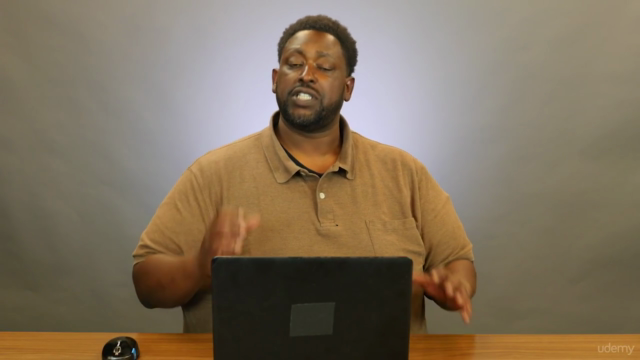

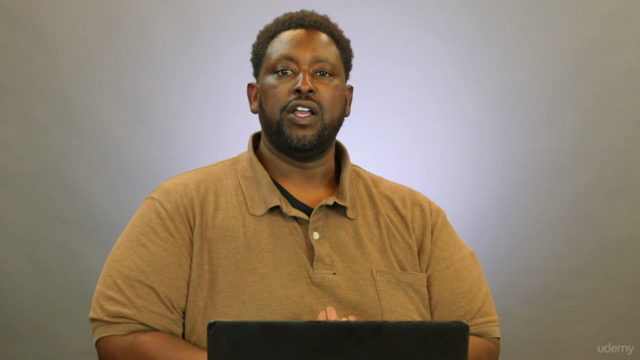
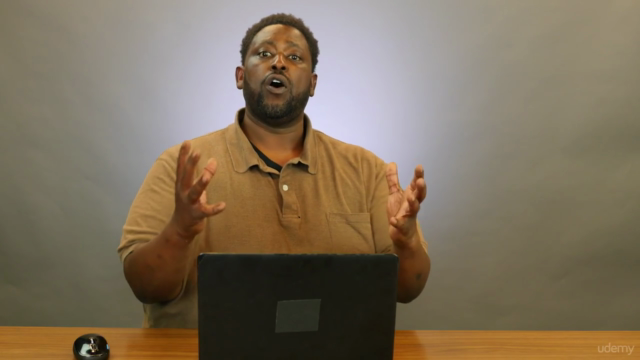
Loading charts...
Related Topics
1100398
udemy ID
02/02/2017
course created date
06/11/2019
course indexed date
Bot
course submited by